Step 1First select the page where you want your testimonials to appear. Click on the plus sign icon in the upper left...
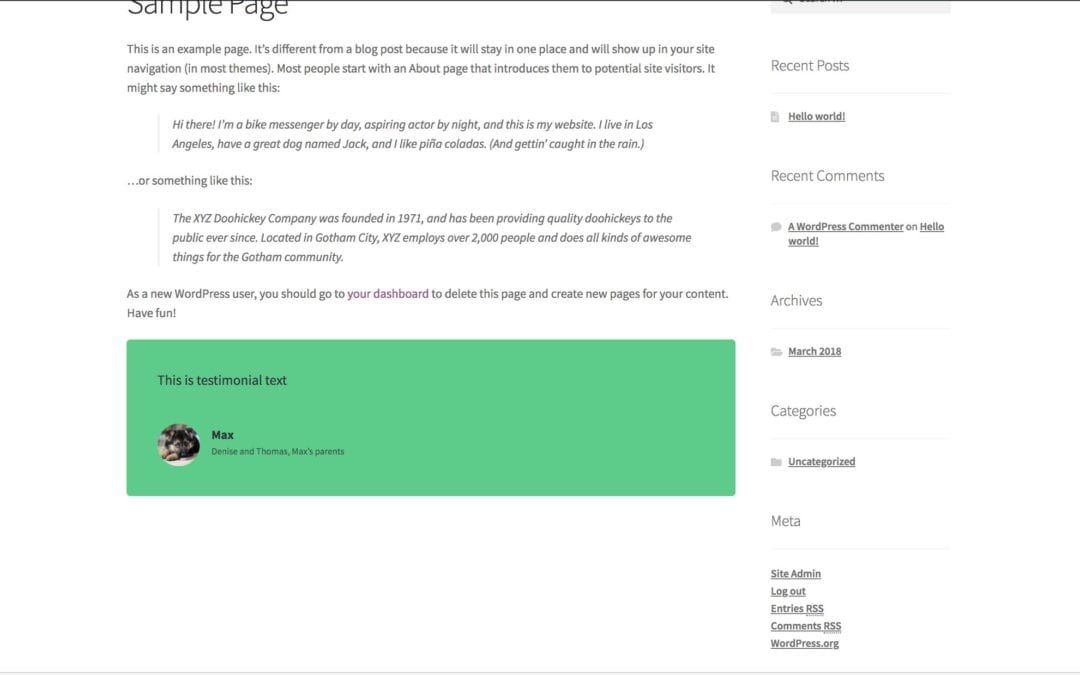
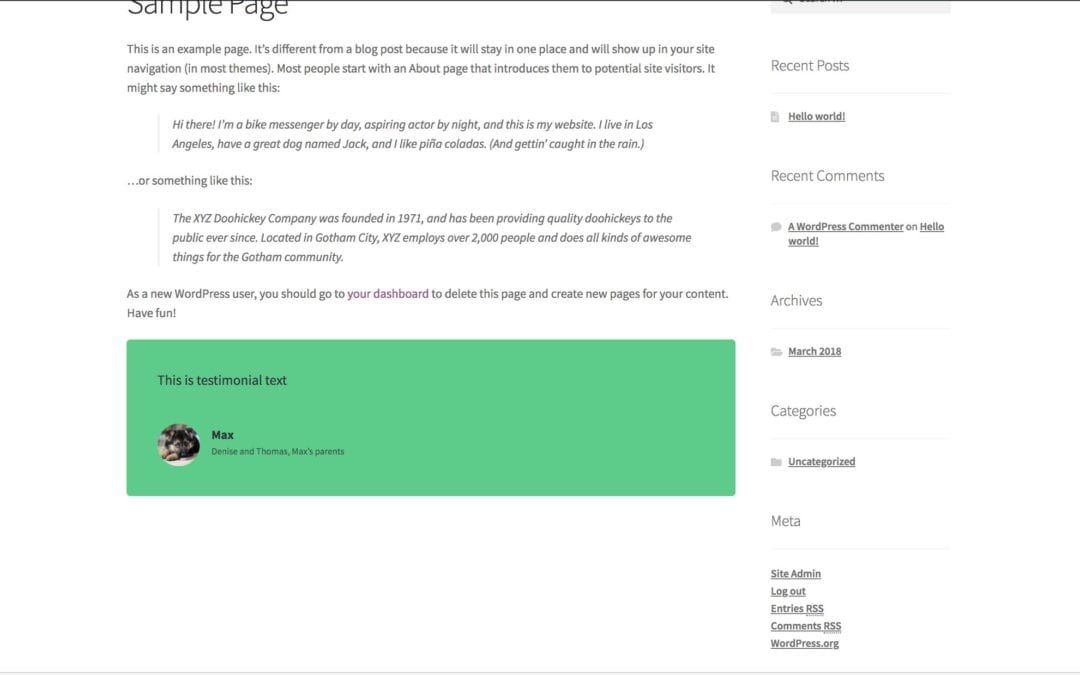
Step 1First select the page where you want your testimonials to appear. Click on the plus sign icon in the upper left...
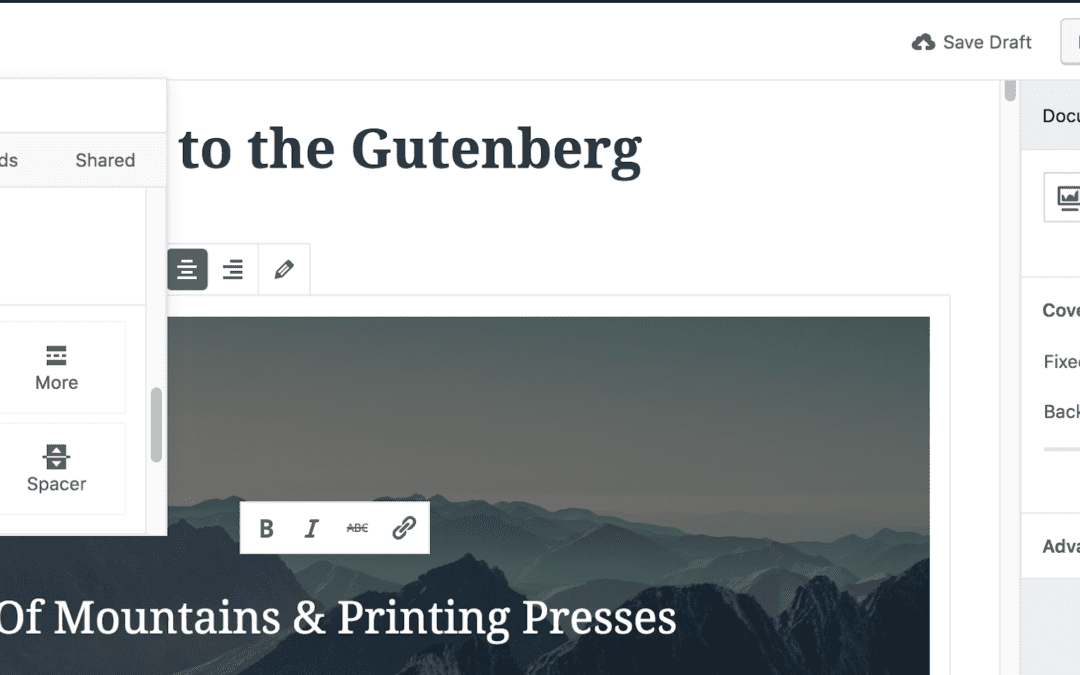
https://youtu.be/90w6UjpvYso Step 1Hover your mouse over the Add Block icon (the plus sign in the upper left hand...
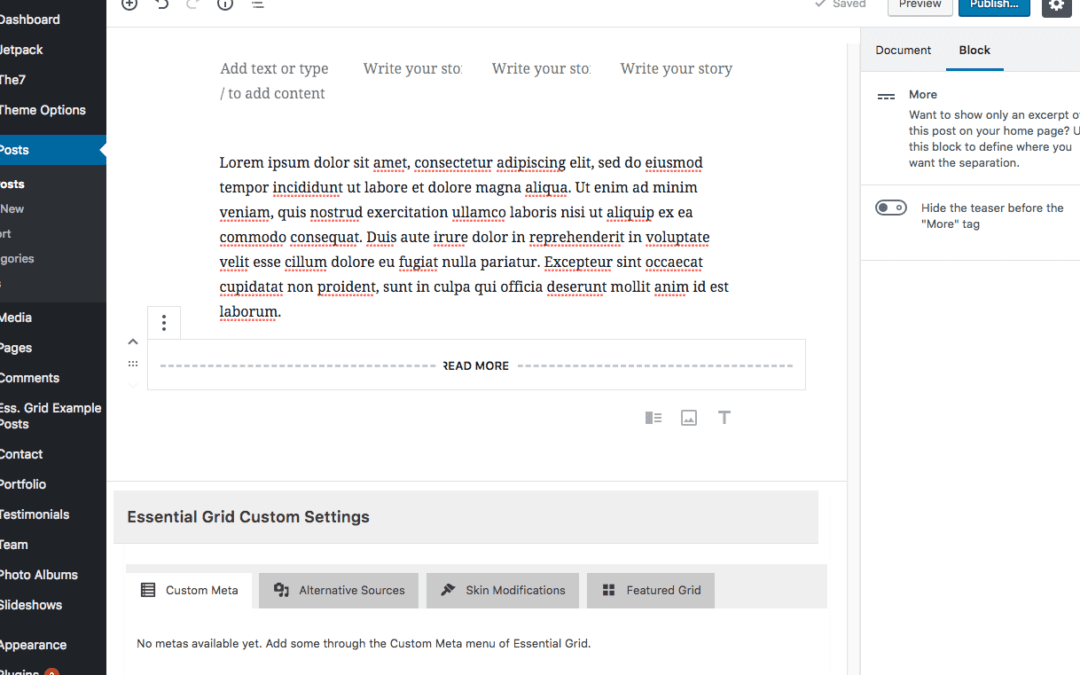
The "more" block is used when you want to include a short introduction of piece of content on a page or post. It will...
The classic block allows you to use the familiar classic WordPress editor within a Gutenberg block. If you...
A category block allows you to display a list of all of your post categories. Think of this as a block version of the...
A cover block is a great option to use as a header for your content. You can add an image or video with a text...
Thanks to Jeff Chandler of WP Tavern for this solution. Adding an image to the paragraph block can be extremely...
Gutenberg introduces a great way for you to add paragraph text. You can use blocks to better separate and...
Pull Quotes are an important feature in many online publishing platforms. In the new Gutenberg editor for WordPress,...
There are three ways to add images with Gutenberg: as an individual image, cover image, or an image gallery. 1. The...
If you’re a Wordpress developer, designer or owner of a Wordpress site, you’ve most likely heard about the upcoming...
View our FREE WordPress 6.4 Course. Learn about the exciting new features available in this release!