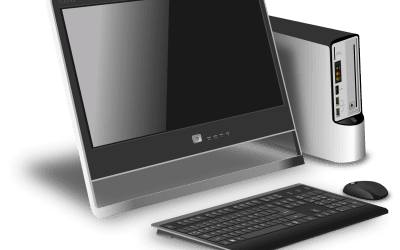Wordpress Info You Can Use
Wordpress Information for WP UsersWordPress Hosting – Comparisons
Wordpress Hosting Showdown - Who is better? Wordpress has become a major driving force on the web - it has become a full blown content management system as well as a web application interface. All of that muscle...
WordPress PDF Manual Now Available
Our Free WordPress Tutoring PDF Manual is now available. Get a full color 65 page pdf manual to show you the basics of WordPress.
The Future is Weird, Wild, and WordPress: Matt Mullenweg’s Vision from WordCamp Asia
Image Courtesy of WordCamp Asia Howdy folks! Ever wonder what's cooking in the mind of the guy who helped create WordPress, Matt Mullenweg? Well, we got a peek into that future recently during an exclusive Q&A session at WordCamp Asia. It was a fascinating chat,...
Flora’s Flowers (Header)
Empower Your Design: Top Full Site Editing Themes Unveiled
Understanding Full Site Editing Themes Definition and Advantages Full Site Editing (FSE), is a game-changer in the way folks build websites on WordPress. Debuting with version 5.9 back in 2021, FSE lets you customize every inch of your website from one spot—no tech...
Demystifying WordPress FSE Basics for New Webmasters
Introduction to Full Site Editing aka WordPress FSE Basics Evolution of WordPress Site Editing WordPress editing—yep, it's changed a lot! We’re talking about a platform that once mainly handled blogging, where your customizations were limited to themes and some...
“WordPress Training Near Me” isn’t as important as it Once Was
Redefining WordPress Training Near Me: Embracing the Digital Era with Zoom WordPress stands as a cornerstone in the world of web development, powering a significant portion of the internet with its versatile and user-friendly content management system. Traditionally,...
How to Choose the Perfect WordPress Theme for Your Business Website
Discover how to select the ideal WordPress theme for your business site. Learn key factors to consider, from functionality to design, to create a stunning and effective online presence.
How to Fix “Updating Failed: Not a Valid JSON Response” in WordPress Gutenberg
This can be one of the most frustrating messages in all of WordPress Encountering the "Updating failed. The response is not a valid JSON response." error in WordPress Gutenberg can be incredibly frustrating, especially when you're in the middle of creating content....