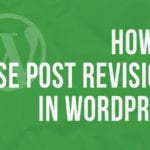Gutenberg introduces a great way for you to add paragraph text. You can use blocks to better separate and organize your content. Also using blocks, you can easily move content around.
Step 1 Hover your mouse over the Add Block icon (the plus sign in the upper left hand corner within the Gutenberg editor
Step 2 Select Blocks. Then scroll to Common Blocks. Under that section you will see Paragraphs. Select Paragraphs.
Hint: You can also type “Paragraphs” in the search bar to quickly get to the button option.
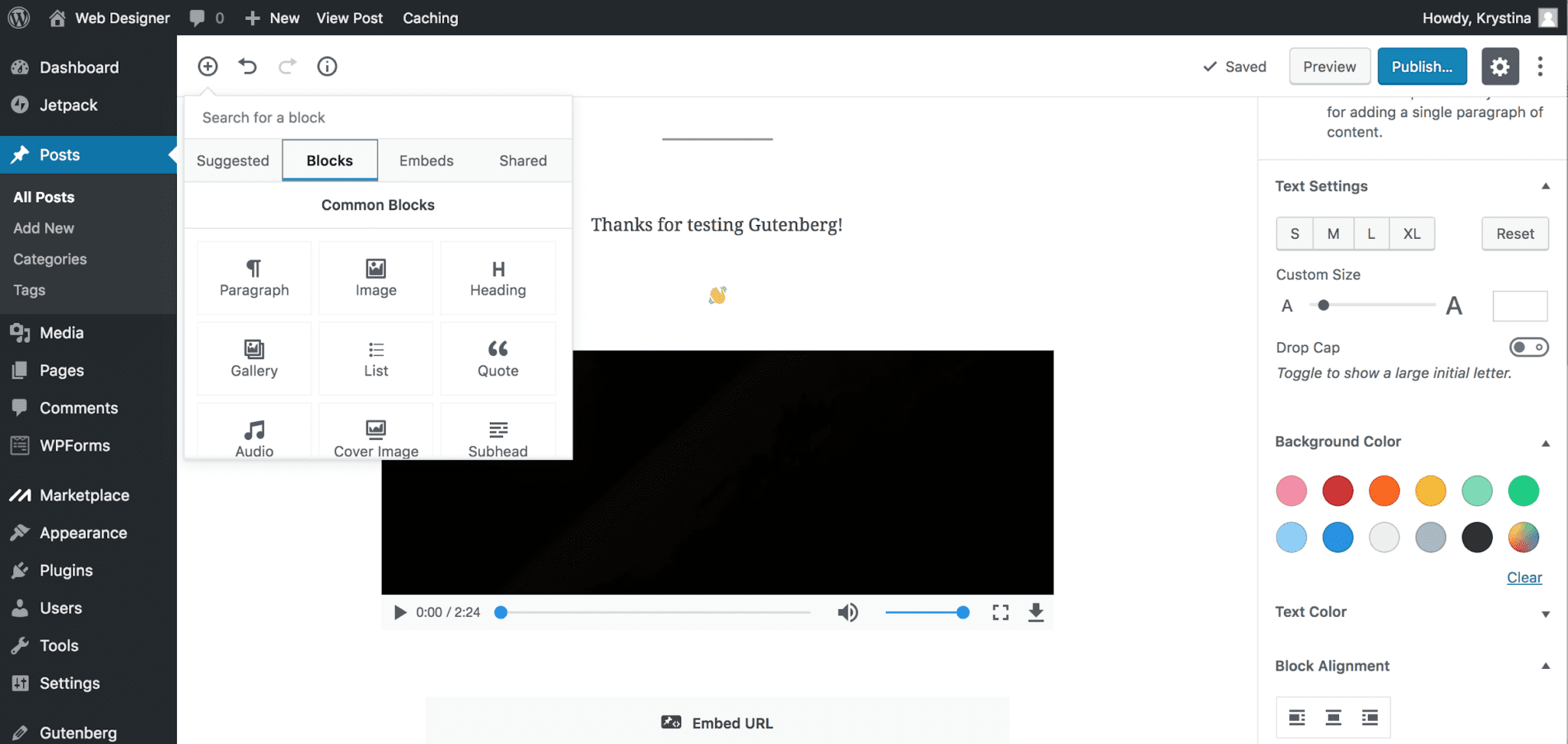
Step 3 A paragraph block will appear within the editor. Enter your text within the editor. You also have other options to style your text (text alignment, bold text, underline, italisize, link, strikethrough). Also within the settings menu, there are other customization items for paragraphs (background color changes, text color, text sizes, adding css classes).
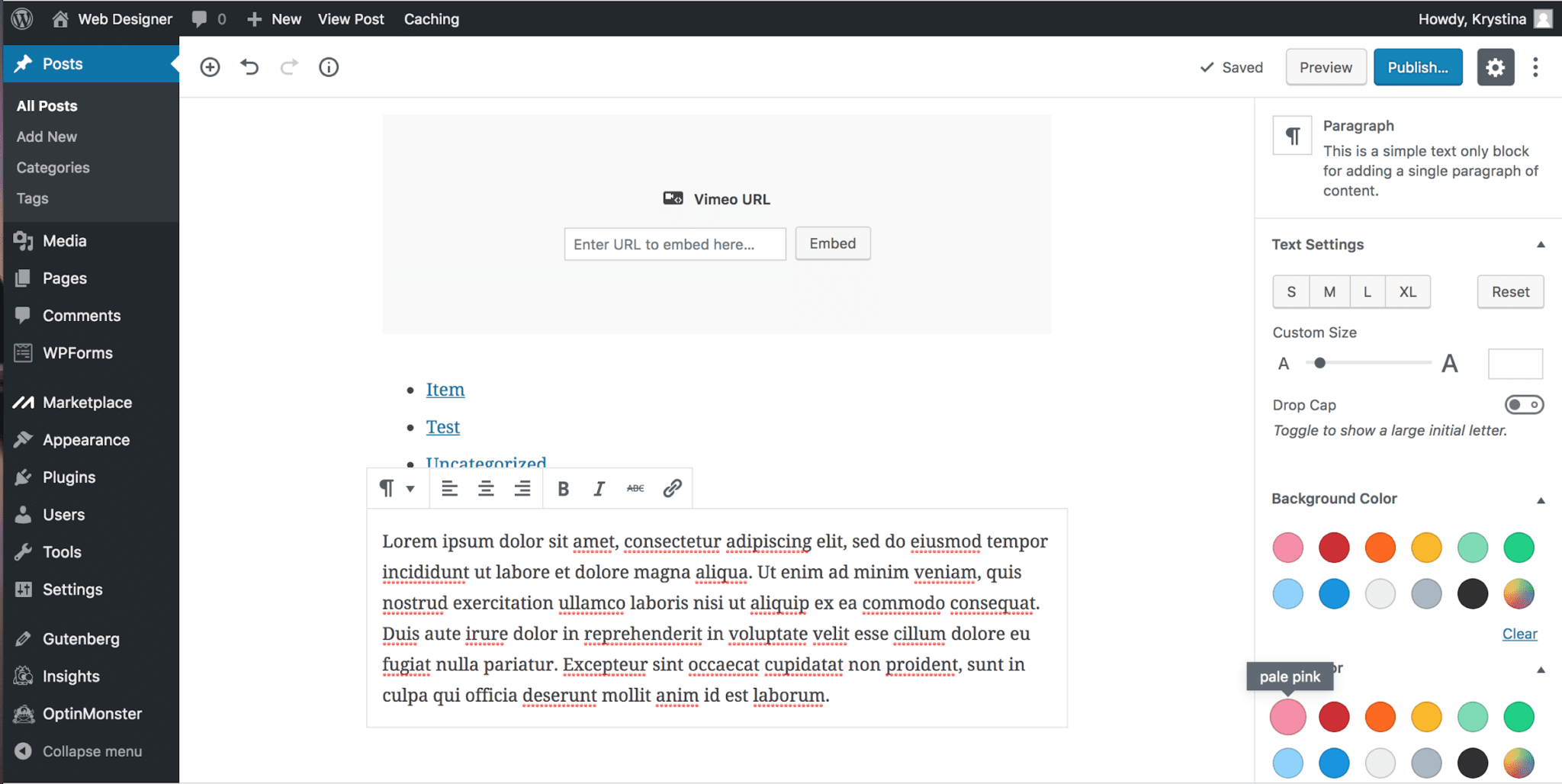
Related posts:
Copyright ByRivers Tech LLC/ WP-Tutoring.Com All Rights Reserved.