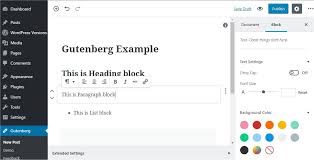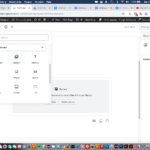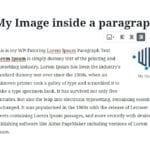If you’re a WordPress developer, designer or owner of a WordPress site, you’ve most likely heard about the upcoming WordPress 5.0 update and the big changes it can bring. This update brought up questions such as: “What makes this update different from the others? How will this affect my content? What should I do with my current WordPress sites?” Not only will there be security updates and bug fixes, but WordPress 5.0 will also introduce a new game changing content editor: Gutenberg.
What is Guttenberg?
WordPress.org describes Gutenberg to be a powerful editor that will make page and post building experiences effortless. Currently, WordPress uses a one text editor text-window with a toolbar at the top. However, if a user wanted to include features such as RSS feeds from social media accounts or image galleries, they would need to incorporate a short code, embed code, or a widget. Each post or page requires a combination of multiple pieces inside the same text editor for any special features to be displayed. This can become very confusing, especially if you are new to WordPress or cannot read code. Guttenberg addresses this issue by introducing blocks.
What are blocks?
Blocks are sections within the Gutenberg content editor that hold different components of a page or post. Blocks can be easily arrange to fit your desired content layout. Text , short codes, and other types of components will be neatly stored in blocks. By using blocks, you can take a more visual approach of placing your content on your pages and/or posts.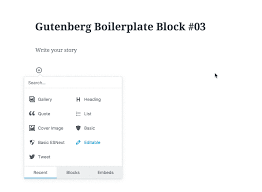
What other features and changes does Gutenberg bring?
Other major change includes the implementation of tables, toolbar changes, and the ability to preview exact changes before saving. The toolbar will no longer be at the top of the editing window. Instead, options will appear within a drop-down menu that is activated after a user clicks on the “Insert button”. Tables can be edited within the visual editor. In order to add tables with the current version of WordPress, you will have to be add a 3rd party plugin or implement HTML code. The live preview method allows you to enter code and preview it within the block before saving. This can save you time from constantly switching between the front-end and back-end to complete any changes. Other notable features include:
- Drag and drop images
- Adding CSS classes to certain blocks within the visual editor
- “Recent blocks” option to speed up page building
- Cover text options
- Autocomplete insert blocks
- Word and block counts
- Pull quotes
- Buttons
- Embed options
Potential Problems
This may sound like an easier alternative for some, but there are a few ways that Gutenberg can make things quite cumbersome. For example, if you wanted to copy and paste a bulleted list, they can’t. Guttenberg would require the user to add the list to another block. If you’re not into the block layout idea, unfortunately you’ll have to adjust to it. Gutenberg is not a optional feature because iit will be part of the core for WordPress 5.0. Other cons of Gutenberg and WordPress 5.0 update include:
- The lack of responsive column support
- The lack of backwards compatibility with themes and plugins
- Potential difficulty of migrating your current site’s content to the new Gutenberg content editor and properly utilize all the features it has to offer.
How can you prepare for WordPress 5.0?
To avoid potential issues with your WordPress site(s), you must properly prepare your site for WordPress 5.0. First, you must backup all your WordPress sites, because once a site is updated to WordPress 5.0 it cannot go back. Next, test the Gutenberg editor by installing the Gutenberg plugin on a staging site or dev site so the potential effects won’t appear on the live site. Once the site is updated to WordPress 5.0 and Gutenberg is installed, your site’s content will change. The content will not disappear, but will be displayed within a single block as raw HTML code.
Plugins will also become blocks. If you don’t wish to install the plugin, you can also try the front-end demo Gutenberg Demo: Frontenberg. Even after you test out Gutenberg and completely dislike it, there’s a work around that can work as the “off switch” for Guttenberg. A WordPress core developer created a Classic Editor plugin, which will allow you to create your pages without relying on Guttenberg.
WP.Tutoring.com can help
WordPress 5.0 and the Gutenberg text editor have some impressive features that can make building a WordPress website a breeze, but for others it can become a complete nightmare. WPTutoring.com offers services that will help you learn how to use Guttenberg and how to properly prepare your websites with WordPress 5.0 (which will be released in the summer or fall of 2018). WPTutoring.com offers live one on one training with professionals that have worked with multiple types of WordPress sites for over a decade. You will be in control of your session and have a better understand of WordPress and save yourself from hours of frustration.
Related posts:
Copyright ByRivers Tech LLC/ WP-Tutoring.Com All Rights Reserved.