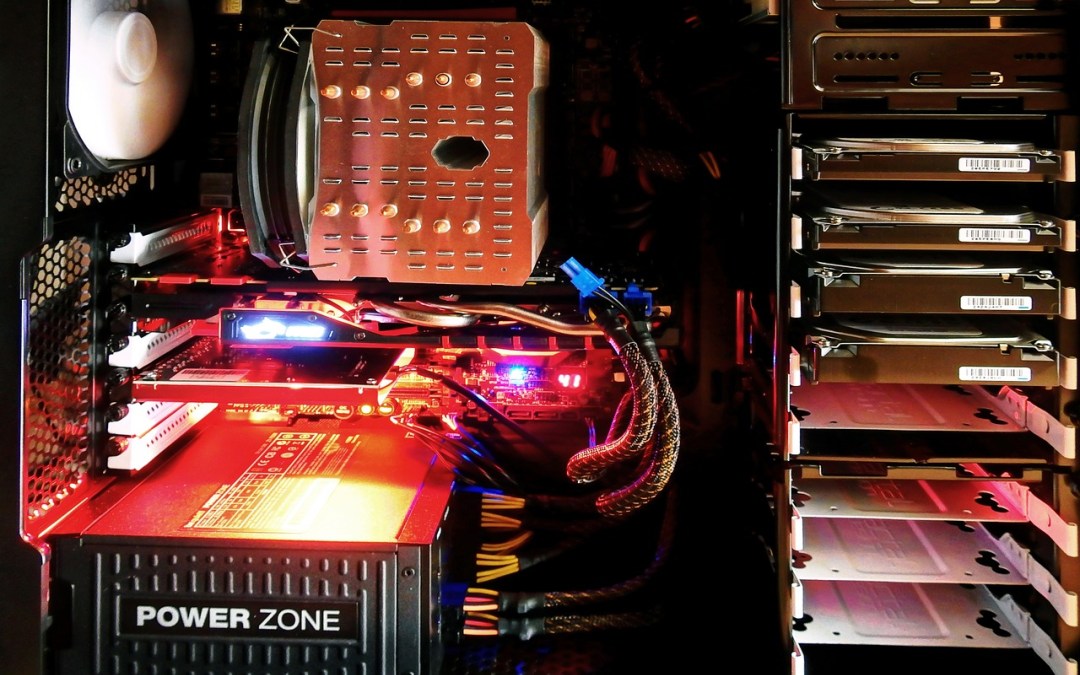WordPress Tutoring & Training Online
For Individuals and Businesses
AFFORDABLE Online and In Person WordPress Tutoring
*Not affiliated with Automattic, WordPress Foundation, or WordPress.Com
Or call (844) WP-TUTOR
(844-978-8867)
WordPress Tutoring Online and Onsite for Individuals and Small Groups – (844) WP-TUTOR (978-8867)
WordPress Tutoring and Training Online Since 2012! Get Virtual WP Training at your Home or Office
WordPress Training Online
One on One or in Group Sessions
WordPress Tutoring Online One on One by the hour. One on One WordPress Tutoring Online on Your site with Your specific Problems… Not generic videos.
We also serve those in Canada, England, and other countries.
WordPress Website Troubleshooting & Maintenance
WordPress Website Troubleshooting available for personal, business, or enterprise websites.
WordPress Website Creation and Project Consultation
More than just creating a website, we’ll show you how to use WordPress to grow your business, make more money, gain more subscribers, get more notoriety for your cause, or whatever your needs may be.
Your time is valuable – Let us help you save it. WordPress Tutoring and Training Online has worked for hundreds of clients over the past 10 years.
WordPress currently powers over 40% of the websites that you see every day. It’s a powerful platform that can be used for simple blogs or complex business sites.
To get the most out of your WordPress site you need individualized instruction. Let us help you get the most out of your site, and make your personal or business site the best it can be.
Provide customized training on Your website using Your specific theme.
Provide In Person and Online Tutorial “Refreshers” for your employees on a regular basis
Provide expert help on site configuration and more
Cut down your learning curve
Article: WordPress Tutor- Why do you need one?
Visit our WordPress Tutorials Page
Year we started
Online WordPress
Training
Online WordPress Training
Sessions
Before seeing this I thought I preferred written instructions. I was wrong! I would never have found that without a lot more searching on the web…
-E.H.
WordPress Training for Business.
Your WordPress site can be one of your greatest assets. Build your online presence using a proven open source technology.
Group Training
WordPress Training that will get your group operating the right way! Whether you have an existing site or are brand new to WordPress we’ll teach your employees the latest WordPress techniques to maintain your web presence.
Cut down on costs by using WordPress
WordPress can save your business money. We’ll show you how to make your team more productive, get better results, and improve your revenue using WordPress as your base.
Business Site Strategy
Businesses need a strategy on how to market to their customers. We are WordPress experts and can help you to figure out how to get maximum benefit from all that WordPress has to offer.
WordPress Training for Individuals.
Do you want to be able to update your own site, or create one from scratch?
Learn How to Update and Edit Your Site
Our WordPress Tutoring will show YOU how to update your site with ease. Items that you’ve been wanting to do on your site you’ll finally be able to do..
Live WordPress Training – Not Generic Videos
YouTube videos are great, but they are not personalized to your specific needs- our WP Training will help you get items done more quickly – and with better results.
Learn WordPress Site Strategy
We can help you align your site strategy with your WordPress goals. The theme and plugins you choose, hosting, etc… contribute to your WordPress experience and your site visitors’ experience. We’ll help you align your strategy to be more effective with your WordPress site.
WordPress Training that YOU Control
We provide help and training for WP themes, page builders, and plugins.
We’ve worked on sites from mom and pop blogs to international e-commerce multisites. Chances are if you’re using it, we’ve seen it.
We can either train from a set training regiment for beginners, or provide customized help for those “sticky” problems that you run into.
(844) WP-Tutor
(844) 978 – 8867
WordPress Tutoring One on One for Major Page Builders:




WordPress Tutorial Videos
Latest WordPress Training Videos
Here are some of our Training Tutorial Videos on various WP Topics
Error! You must specify a valid width to use this shortcode!
Error! You must specify a valid width to use this shortcode!
Error! You must specify a valid width to use this shortcode!
What Our Clients Are Saying about our WordPress Tutor Services
WordPress Resources
Featured WordPress Resources
Training PDF
Free WordPress Tutor Training Manual PDF
We’ve developed a 65pg handbook giving you the basics of WordPress. You can download it here.
Planning
WordPress Disaster Plan
You work hard to create great websites and maintain them, so you should ensure your website is hosted on the best platform – that doesn’t ruin your budget. Selecting a hosting plan can be daunting especially if you’re not familiar with website hosting terminology.
WP Tutorial Articles
Latest WordPress Tutorials
Follow our latest WordPress Tutorials in order to do WP Tasks.
We’re working on keeping these updated- so subscribe to get the latest content.
How to use the Paragraph Block in WordPress
1. Introduction to the Paragraph Block Purpose: The Paragraph block is the most basic content block in WordPress, used for adding and formatting text. The basis of all written communication is the paragraph. We'll show you all the in's and outs of using this block....
WordPress PDF Manual Now Available
Our Free WordPress Tutoring PDF Manual is now available. Get a full color 65 page pdf manual to show you the basics of WordPress.
Empower Your Design: Top Full Site Editing Themes Unveiled
Understanding Full Site Editing Themes Definition and Advantages Full Site Editing (FSE), is a game-changer in the way folks build websites on WordPress. Debuting with version 5.9 back in 2021, FSE lets you customize every inch of your website from one spot—no tech...
Demystifying WordPress FSE Basics for New Webmasters
Introduction to Full Site Editing aka WordPress FSE Basics Evolution of WordPress Site Editing WordPress editing—yep, it's changed a lot! We’re talking about a platform that once mainly handled blogging, where your customizations were limited to themes and some...
How to Choose the Perfect WordPress Theme for Your Business Website
Discover how to select the ideal WordPress theme for your business site. Learn key factors to consider, from functionality to design, to create a stunning and effective online presence.
How to Fix “Updating Failed: Not a Valid JSON Response” in WordPress Gutenberg
This can be one of the most frustrating messages in all of WordPress Encountering the "Updating failed. The response is not a valid JSON response." error in WordPress Gutenberg can be incredibly frustrating, especially when you're in the middle of creating content....
Featured WordPress Training Client
Custom WordPress Development
We are able to integrate WordPress with various API’s, create custom shopping experiences, and create membership portals and intranets.
Contact us for a custom quote.
We can develop custom plugins and themes for your site.
WordPress Tutoring Frequently Asked Questions
How does Online WordPress Tutoring Work?
You can contact us via the form above. We will discuss with you your actual needs for your website. Once we’ve spoken, we will schedule a time for us to meet online. We answer all of your WordPress questions during our scheduled zoom call. You’ll get a recording of our zoom video call by the next day.
Is this dedicated private WordPress tutoring?
Yes. All tutoring is private and based on exactly what YOU want to discuss. No pre-arranged curriculum, just you and your WordPress website.
Do you train more than one person at a time?
Absolutely, we can train multiple persons, all you need to do is contact us. Or you can call us at (844) WP-Tutor
Do you offer a WordPress online video course?
Why yes we do! You can go to our Learn WordPress Online section to purchase self paced video courses on how to use WordPress and various other plugins. We are constantly adding new content, so be sure to check in often. Viewing our WordPress Course Online will get you a good start in the basics of WordPress
Where can I learn WordPress for free?
You can start by viewing our Top notch WordPress Tutorial. We also have a free WordPress pdf book that you can download.
Let’s Get Started
You’re minutes away from getting the WordPress Training you need.
This service is A++
If you need help with your Word Press Website you won’t find better quality or price! I struggled for years to find someone who could help me in the sea of tech people who claim they can get results but don’t. This business is the ticket!!!

Lee Johnson