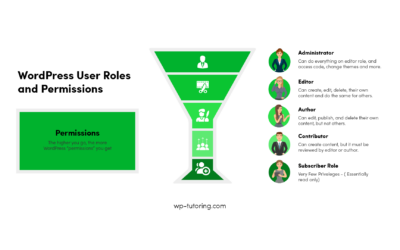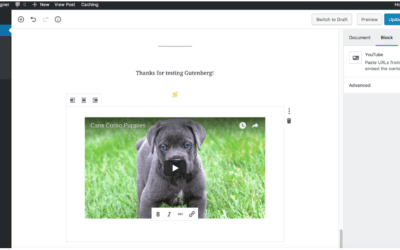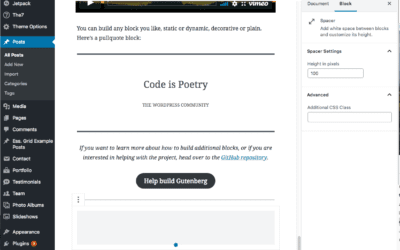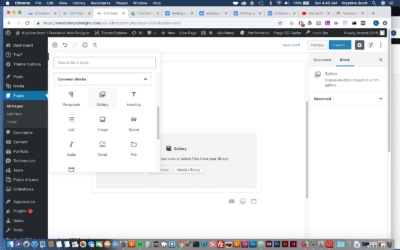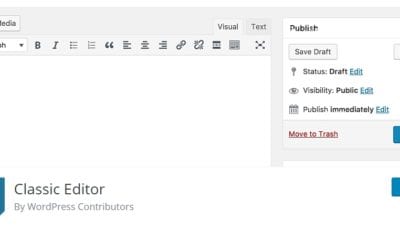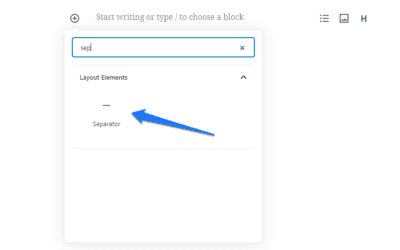What Are Custom Gutenberg Blocks?Why Opt for Custom Gutenberg Blocks?Enhanced User ExperienceBrand ConsistencyImproved...
WordPress 5.0

How to use the Row Block in WordPress
Step 1: Click on the add block button > then search and click on the row block Step 2: For our example, we will add a...
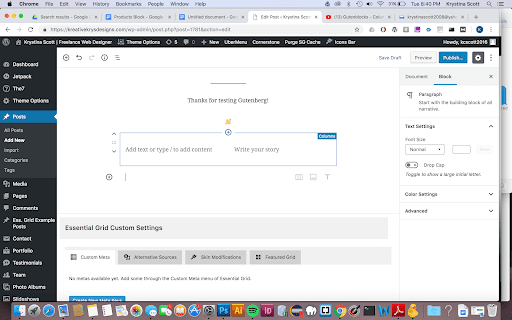
Multiple Columns in Gutenberg
With the Columns block, you can quickly and easily adjust your page’s layout. https://vimeo.com/347848567 Adding...
Adding Shortcodes in Gutenberg.
Adding Shortcodes in Gutenberg WordPress shortcodes allow users to execute code inside WordPress posts, pages, and...
WordPress User Roles
Just like a successful business requires a team to manage and maintain it, a website will require the same thing. Each...
How to use the Paragraph Block in WordPress
Table of ContentsHow do I add the Paragraph Block to my WordPress Post or Page?Just Click EnterClick the black '+'...
Adding a Video in Gutenberg Editor
Adding a video in Gutenberg https://youtu.be/PWO_y21-nP4 Tutorial Video on How to Add YouTube and Vimeo Videos in...
The Spacer Block in Gutenberg
Step 1First go to the page where you would like to add the spacer. Click on the plus sign icon in the upper left-hand...
How to add a Gallery in Gutenberg- WordPress
In this video you'll learn how to add a gallery in Gutenberg. Adding a gallery is much easier than you might think....
How to Disable the Block Editor in WordPress Disable (Gutenberg)
Download the Disable the Block Editor Tutorial Pdf Disable the Block Editor Table of ContentsDisable the Block Editor...
The WordPress Block Editor – Is it Time to Switch?
The WordPress Block Editor love it or hate it In December of 2018, the new editing experience for WordPress, was...
How to Add a Separator Block in WordPress
Step 1Hover your mouse over the Add Block icon (the plus sign in the upper left hand corner within the Gutenberg...