In this video you'll learn how to add a gallery in Gutenberg. Adding a gallery is much easier than you might think....
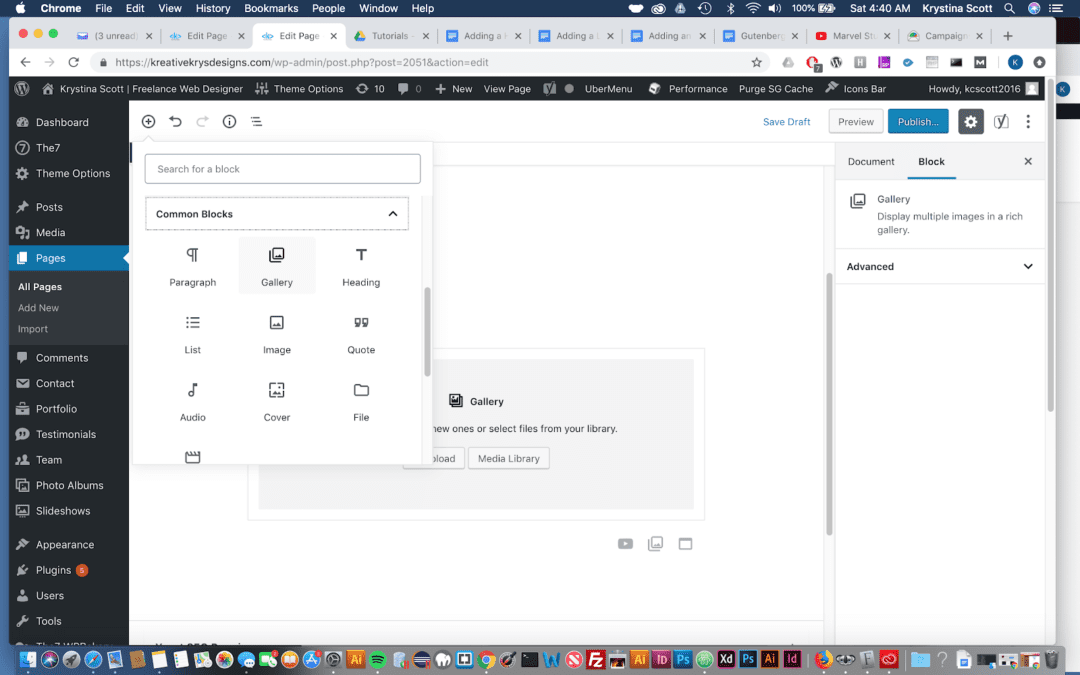
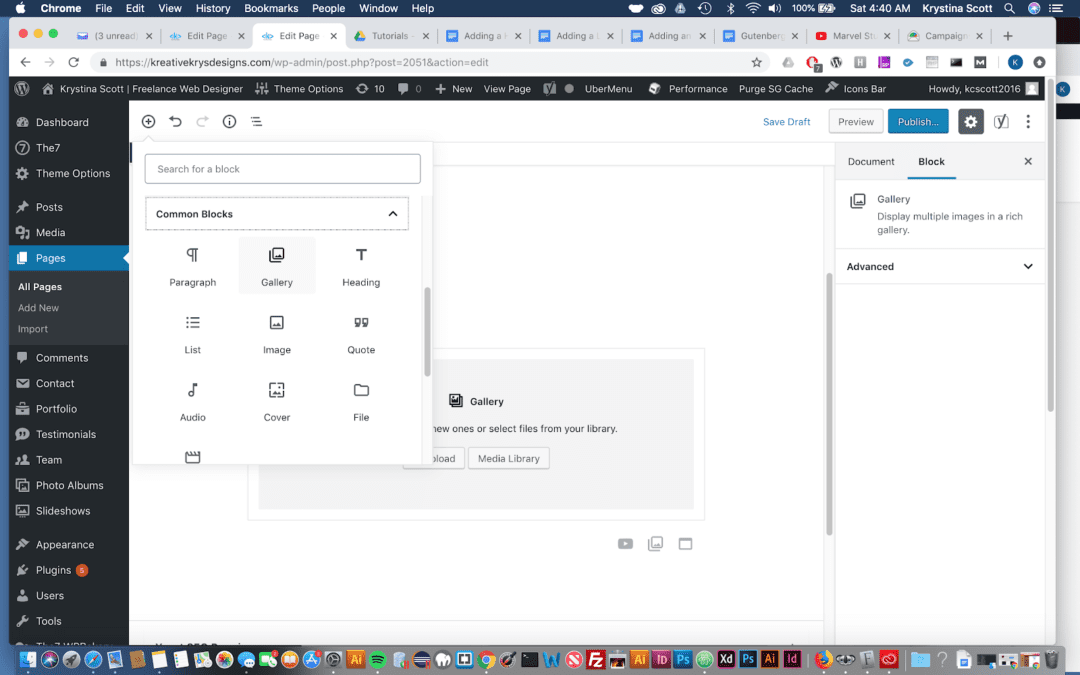
In this video you'll learn how to add a gallery in Gutenberg. Adding a gallery is much easier than you might think....
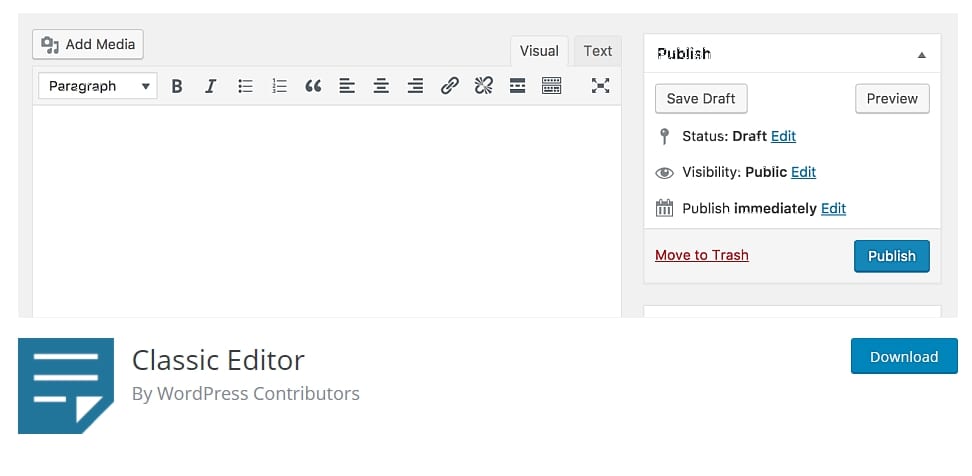
Download the Disable the Block Editor Tutorial Pdf The release of WordPress 5.0 has included a new way of entering...

The WordPress Block Editor love it or hate it In December of 2018, the new editing experience for WordPress, was...
Step 1Hover your mouse over the Add Block icon (the plus sign in the upper left hand corner within the Gutenberg...
Step 1From the Dashboard to to Plugins > Install new and search for the Atomic Blocks Plugin Step 2First go to the...
The Author Profile block lets you add a user profile box to your page with an avatar, name, title, profile...
WordPress 5.5 is rolling out a new update on August 11, 2020. The core software is still in development but you can...
Gutenberg Blocks for WordPress 5.0 Gutenberg is here and many people have started using it for their online editing...
On May 7th, 2019 Wordpress has released WordPress 5.2 “Jaco”. It has included multiple features that help users...
There may be some times when you want to show some computer code to your readers. In the past that may have been...
The archive block places a listing of the archived posts on your site. Step 1- Choose the archive block by...
Adding a Page Break in the Gutenberg Editor can be a great way to break up long content. Step 1 - In the block...
View our FREE WordPress 6.4 Course. Learn about the exciting new features available in this release!