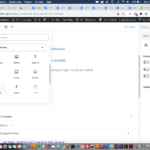The archive block places a listing of the archived posts on your site.
Step 1– Choose the archive block by either typing into the search bar or scrolling down to the “widgets” category in the block selector.

Step 2 – You will now see an archive list of your posts based on month and year.

Step 3 – In the block menu on the right, you can choose to make the archive a dropdown or whether or not to show the number of blog posts in each month and year.
Related posts:
Copyright ByRivers Tech LLC/ WP-Tutoring.Com All Rights Reserved.