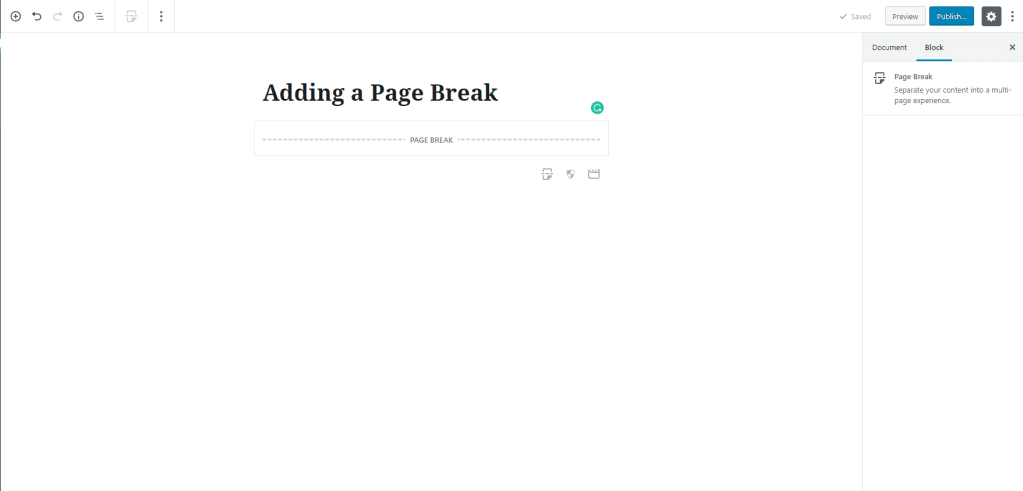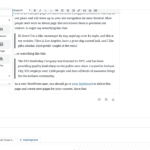Adding a Page Break in the Gutenberg Editor can be a great way to break up long content.
Step 1 – In the block selector under the Layout Category choose Page Break

Step 2 – You’ll now have a line that you can use to separate your content into a multi-page experience. You can move the line up and down along your content just like any other block.

Related posts:
Copyright ByRivers Tech LLC/ WP-Tutoring.Com All Rights Reserved.