The Author Profile block lets you add a user profile box to your page with an avatar, name, title, profile text and social media links. The block also comes with several settings to help you customize it in many ways. This particular block is from the Atomic Blocks plugin. You must install this plugin to use this version of the Author Profile Block.
Using the Author Block in Gutenberg
Step 1
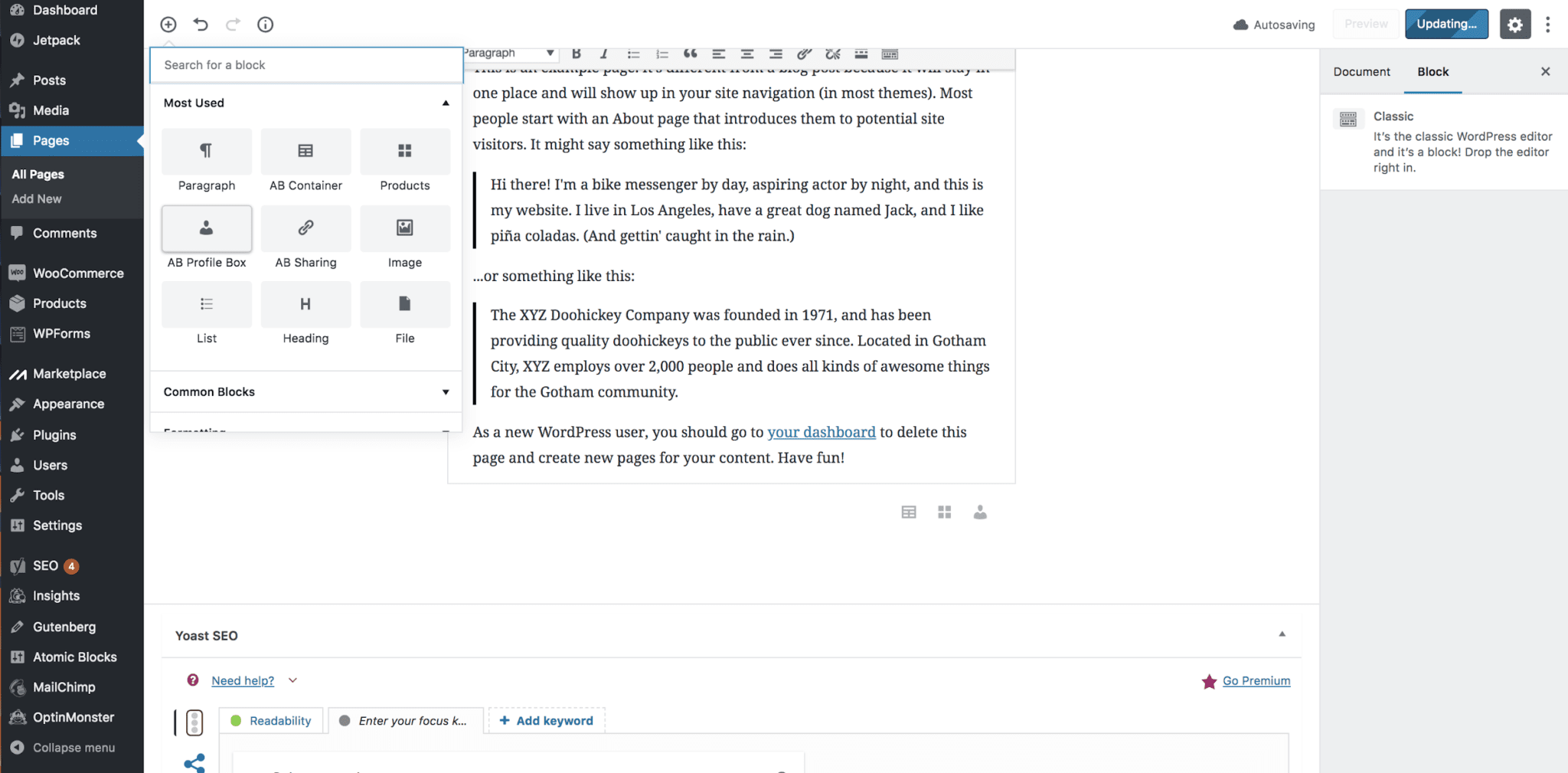
First go to the page or post where you would like to post your Author Profile Block. Click on the plus sign icon in the upper left hand corner. From there, select the Atomic Icons from the drop down menu. Click on AB Profile Block.
Step 2
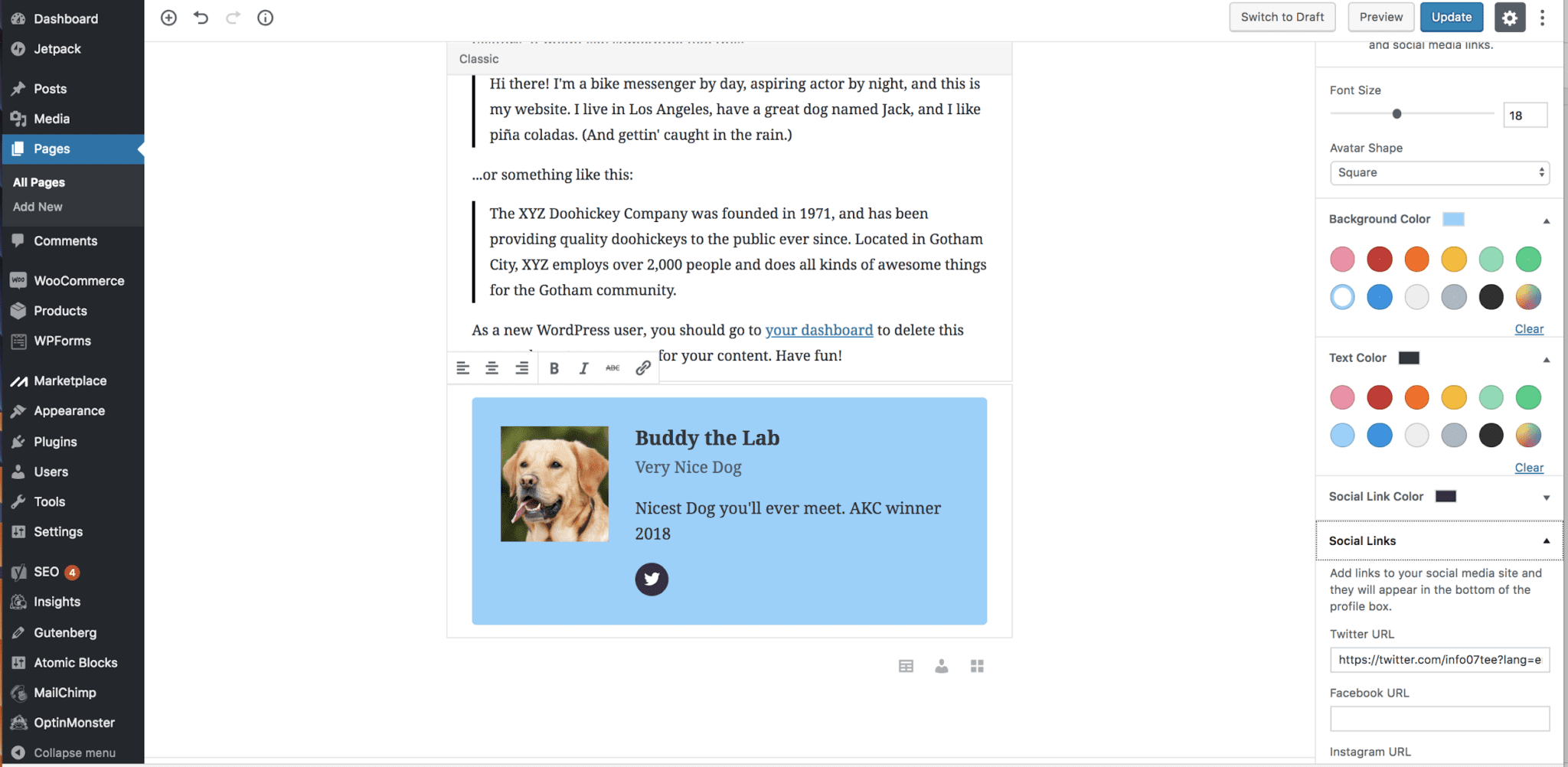
Add content to your block by clicking on the text section and entering your desired content. Upload an image from your computer or media library. From the menu on the right side, you can enter other features like social media links styling the profile block’s background color, and text color.
Step 3
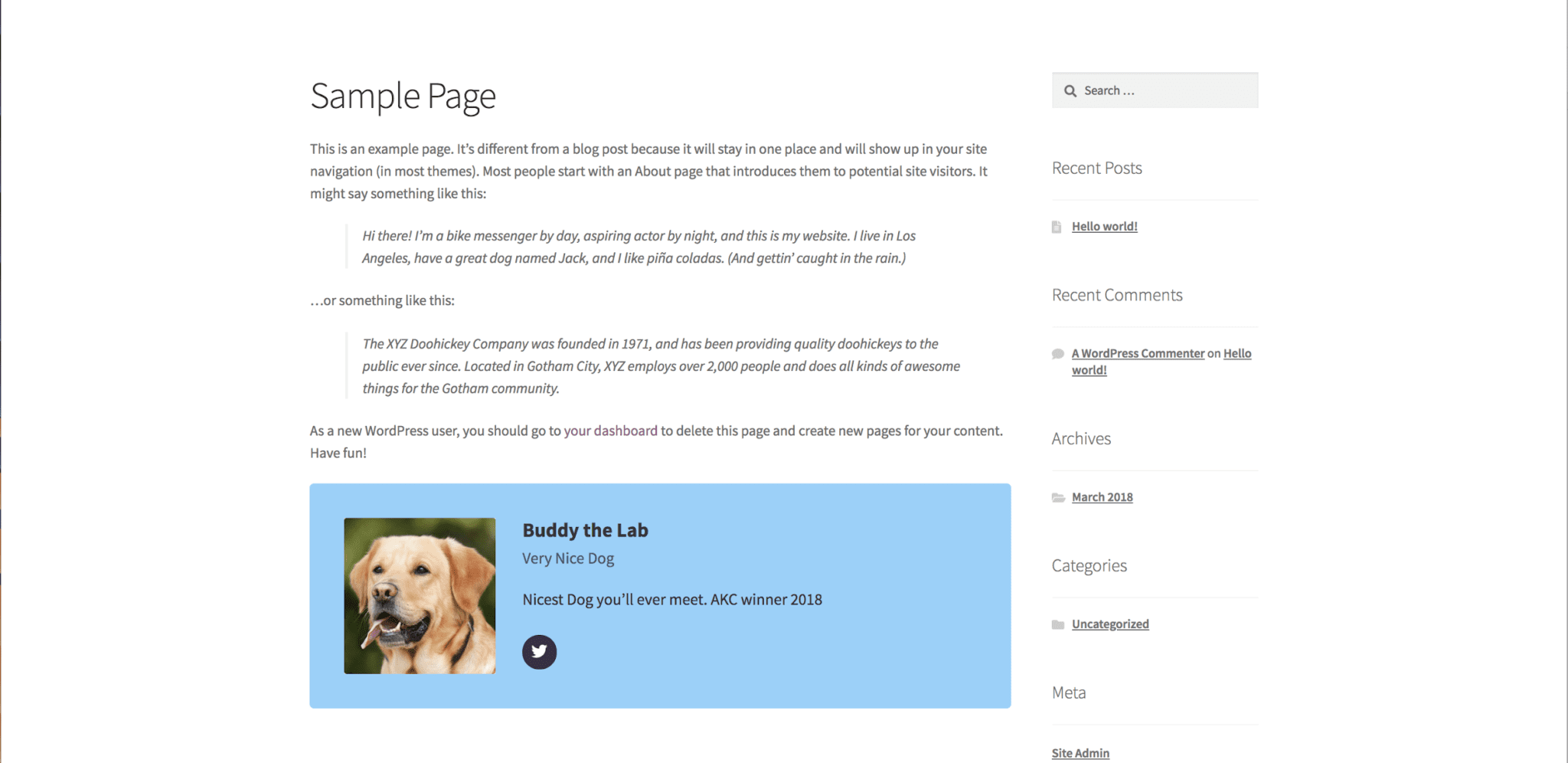
After you completed your changes, update/publish your page and your profile block will appear.
Related posts:
Copyright ByRivers Tech LLC/ WP-Tutoring.Com All Rights Reserved.



0 Comments