The WordPress Block Editor love it or hate it
In December of 2018, the new editing experience for WordPress, was introduced. It instantly caused polarization in the WordPress community because it was replacing a tried and true Microsoft Office inspired editor named Tiny MCE.
Many companies decided not to switch to the Gutenberg editor, so they decided to use alternate methods of page building, or to disable the block editor,(Gutenberg) altogether.
The truth of the matter is that in the almost three years since the block editor was introduced, it has improved dramatically with many theme and plugin developers. Let’s look over the reasons you may want to switch.
Most theme developers have updated for the block editor
The Block Editor needs to have theme support. Nearly all new WordPress themes are now Gutenberg compatible. Many of the themes allow for the Block Editor and their built in page builder. The Divi theme is an example.
The good thing about this is that you can utilize both the page builder that your theme offers or the WordPress default editor.
The Gutenberg team has done amazing work
The WordPress Block Editor Team has been making great strides monthly in improving the editor. In the beginning the new editor was very buggy and clunky, but with every iteration it becomes a smoother, more modern interface. The new editor continues to:
- Perform faster than most other WordPress page builders
- Constantly improve accessibility
- Add more blocks that a WordPress user would need, such as social blocks, and query blocks
- Move WordPress closer to Full Site Editing
Speaking of Full Site Editing
As WordPress approaches a 6.0 release, the concept of full site editing is becoming closer to a reality. According to WordPress.org
The goal of the full site editing project is to utilize the power of Gutenberg’s block model in an editing experience beyond post or page content. In other words, the idea is to make the entire site customizable.
WordPress.org
This idea alone is a reason to think about using the block editor. Think about being able to design and create your whole website with one, consistent interface. It could be game changing.
The idea of conventional WordPress themes could be obsolete
Using blocks to build your whole site can make your site easier to build overall without having the issues of having to install expensive themes. You could literally get almost any free theme and create an amazing site.
3rd Party Blocks
The great thing about WordPress is that 3rd party companies and individuals can create custom blocks for the WordPress Block Editor. You can get free plugins that add custom blocks to your site in addition to the default blocks.
Design great looking pages using Block Templates
You can utilize block templates to create amazing pages right out of the box. Here are a few examples:
Kadence Blocks
Kadence WP has made a major splash in the WordPress Block Editor world with their offering. Their Kadence Blocks allow you to create some great block based designs.
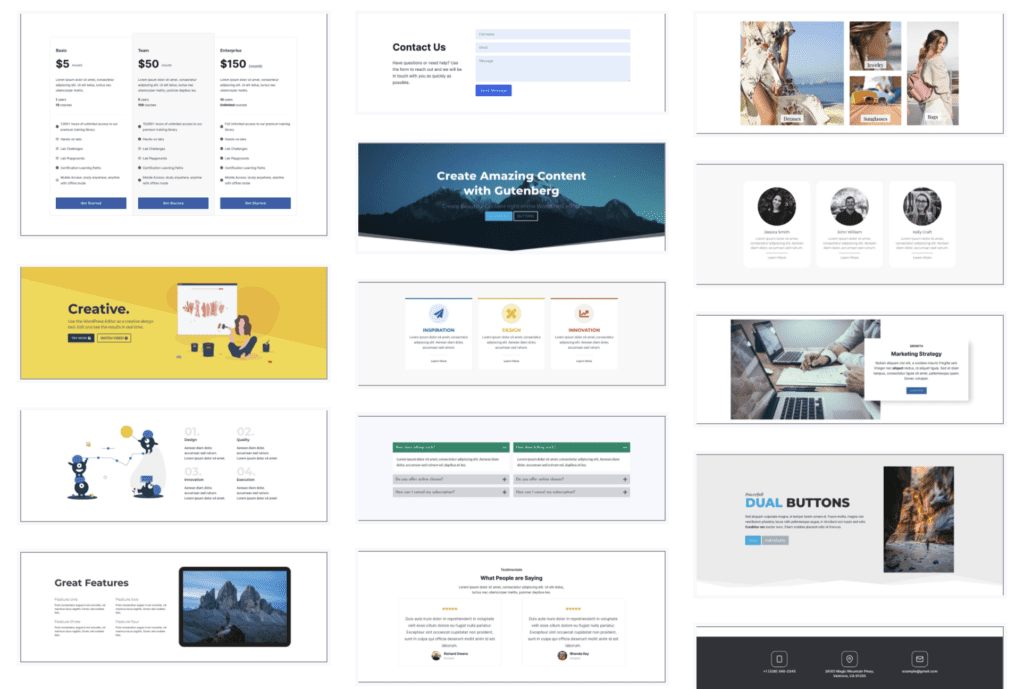
Otter Blocks
Stackable
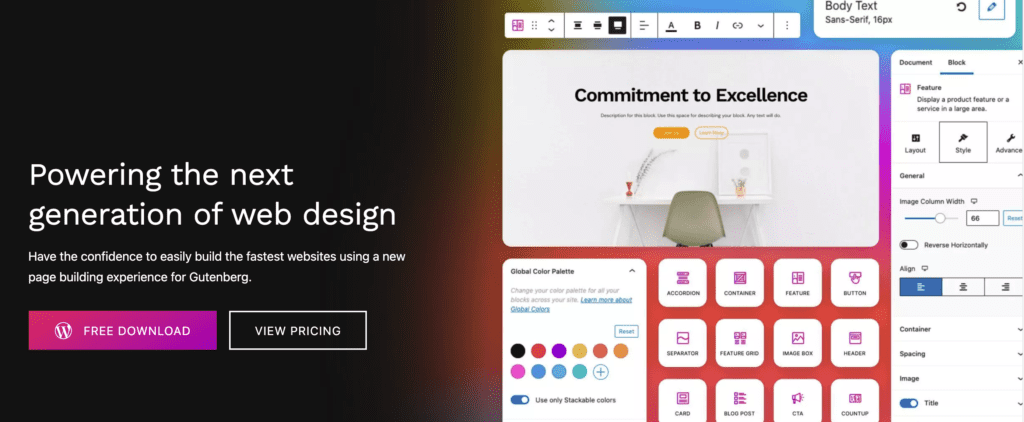
How do I convert my site to WordPress Blocks from another builder?
Convert to WordPress Blocks from Another Builder
Create a test environment
You’ll need to create either a staging site or some other test environment in order to convert your site. This will allow you to keep your existing site while you test. Localwp.com has an application that will allow you to build a site on your computer that you can use to test.
Switch your theme to a block based theme
There are numerous free block based themes that you can use, some of the best are Astra, KadenceWP, and Hestia Pro.
Copy and paste your page content into the pages
If you copy the content of your pages from your old site and then paste them into a new block based page, there is a good chance that the block editor will place the content into proper blocks, such as image blocks, paragraph blocks, and headings. Once pasted, you can take a look and see how different the WordPress block editor version and the original are.
The Classic Block is your friend
There may be some content that doesn’t exactly translate into the block editor correctly. In that case, the WordPress block editor provides a “classic” block which operates like the original WordPress editor. By copying from your old site into the classic editor block, you can see if the content looks the same.
If all else fails, it may be time for a re-design
If for some reason your site doesn’t translate exactly into the block editor, you can use some of the excellent theme/plugin combinations outlined above to create a great, future-proof, WordPress site with minimal effort.
Where do I go to learn more about the WordPress Block Editor?
Here is a list of resources that you can use to learn more about the block editor
- The WordPress Block Editor Course by WP-Tutoring
- WordPress.Com Block Editor Article
- Diving Deep Into the Latest Gutenberg WordPress Editor (2021)
- WordPress Gutenberg Editor Resource by WPEngine
Here is our course on the Block Editor that shows you all about the block editor
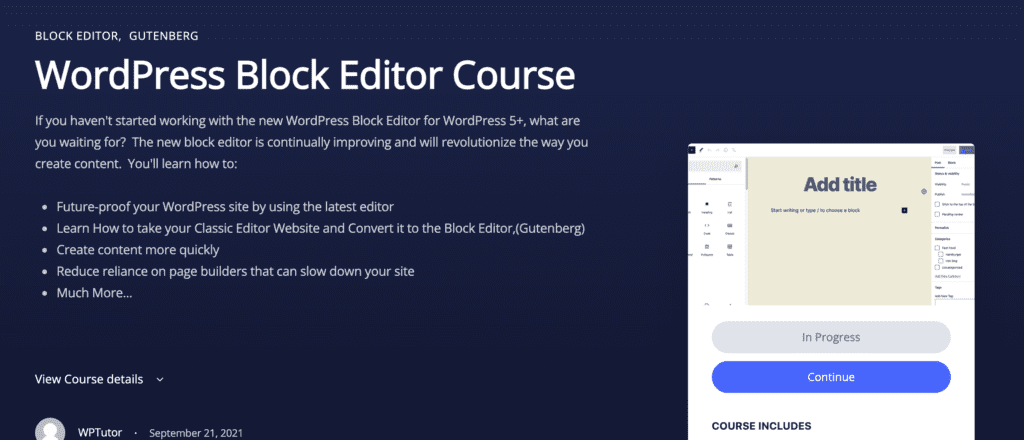
Conclusion
The Block Editor is here to stay. There are multiple reasons to switch your site to the new editor, but probably the most important is the ability to future-proof your website. As it matures, you’ll see more and more themes and plugins embracing the editor, along with the performance gains that it brings. If you need help with evaluating if the block editor is feasible for your business or organization, contact us at (844) WP-Tutor, or use the form below.
Related posts:
Copyright ByRivers Tech LLC/ WP-Tutoring.Com All Rights Reserved.
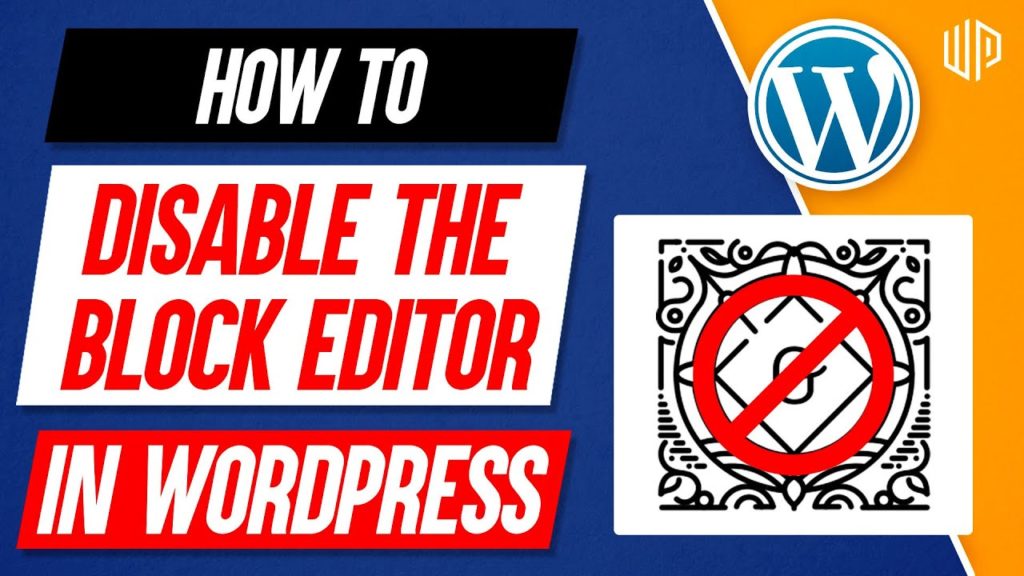
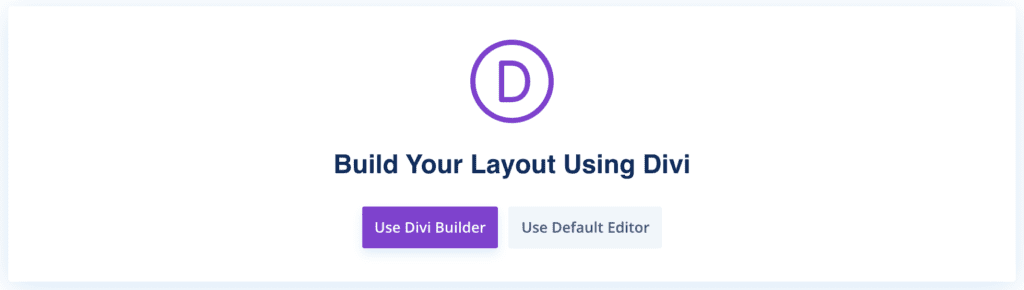
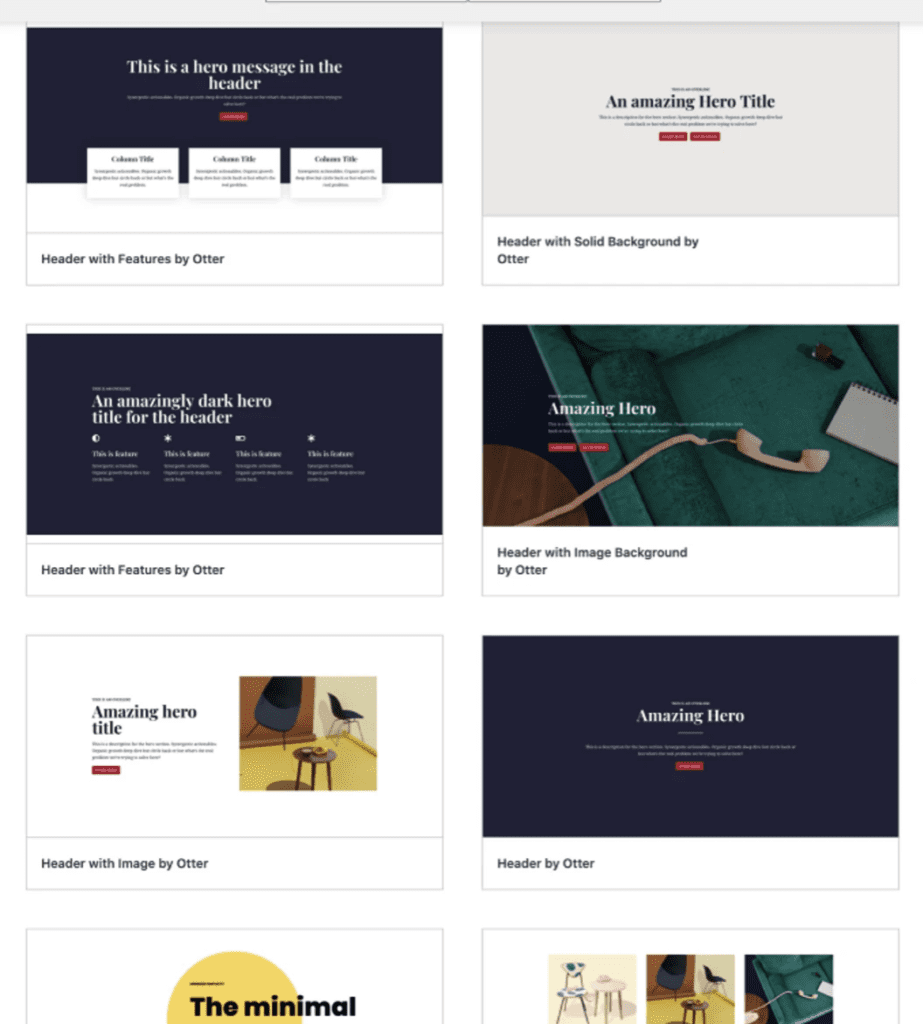

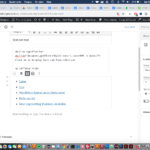

0 Comments