WordPress PDF Manual Table of Contents
Amazing Color WordPress PDF Manual for Free – Now updated for 2025 version 6.8 of WordPress
In our over 12 years of teaching and training people and organizations about using WordPress, we’ve never put out a user manual for WP basics. We’ve finally been able to do so and now it’s available.
We’ve consolidated our former manuals into a new 140+ page WordPress manual.
These beautiful WordPress PDF manuals will explain the basics of WordPress, and includes the block editor, (Gutenberg) and the classic editor.



Consider these manuals full color textbooks for learning the basics of WordPress. We also have tips and tricks included as well.
This WordPress PDF Manual gives tips and tricks on –
- Updating Themes and Plugins
- Instructions on Logging in and out of WordPress
- Difference between WordPress Posts and pages
- What the WordPress Global settings are and how to change them
- Uploading Media to your WordPress site
- Much More..
Difference between the Free WordPress PDF Version and the Deluxe Edition
The WordPress Manual PDF offers additional worksheets, how-to’s, and discounts on goods and services. If you purchase the deluxe edition, you get access to it and the updates for one full year! That means that you’ll get the next 2 or 3 versions of our manual for free!
If you confirm your interest to join our mailing list at checkout, we’ll make sure to send you notifications when we add additional worksheets, content, and discounts.

Some of the items you’ll learn in the WordPress PDF Manual
- Why Choose WordPress
- Logging into WordPress
- The WordPress Dashboard
- Updating WordPress
- WordPress Settings
- WordPress Block Editor
- Publishing Posts and Pages
- Using the Classic Editor
- Comments in WordPress
- WordPress Plugins
- Recovery Mode
UPDATE: Our newest WordPress PDF Manual will include the following information:
- Using full site editing
- Google Fonts and the Font Library
- Latest Block Enhancements
- New Data Views
- Block Panels
- Help Choosing the right theme
- Templates and Patterns
- More…..
NEW!! Cloudways Discount for WordPress PDF Readers
We Co-Branded our new manual with Cloudways – one of our hosting provider partners. We have exclusive links to give you a discount on Cloudways as well as links to articles on how to maximize your WordPress Hosting.
If you want even more WordPress Goodness, check the links below:
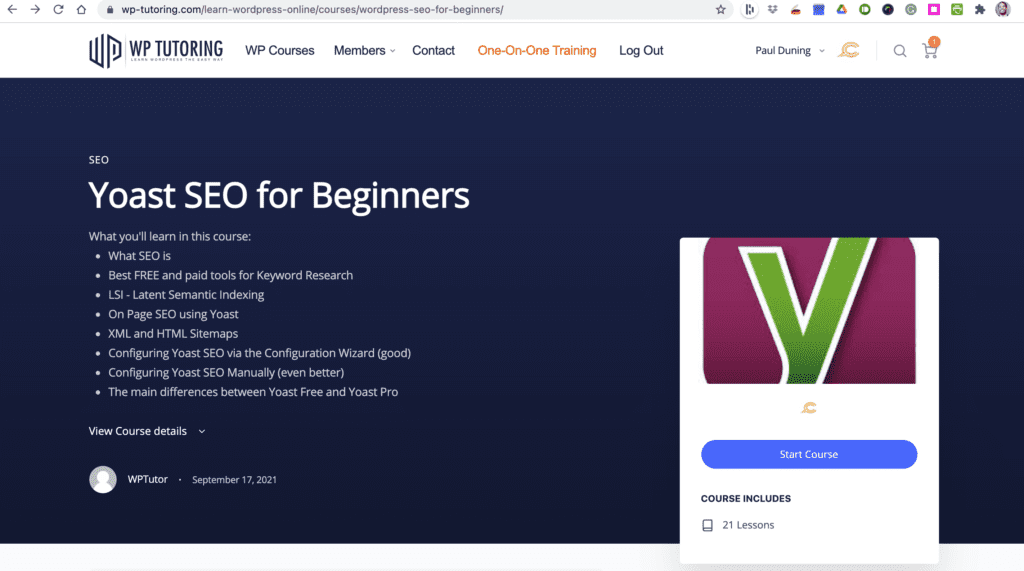
https://wp-tutoring.com/wordpress-seo-basics/
Related posts:
Copyright ByRivers Tech LLC/ WP-Tutoring.Com All Rights Reserved.


