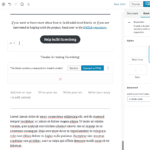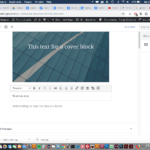Poets and Musicians rejoice! You have a special Gutenberg block that highlights your content. Based on your Gutenberg compatible theme, your creative work will be highlighted in a way that makes it differ from standard text.
Step 1
Hover your mouse over the Add Block icon (the plus sign in the upper
left hand corner within the Gutenberg editor).
Step 2
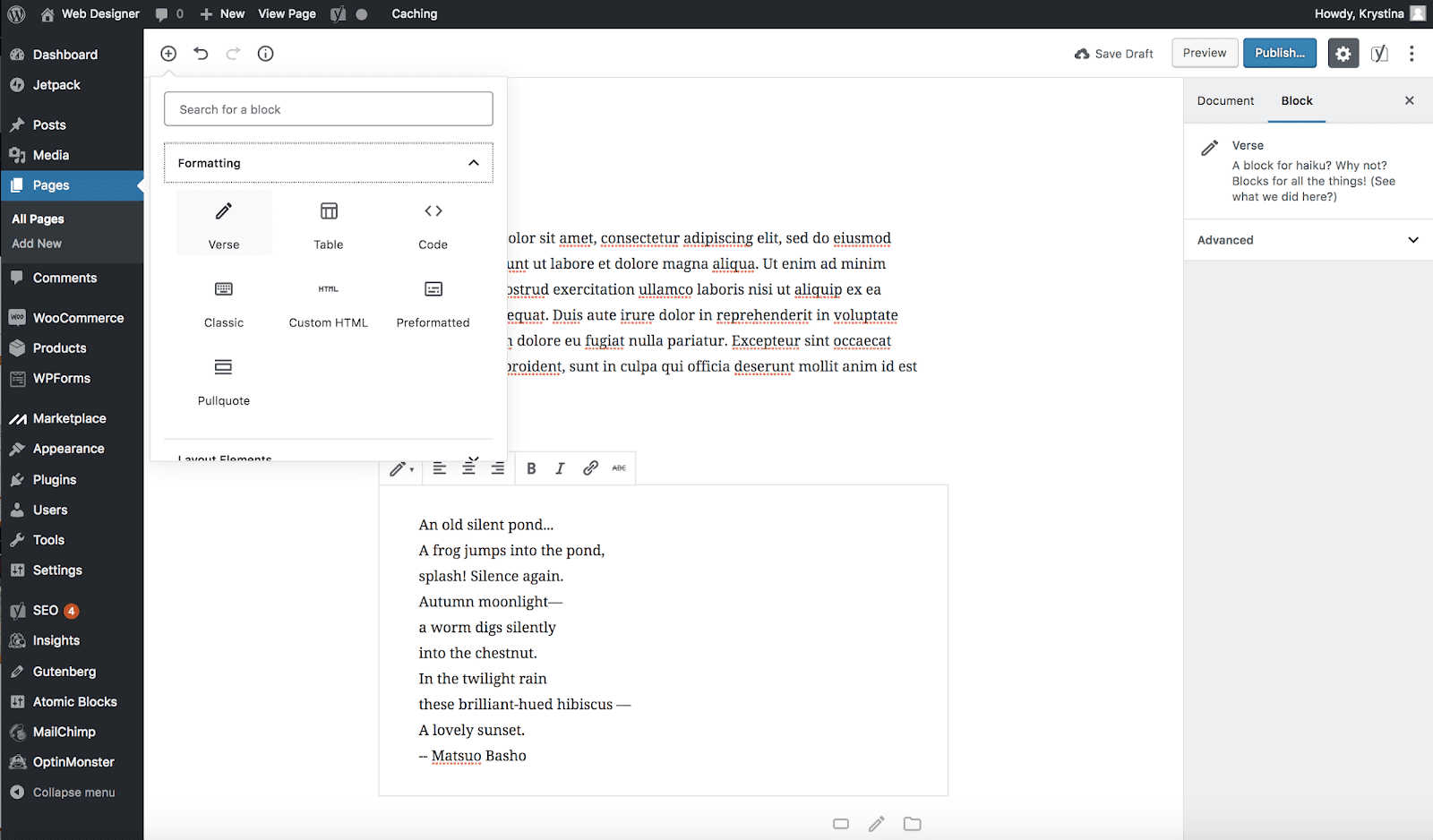
Select Blocks. Then scroll to Formatting. Under that section you will see Verse.
Select Verse.
Hint: You can also type “verse” in the search bar to quickly get to the verse option.
Step 3
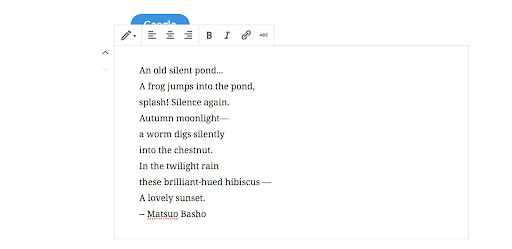
The Verse block will appear within your editor. The verse block is intended for poetry. Enter the text you would like to use in the block. You can also format your text within the block (left align, center align, and right align, bold, add italics, and strikethrough text). You can also add links within the block.
Step 4
In the right hand sub menu, you can also apply css classes. Save your changes when you’re finished.
Related posts:
Copyright ByRivers Tech LLC/ WP-Tutoring.Com All Rights Reserved.