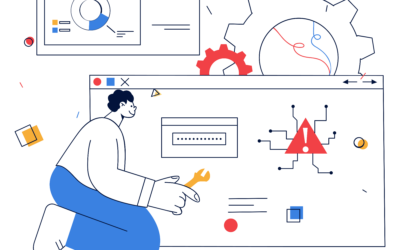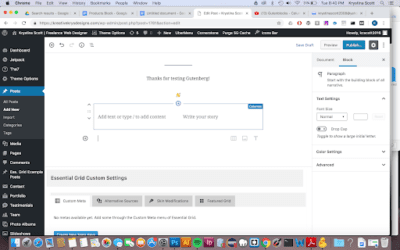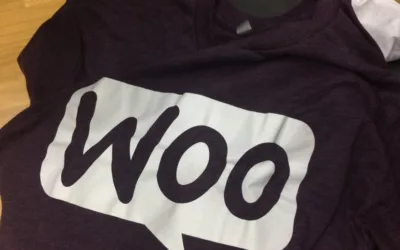Wordpress Info You Can Use
Wordpress Information for WP Users5 Ways to Prevent WordPress Plugins from Updating
Here is a step-by-step tutorial on how to prevent WordPress plugins from updating. It's important to note that while there are reasons to do this, such as maintaining compatibility with custom code or other plugins, it's generally recommended to keep plugins updated...
Are WordPress Plugins Free? A Comprehensive Guide to Navigating the World of WordPress Extensions
Are WordPress Plugins Free? Find out if WordPress plugins are free and when you might want to pay for them.
What’s New in WordPress 6.4 – FREE Mini Course
WordPress 6.4 is here. Learn more about it in our WP 6.4 mini course.
Add Constant Contact to Your WordPress Site
Add Constant Contact to Your WordPress site. Learn how to increase engagement by sending Constant Contact emails.
Multiple Columns in Gutenberg
With the Columns block, you can quickly and easily adjust your page’s layout. https://vimeo.com/347848567 Adding multiple columns in the Gutenberg Block Editor The Columns block in WordPress's Gutenberg editor is a versatile tool that lets you create column-based...
Adding Shortcodes in Gutenberg.
Adding Shortcodes in Gutenberg WordPress shortcodes allow users to execute code inside WordPress posts, pages, and widgets without writing any code directly. Gutenberg, the WordPress block editor introduced in WordPress 5.0, offers a dedicated block for shortcodes. In...
WooCommerce Variable Products
Creating a WooCommerce variable product allows you to offer a set of variations on a product with control over prices, stock, images, and more for each variation. For example, if you're selling t-shirts, they might come in different sizes and colors. Here's a...
Creating a Simple WooCommerce Product
Step-by-Step Guide to Creating a Simple WooCommerce Product Creating a Simple WooCommerce Product is a foundational skill for any online store owner. Let's dive into the process: 1. Login to Your WordPress Dashboard: To start your Simple WooCommerce Product creation,...