Creating a new page in WordPress is very easy. Just follow the steps:
Step 1
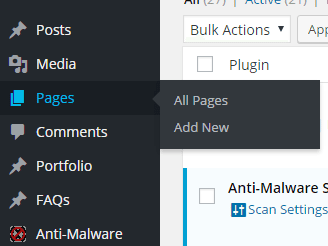
To get started adding a new page to your WordPress site, find the Pages menu in the WordPress Dashboard Navigation menu. Click Add new.
Step 2
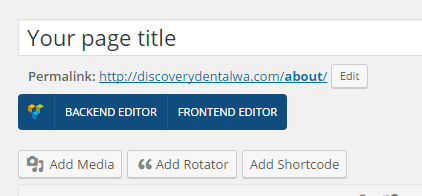
Add the title of the page, like About. Note: If you have pretty permalinks set up, the title of your page will also be the URL slug.
Step 3
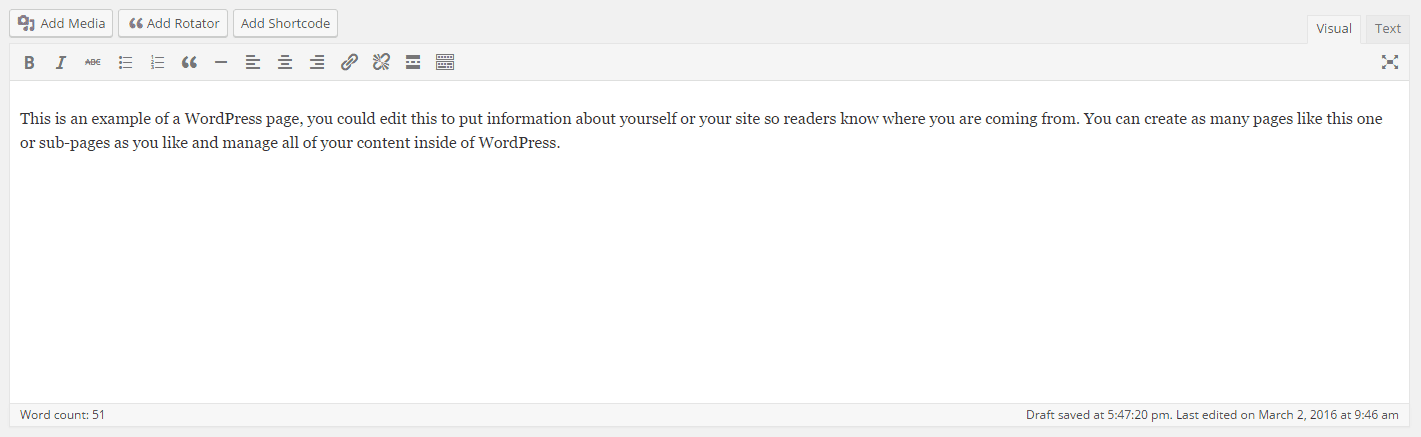
Now add some content
Step 4
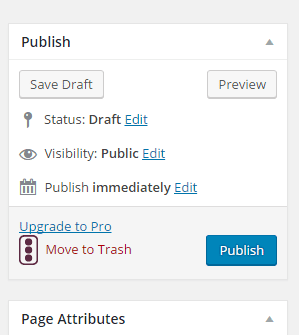
Click Publish. When you’re ready to publish, you can either publish immediately, save this or a draft, or schedule the page to be published later.
Related posts:
Copyright ByRivers Tech LLC/ WP-Tutoring.Com All Rights Reserved.



0 Comments
Trackbacks/Pingbacks