The whole purpose of having an amazing WordPress site is to be able to create content. Here is the process of creating a new post in WP.
To create your first WordPress post, you need to follow the instructions below:
Step 1
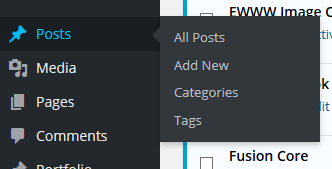
Click the Posts menu in the WordPress Dashboard Navigation menu. Click Add New link from the Posts menu in the left-hand side of the WordPress Dashboard.
Step 2
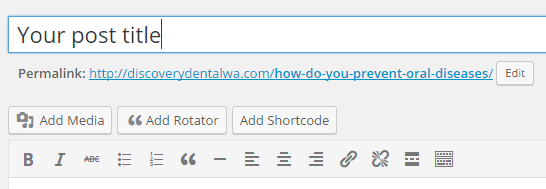
The first box is where you’ll want to enter the Title of your post.
Step 3
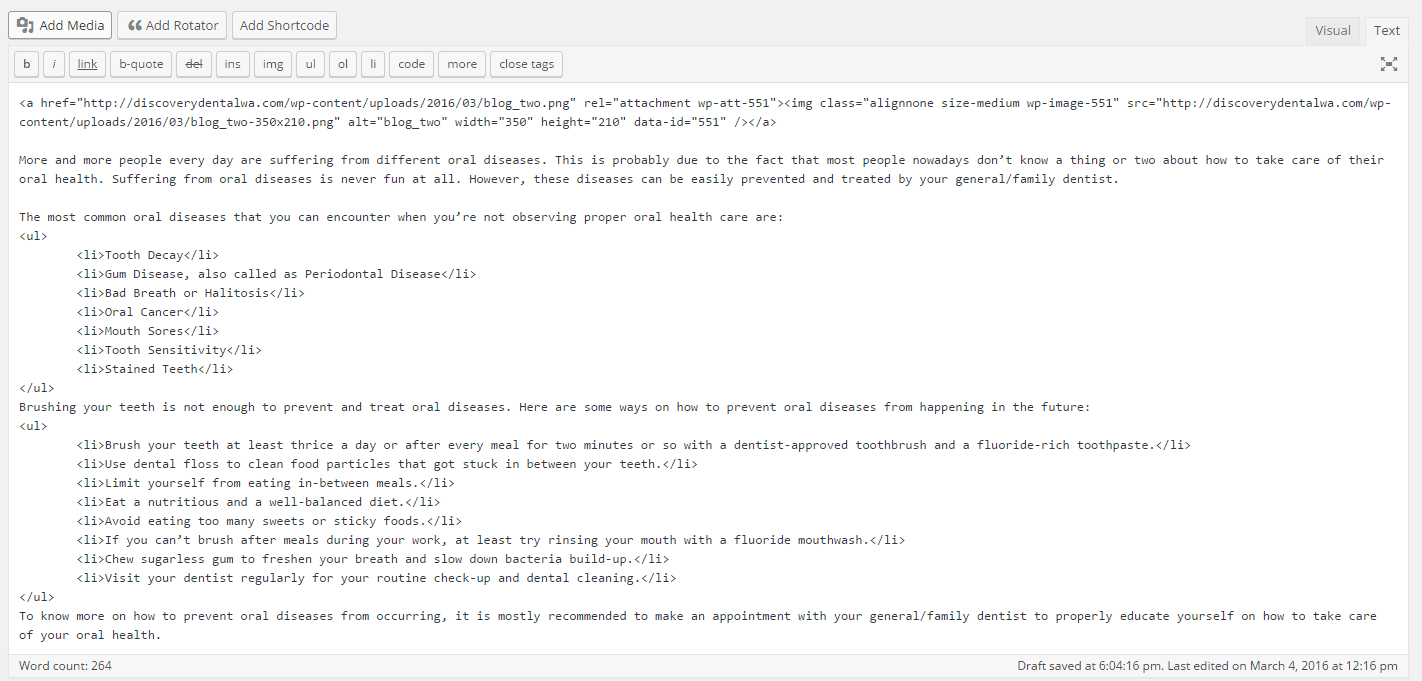
Next is the Post editor. This is where you’ll actually type the content of your post.
Step 4
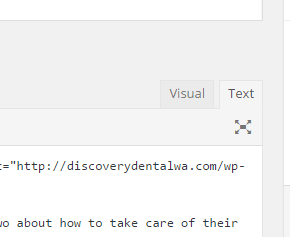
You can use either Visual or Text mode to add content.
Step 5
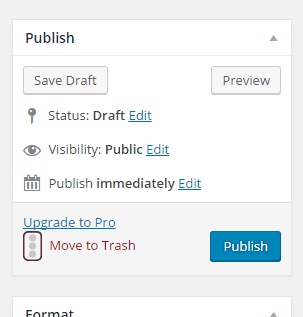
Click Publish. When you’re ready to publish, you can either publish immediately, save this or a draft, or schedule the post to be published later.
Related posts:
Copyright ByRivers Tech LLC/ WP-Tutoring.Com All Rights Reserved.




