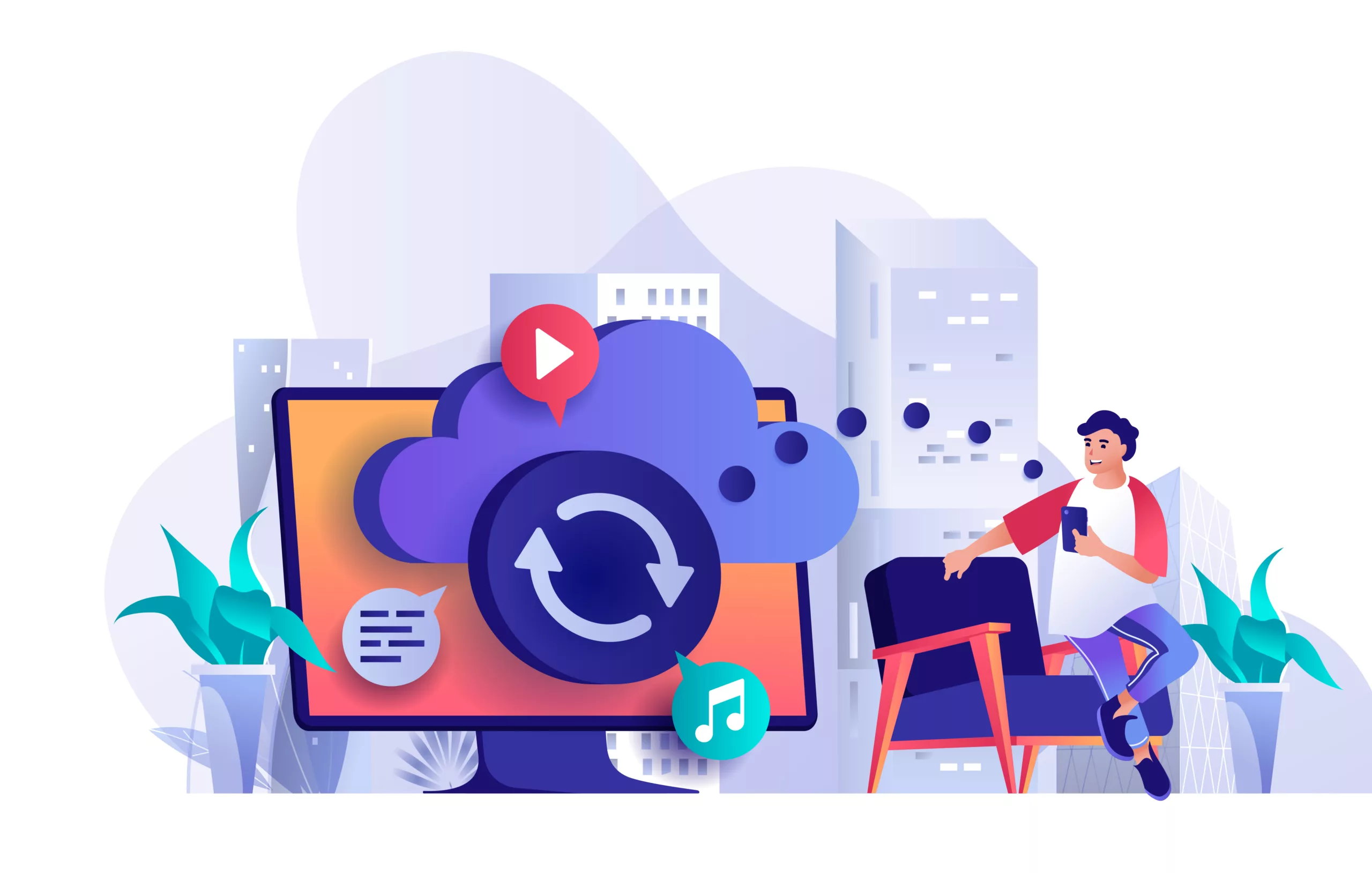WordPress is one of the most widely used content management systems, powering over 40% of the websites on the internet. While WordPress is a powerful tool, it is not immune to issues such as data loss, security breaches, or website crashes. For this reason, it is important to have a reliable WordPress backup system in place to protect your website’s data. In this article, we will review the top 7 WordPress backup plugins that can help you ensure your website’s safety.
- UpdraftPlus
UpdraftPlus is one of the most popular backup plugins for WordPress, with over 3 million active installations. It is an easy-to-use plugin that allows you to back up your WordPress site to a variety of cloud storage services such as Google Drive, Dropbox, and Amazon S3. With UpdraftPlus, you can schedule automatic backups and choose which files to back up, including themes, plugins, and media files. The plugin also has a feature that enables you to restore your backup with a single click.
- BackupBuddy
BackupBuddy is another popular backup plugin that has been around since 2010. It offers a comprehensive backup solution for WordPress users, including database backups, file backups, and complete site backups. You can choose to store your backups on their cloud storage service or download them to your computer. BackupBuddy also offers a feature called “Instant WordPress” which allows you to set up a temporary WordPress site for testing purposes.
- Jetpack
Jetpack is a popular plugin developed by WordPress.com. It offers a variety of features, including website security, performance optimization, and backup solutions. Jetpack’s backup feature allows you to back up your site to WordPress.com’s cloud storage service. You can also schedule automatic backups, choose which files to back up, and restore your site from a backup.
- BackWPup
BackWPup is a free backup plugin for WordPress that allows you to back up your site to a variety of cloud storage services, including Amazon S3, Dropbox, and Google Drive. You can also store your backups on your server or download them to your computer. BackWPup allows you to schedule automatic backups, choose which files to back up, and restore your site from a backup.
- Duplicator
Duplicator is a popular backup plugin that not only allows you to backup your site but also helps you migrate your site to a new server or domain. It offers a comprehensive backup solution, including database backups, file backups, and complete site backups. Duplicator allows you to store your backups on your server, download them to your computer, or save them to a cloud storage service such as Dropbox.
- WP-DB-Backup
WP-DB-Backup is a simple and lightweight backup plugin that only backs up your site’s database. It allows you to schedule automatic backups and send them to your email address. WP-DB-Backup does not offer any cloud storage options, so you will need to manually download your backups to your computer or store them on your server.
- VaultPress
VaultPress is a backup and security plugin developed by WordPress.com. It offers real-time backups of your site and stores them on its cloud storage service. VaultPress also offers website security features, including malware scanning, spam protection, and brute force attack prevention. However, VaultPress is a premium plugin and can be quite expensive compared to other backup plugins.
Conclusion
Backing up your WordPress site is essential to ensure the safety and security of your website’s data. While there are many backup plugins available, the ones listed above are some of the most popular and reliable. When choosing a backup plugin, consider your specific needs, such as the amount of data you need to back up, your budget, and which storage services you prefer. Regardless of which plugin
Related posts:
Copyright ByRivers Tech LLC/ WP-Tutoring.Com All Rights Reserved.