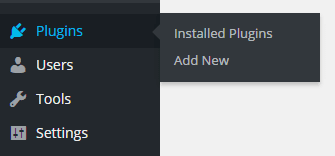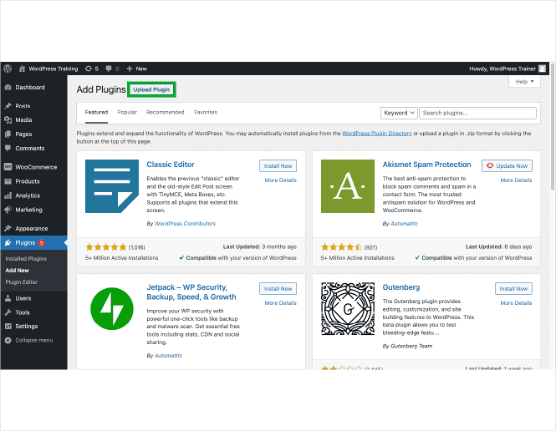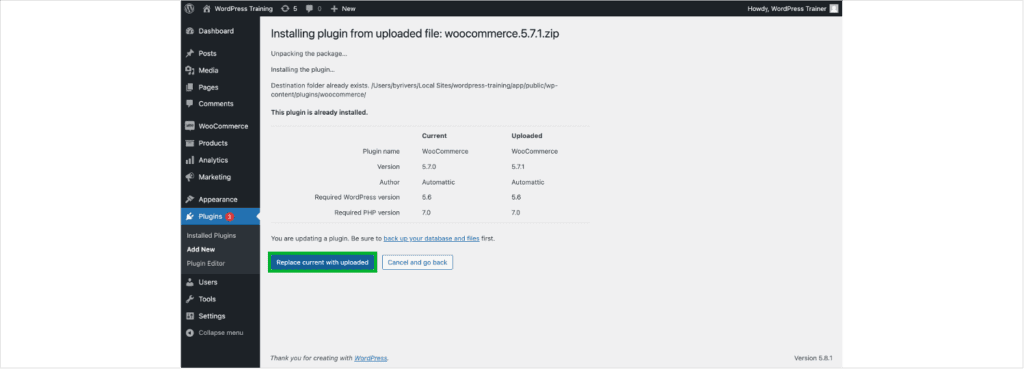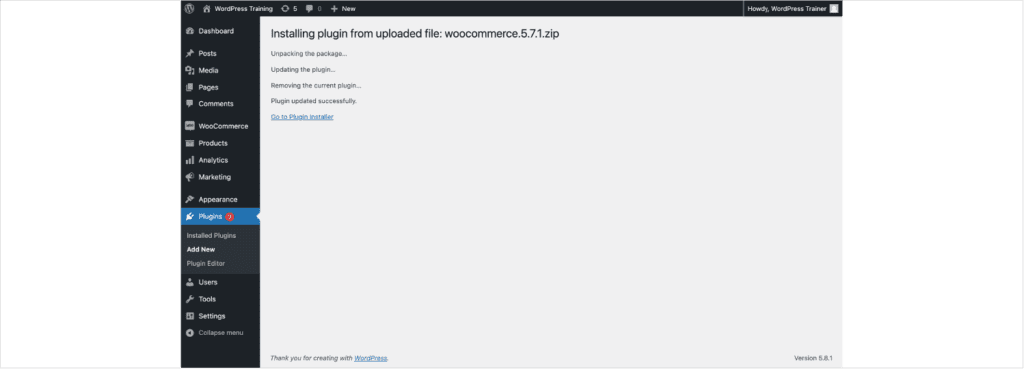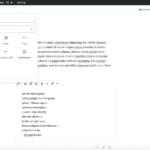Plugins are very important to add additional features to your WordPress website. Follow the instructions below to install a plugin:
Tutorial on Managing WordPress Plugins
This tutorial demonstrates how to add, update, and delete plugins
Here’s an interactive tutorial
Installing a WordPress plugin
STEP 1 : First thing you need to do is go to your WordPress Dashboard area and click on Plugins » Add New.
STEP 2 : Find the plugin by typing the plugin name or the functionality you are looking for.
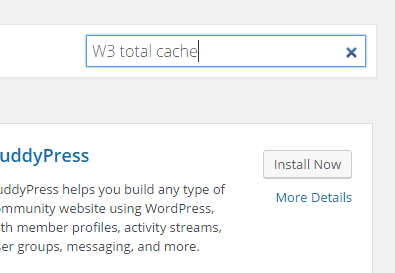
STEP 3 : Click the Install Now button to install it for your site.
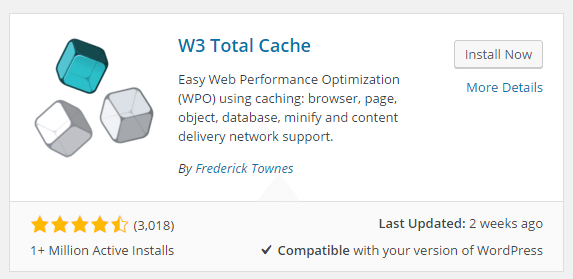
STEP 4 : WordPress will now download and install the plugin for you. After this, you will see the success message with a link to Activate the plugin or Return to plugin installer.
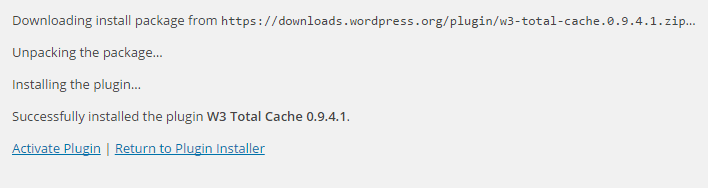
What about uploading a WordPress plugin manually?
In addition to the free WordPress plugins that you find in the WP repository, there are also other premium plugins, such as gravity forms, or pro versions of free plugins that you may want to use. In order to do that, you’ll need to do the following:
Step 1: Go to your WordPress Dashboard area and click on Plugins » Add New.
Step 2: Click on Upload Plugin
Step 3: After clicking on Choose File and selecting the proper .zip file, click Install
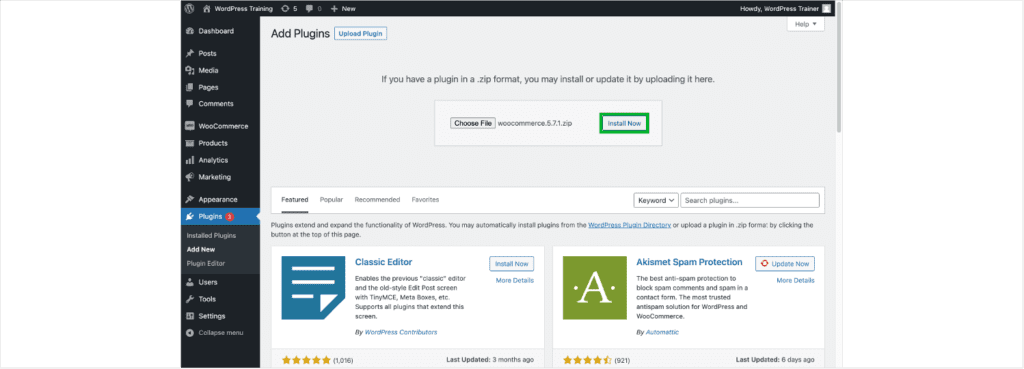
Step 4: If the plugin that you’re uploading is a newer version of one that is already installed, then you’ll see the following screen. Click Replace current with uploaded.
Step 5: Your plugin should be installed successfully
Related posts:
Copyright ByRivers Tech LLC/ WP-Tutoring.Com All Rights Reserved.