There are Multiple Reasons to Set the Time zone in WordPress. One good reason is that we want to have any emails that come from the site to show the time it was sent in our time zone.
Another reason is that many popular plugins such as The Events Calendar recommend that we set the proper time so that events can be displayed correctly.
Let’s get started setting the time zone.
Step 1
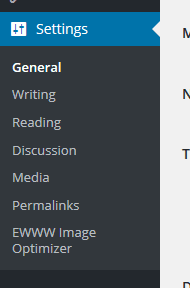
To set up the timezone, go to Settings > General menu in the WordPress Dashboard.
Step 2
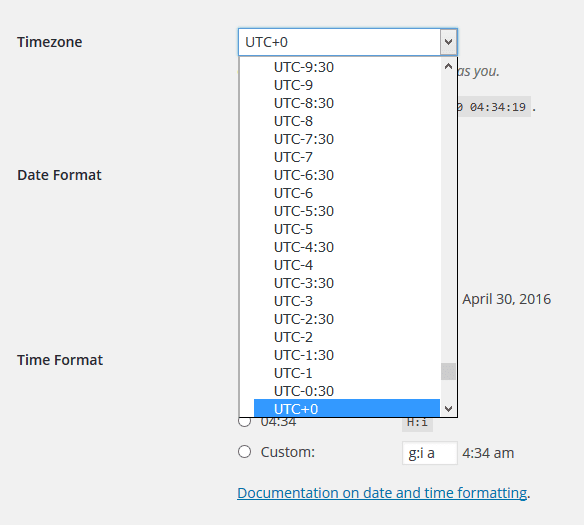
You’ll see Time zone dropdown where you can select your preferred time zone.
Additionally, you can choose a major city within your time zone.
You can also set up the date format.
Step 3
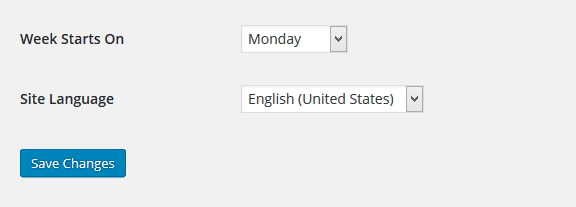
After setting the beginning day of the week, and site language, scroll down and click Save Changes to save the time zone.
Related posts:
Copyright ByRivers Tech LLC/ WP-Tutoring.Com All Rights Reserved.

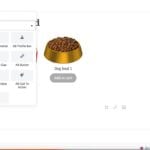

0 Comments