Showing all blog posts in one page doesn’t look good always. We can limit the number of blog posts for per page by following the steps below:
Setting the number of blog posts per page in WordPress
STEP 1 : To set the blog post number, go to Settings > Reading menu in the WordPress Dashboard.
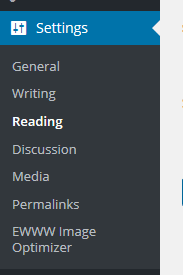
STEP 2 : You’ll see Blog pages show at most field in that page.

STEP 3 : Just put the number you prefer.
STEP 4 : Click Save Changes to save the blog page of your website.
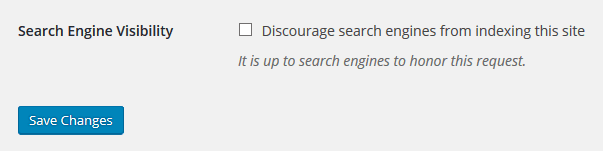
Related posts:
Copyright ByRivers Tech LLC/ WP-Tutoring.Com All Rights Reserved.


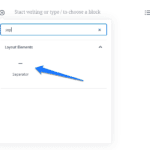
0 Comments