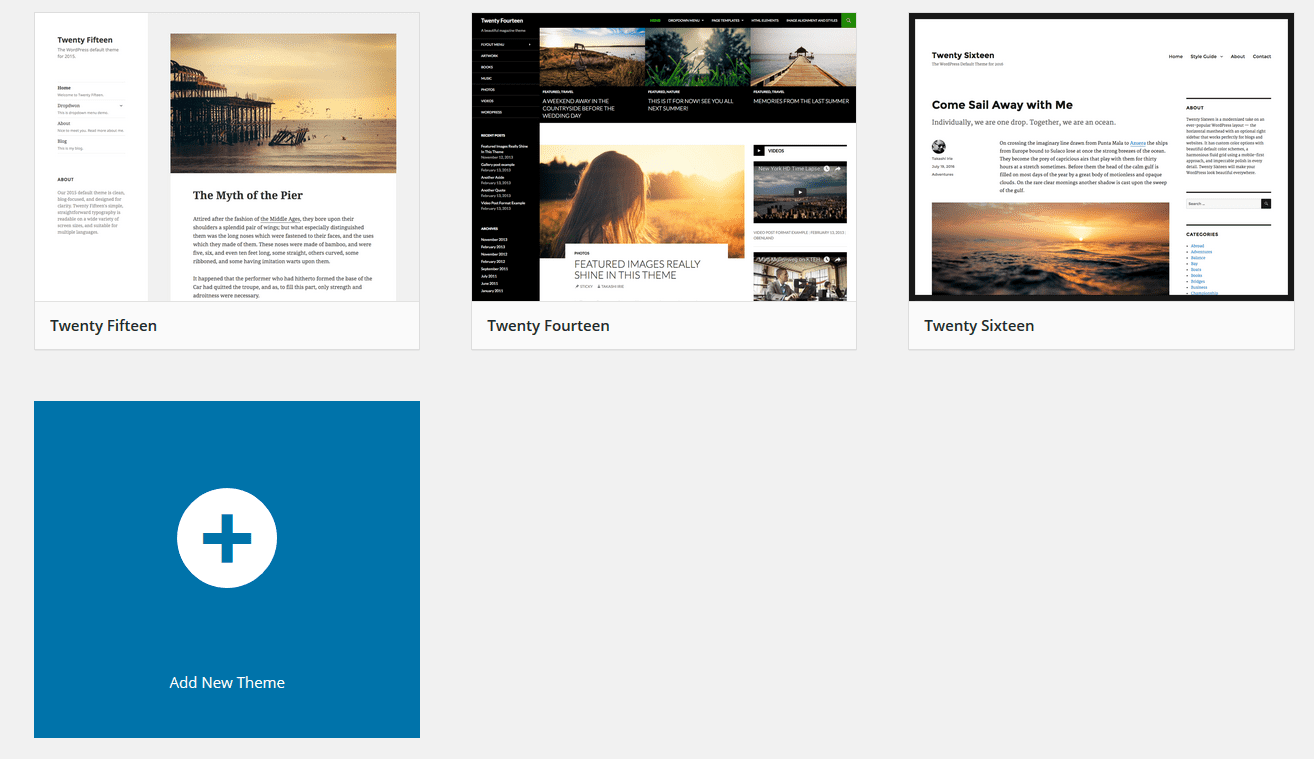There are lots of free themes in wordpress.org website. We can easily install the themes and activate by following the steps below:
How to install a free theme
STEP 1 : Login to your WordPress Dashboard and go to Appearance > Themes.
STEP 2 : Click Add New Theme.
STEP 3 : You’ll see different themes of different categories. Choose your desired theme from there.
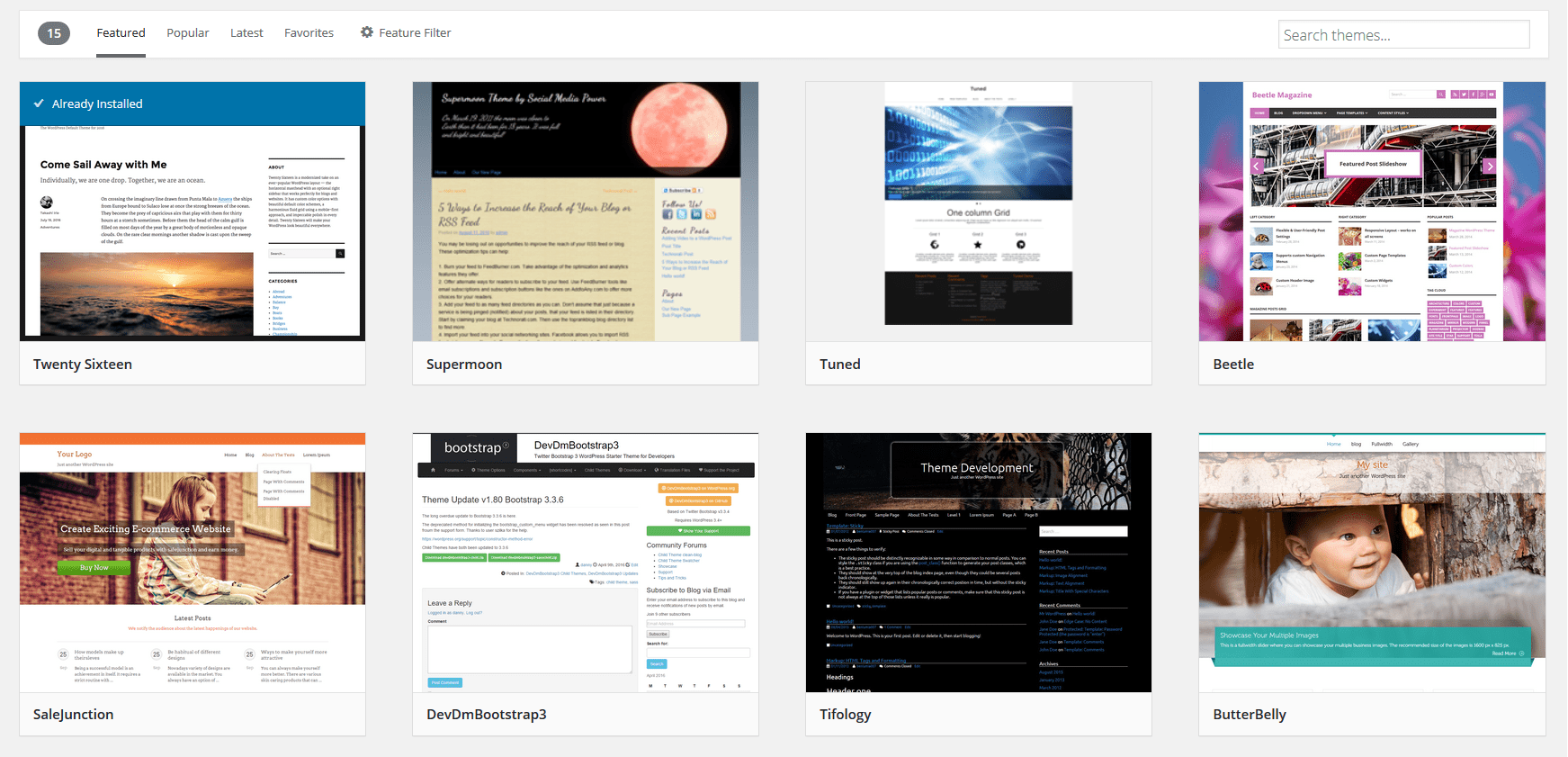
STEP 4 : Click Preview if you want the preview the theme. Or click Install if you want to install that theme.
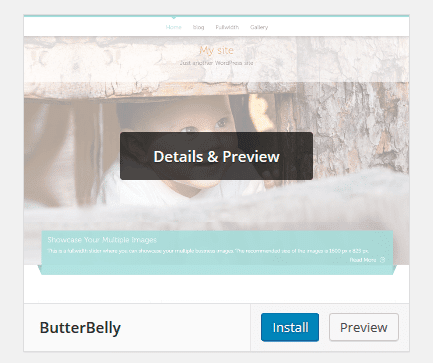
STEP 5 : It will download the theme if you click Install. Click Activate to activate the downloaded theme.
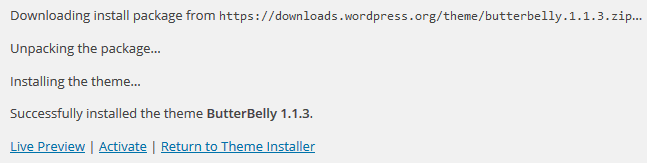
STEP 5 : Now you can go to the Customize menu to customize the theme.
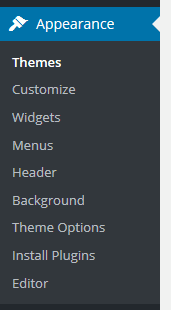
That is the easy and simple way to download and activate a WordPress theme.
Related posts:
Copyright ByRivers Tech LLC/ WP-Tutoring.Com All Rights Reserved.