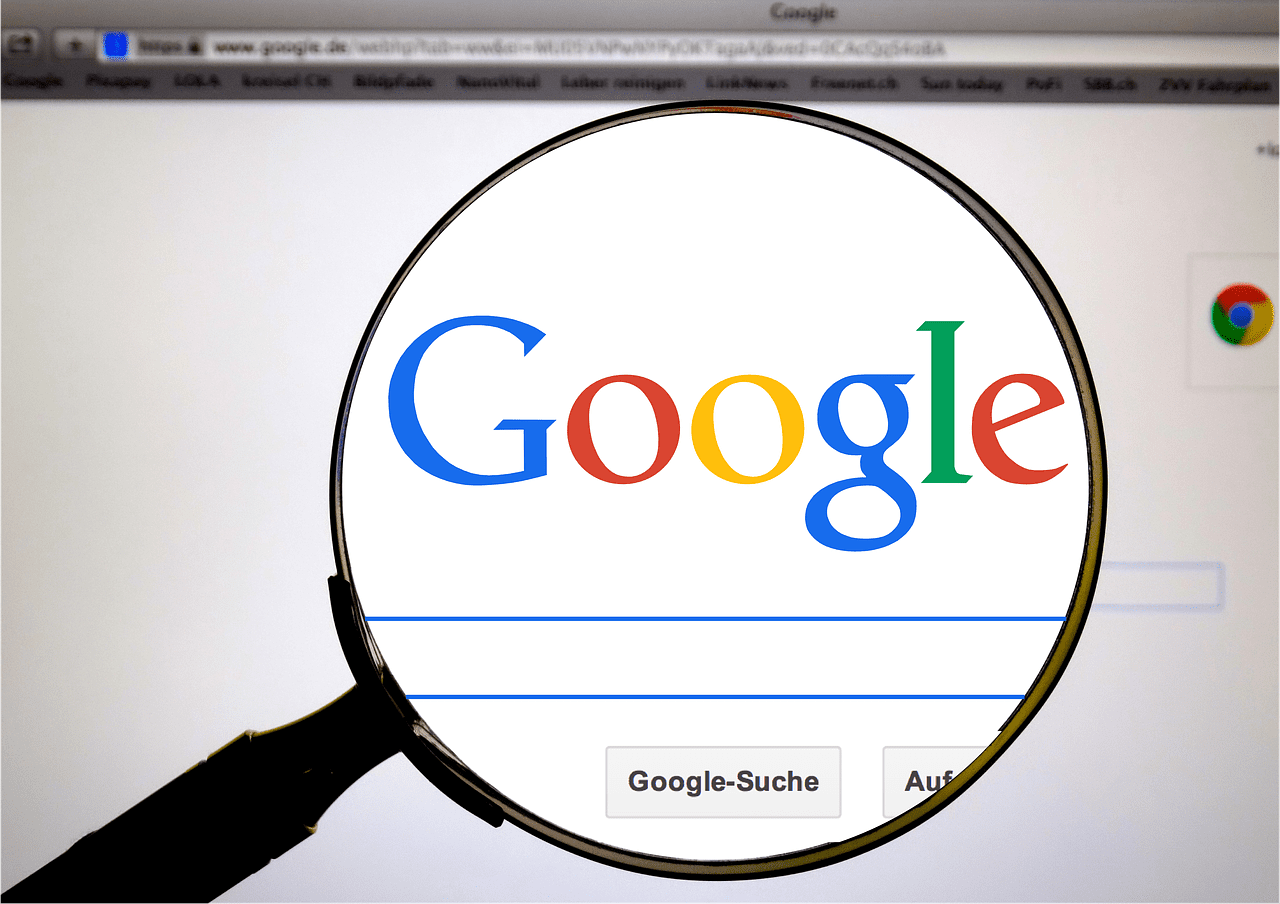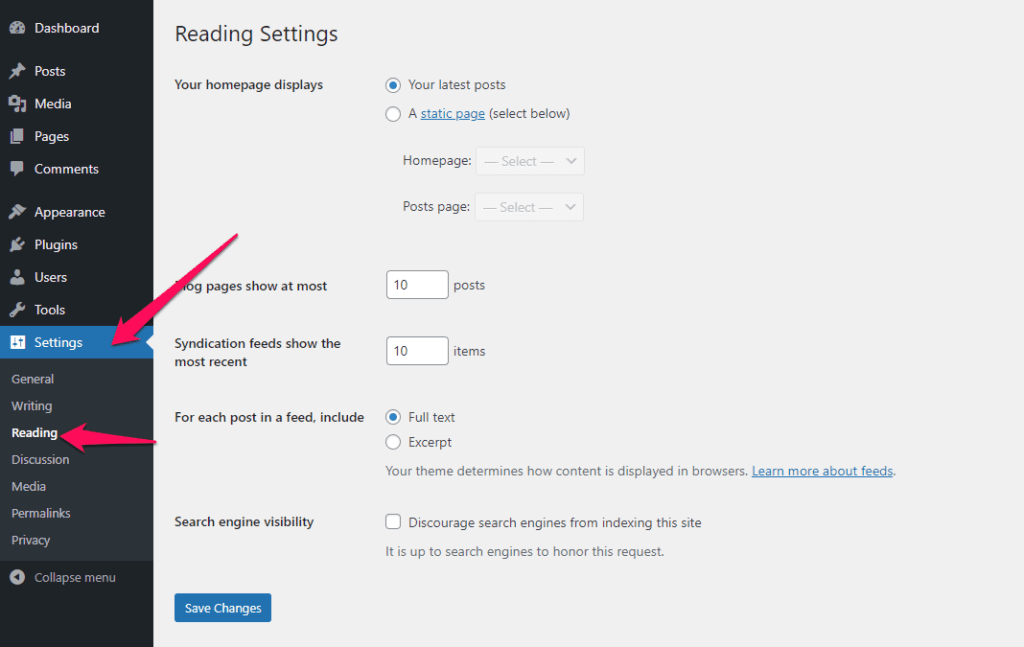When you’re in the process of building your amazing WordPress site, you definitely don’t want to have google and other search engines indexing it and displaying your partially completed work. This is how to keep that from happening.
STEP 1 The first step is to open Dashboard ‹ and click Settings
STEP 2 Click Reading
STEP 3 Then you will see Search Engine Visibility at the bottom
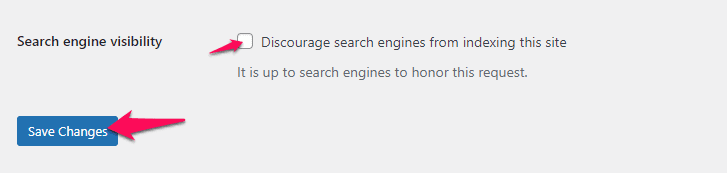
STEP 4 Click the box that states “Discourage search engines from indexing this site”
STEP 5 Click Save Changes
Important – Once you are ready to launch your site, YOU MUST UNCHECK THIS BOX or you will not be found by the search engines.
That’s it. You’re done.
Related posts:
Copyright ByRivers Tech LLC/ WP-Tutoring.Com All Rights Reserved.