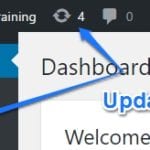Sometimes we need to remove users from our WordPress website. It’s very easy. Follow the steps below to do that:
Removing the wordpress admin user account
STEP 1 : To delete an user, go to Users > All Users menu in the WordPress Dashboard.
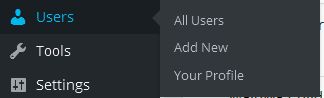
STEP 2 : In that page you’ll see a list of the existing users of your website.
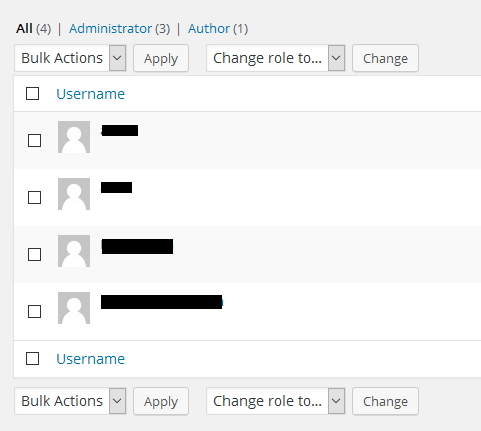
STEP 3 : Hover over the user you want to remove and click Delete
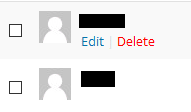
Now that user will no longer be able to access the admin panel of your WordPress website.
Related posts:
Copyright ByRivers Tech LLC/ WP-Tutoring.Com All Rights Reserved.