Step 1
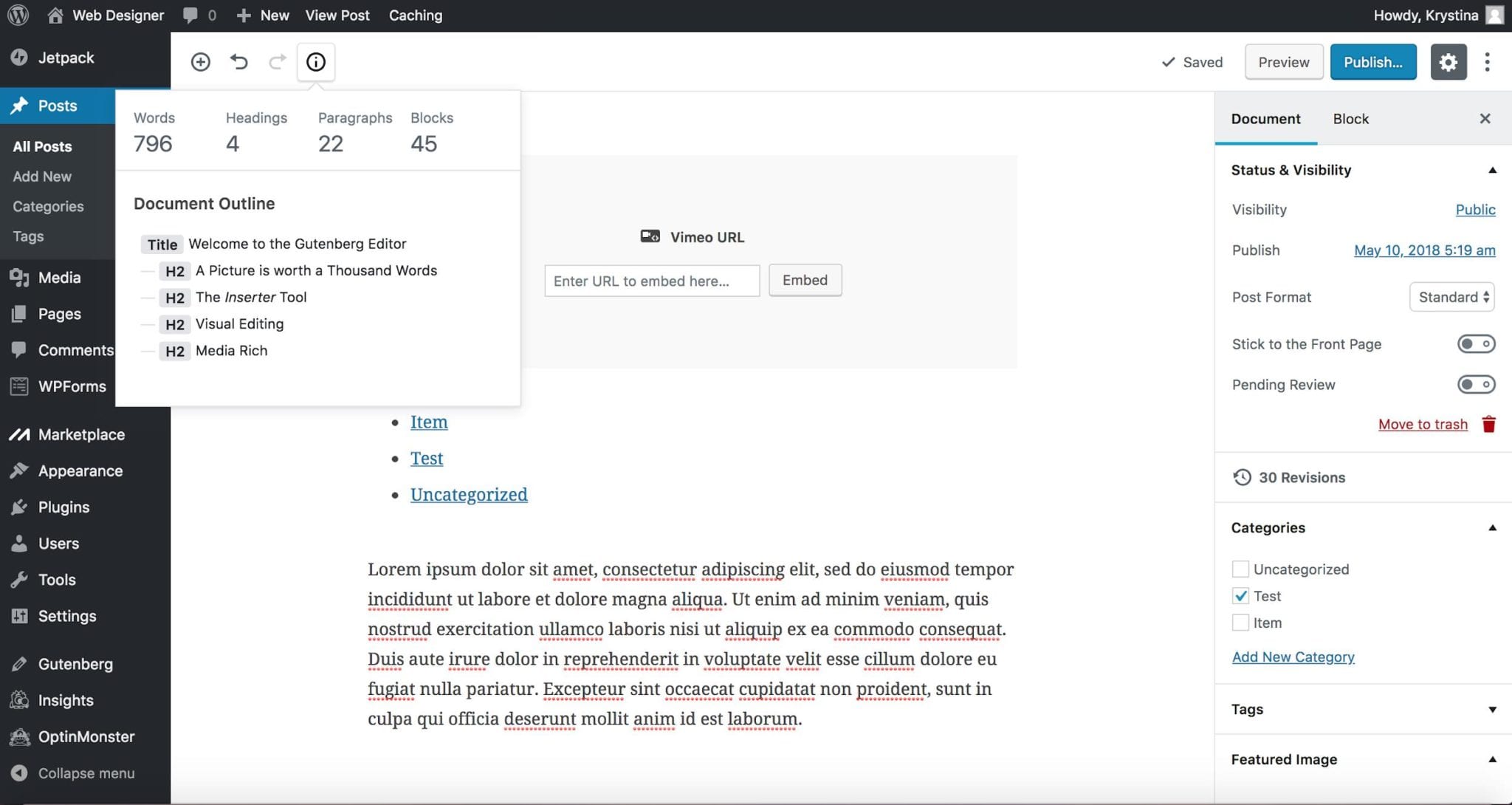
Hover your mouse over the information icon
(the circle with an “i” inside of it.). When you click on it, you will get information about your page (headings used, word count, paragraphs, etc.)
This is a really handy tool as you’re creating your amazing content.
Related posts:
Copyright ByRivers Tech LLC/ WP-Tutoring.Com All Rights Reserved.
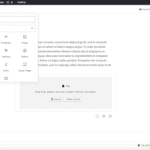
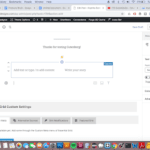

0 Comments