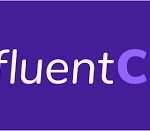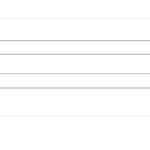List Blocks allows you to add numbered and bulleted lists to your pages. This is a handy block that helps make your content a little more readable.
Step 1– Hover your mouse over the Add Block icon (the plus sign in the upper
Step 2– A block with a bullet list will appear. Enter the content you would like to appear in the list. A sub menu will appear above the list block. You can change the format of the list, format the text within the list, add
Step 3– Once you have finished editing your list, will be displayed on the page. Remember to save and publish your page, when you’re finished.
Related posts:
Copyright ByRivers Tech LLC/ WP-Tutoring.Com All Rights Reserved.