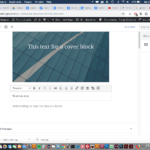A WordPress Disaster Plan is Extremely Important
Every now and again we get a frantic email from a WordPress user who needs help with getting their site restored from a hack, or another major issue. The conversations after that go something like this –
Us: We’re more than happy to help, who are you hosted with?
Them: I don’t know
Us: Do you have any FTP information about your site?
Them: I don’t know
Us: Did you have any backups from your developer(s)
Them: I don’t know
Do you see the pattern here?
There is nothing worse than not having info close to you when you need it, or having to trudge through countless emails in order to get your site back up and running. Here is the bare minimum info that WordPress site owners should have available if the need arises.
- Who is your webhost? – Is your site hosted on Siteground, WPengine, Godaddy, etc?
- Control panel login – If you know your login you can get help more quickly than trying to open a support ticket or call a number and be put on hold.
- What your backup solution is – You should have a backup solution for your WordPress site and not just rely on your webhost – Read more about that here – Why your WordPress Backup is Useless
- Where your backup is stored.
If you have a company or developer handling this, you still should have some idea of where your backups are and what their availability is if something were to happen to your site.
In order to help you out, we’ve created a disaster plan sheet on our new WordPress Tutorial site. Check it out here – https://wp-tutoring.com/wordpress-tutorial/resources/
Related posts:
Copyright ByRivers Tech LLC/ WP-Tutoring.Com All Rights Reserved.