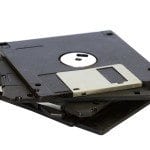WooCommerce Blocks are one of the most powerful parts of the WordPress Ecommerce Experience. These blocks allow you to place important items virtually anywhere in your WooCommerce shop.
What can we do with WooCommerce Blocks?
The power of these blocks is that you can place them practically anywhere. For instance, if you have a shop and want to create content about whatever you’re selling,(for example a blog post), you can add products directly to the article so your visitors can go directly to your product and purchase.
You can also create a blog post or page for each product category on your site and include that category’s products directly into the content.
We’ll post an example of our deluxe WordPress Guide and Website Audits below:
-
Product on sale
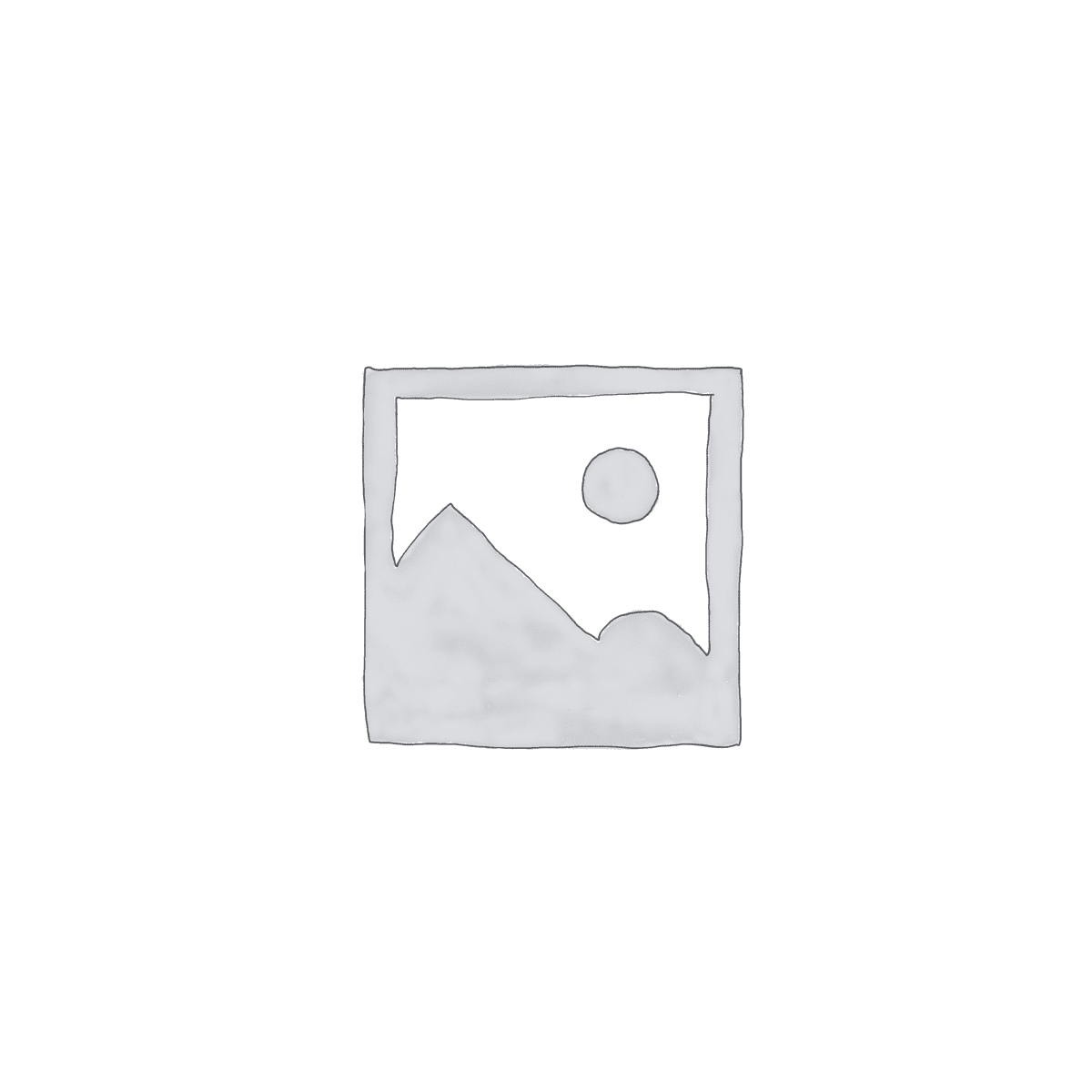 WordPress Power User BundleOriginal price was: $138.00.$99.00Current price is: $99.00.
WordPress Power User BundleOriginal price was: $138.00.$99.00Current price is: $99.00. -
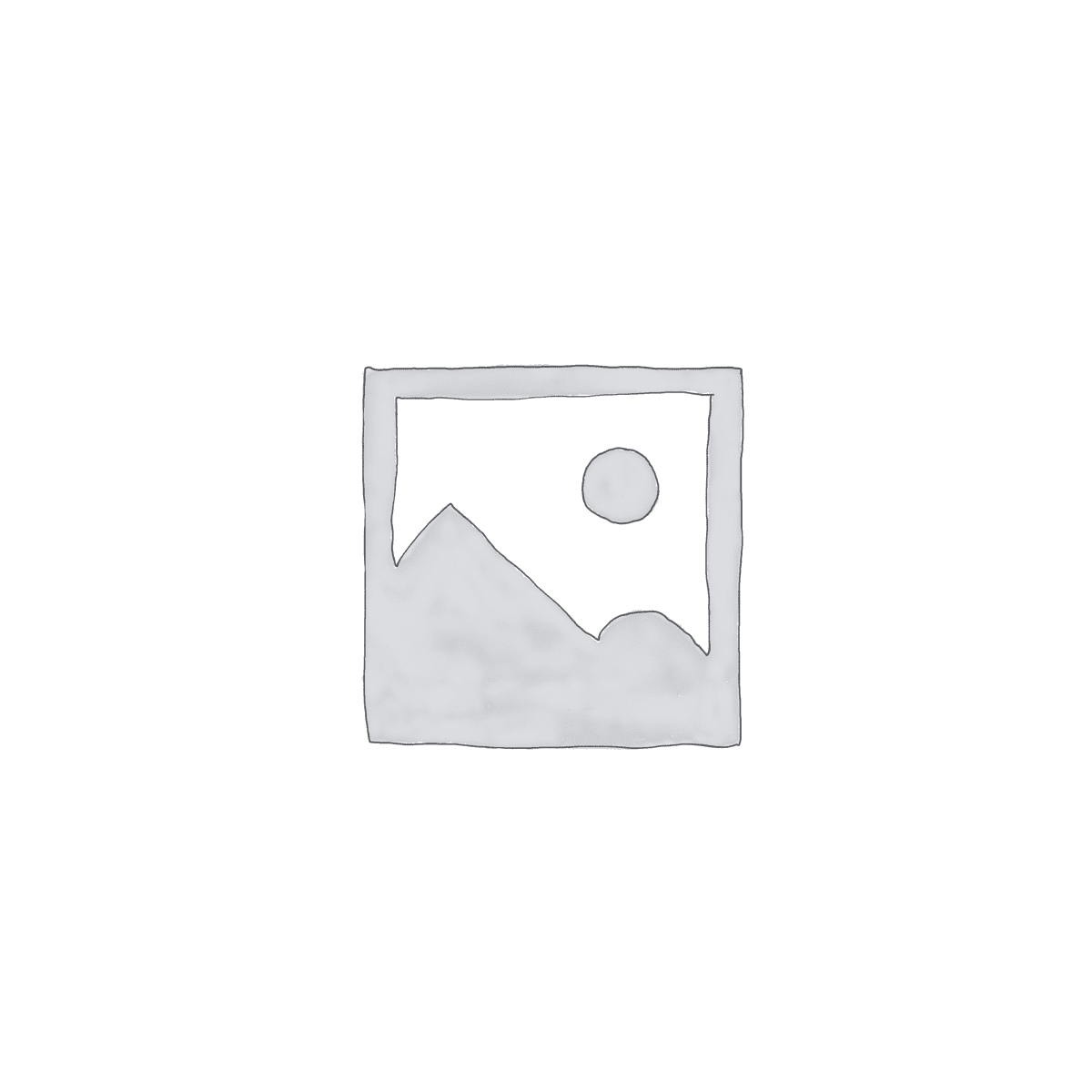 WordPress SEO$19.00
WordPress SEO$19.00 -
 Master WordPress Editor: The Ultimate Gutenberg Video Training Course$39.00
Master WordPress Editor: The Ultimate Gutenberg Video Training Course$39.00
Visual Guide to WooCommerce Blocks
Below is a visual guide to each block.
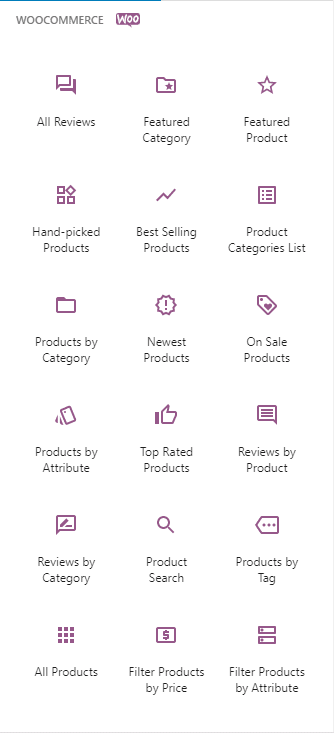
All Reviews Block – shows a list of all product reviews
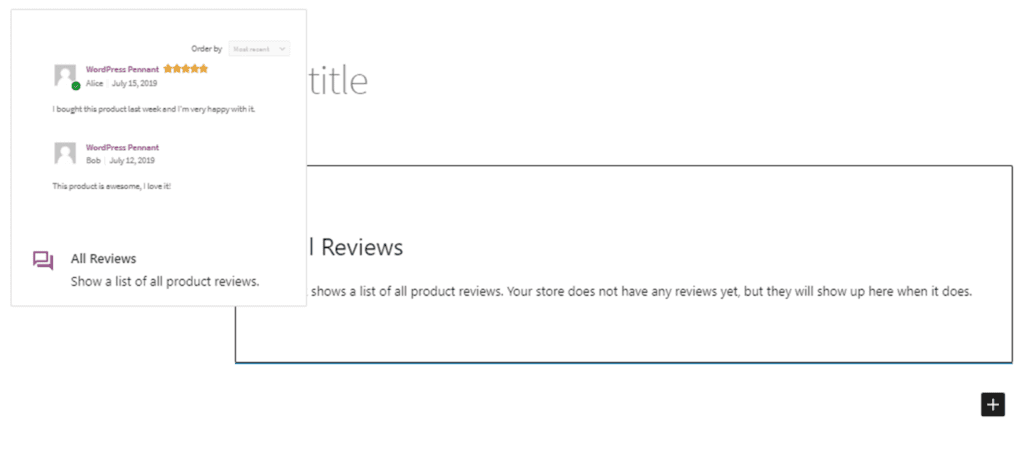
Featured Category – Visually highlight a product category and encourage prompt action.
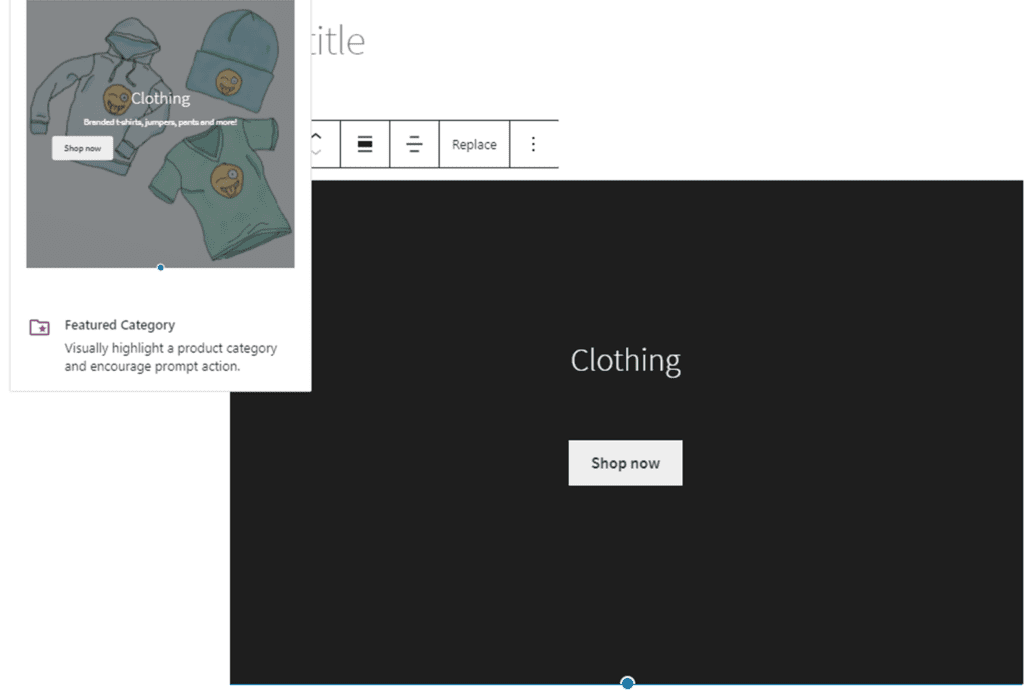
Featured Product – Visually highlight a product or variation and encourage prompt action

Hand-picked Products – Display a selection of hand-picked products in a grid.
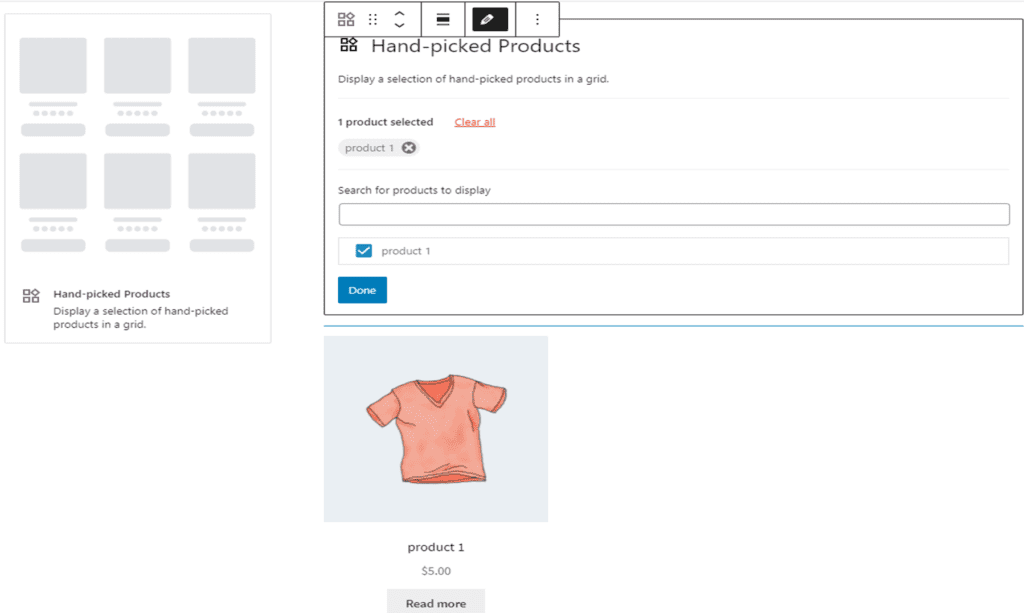
Best Selling Products – Displays a grid of your all-time best selling products.
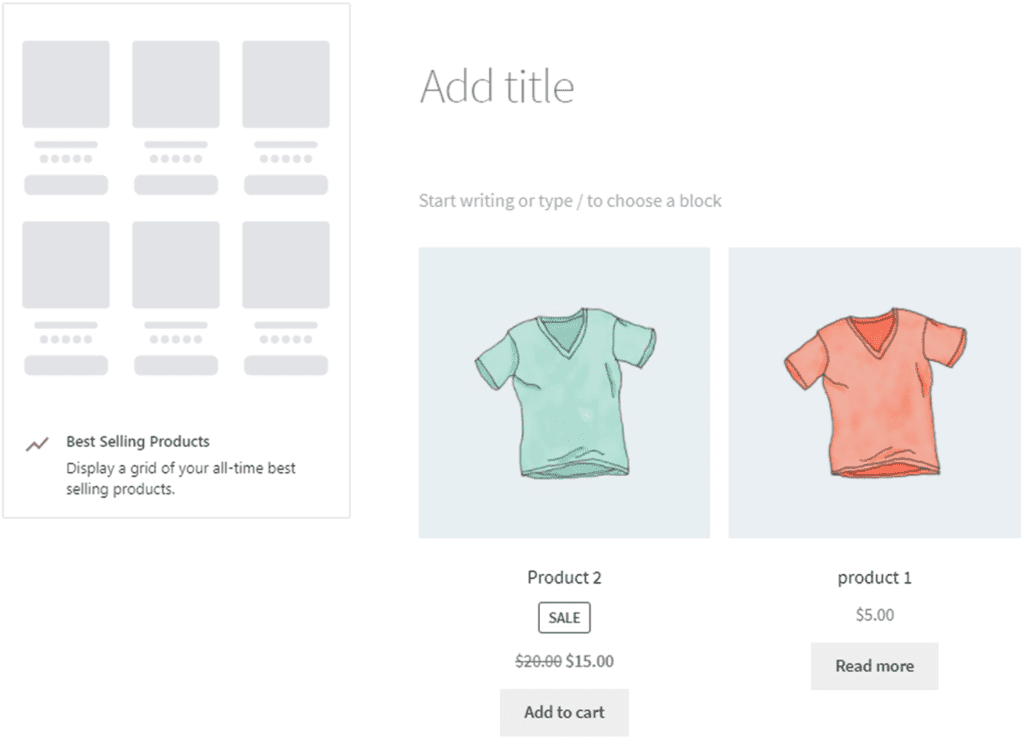
Product Categories List – Shows all Product categories as a list or drop down
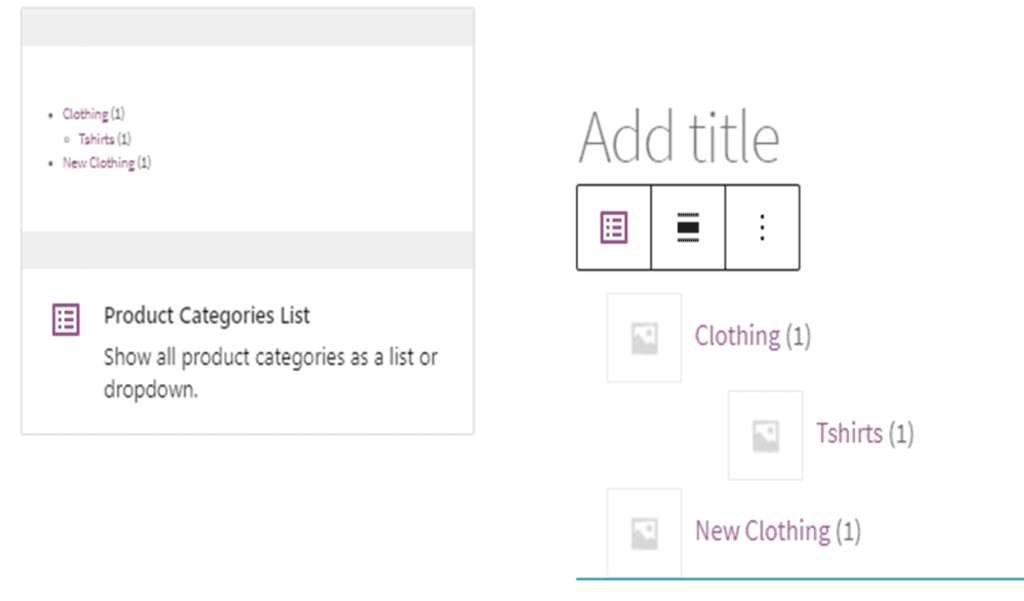
Products by Category – Displays a grid of products from your selected categories
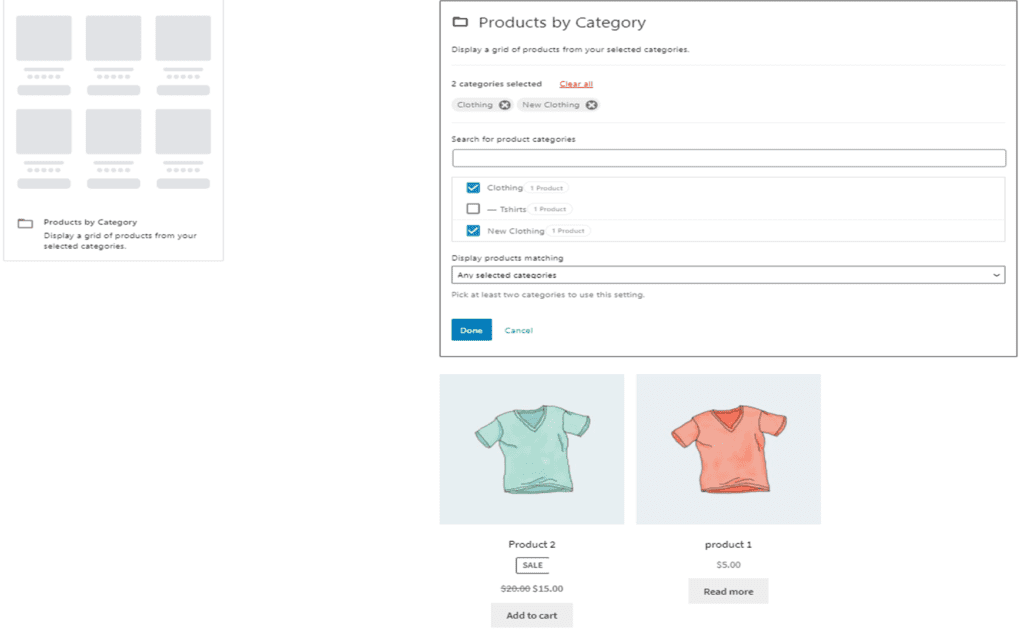
Newest Products – Display a grid of your newest products
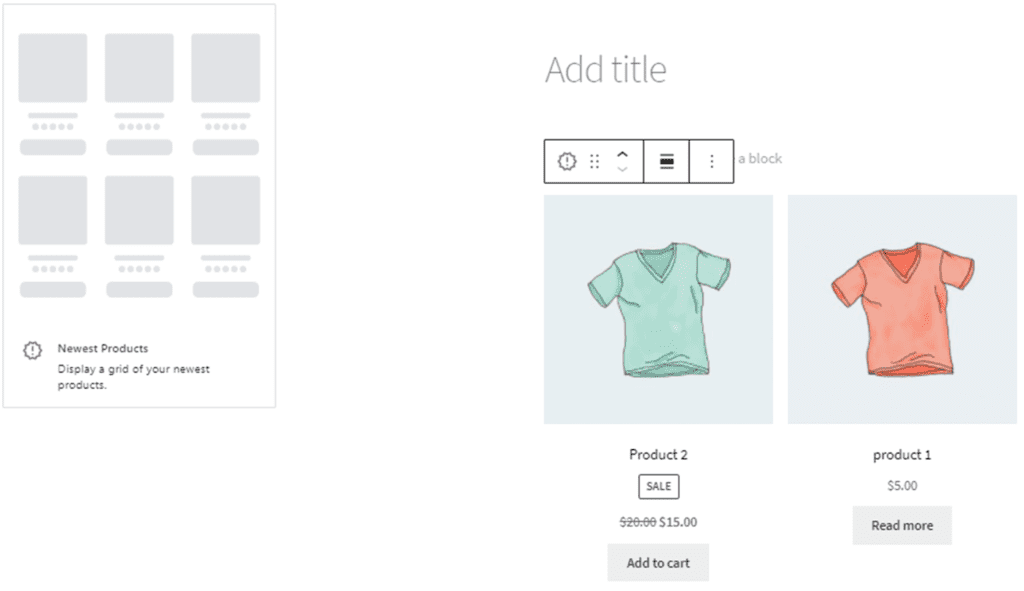
On Sale Products – Display a grid of products currently on sale
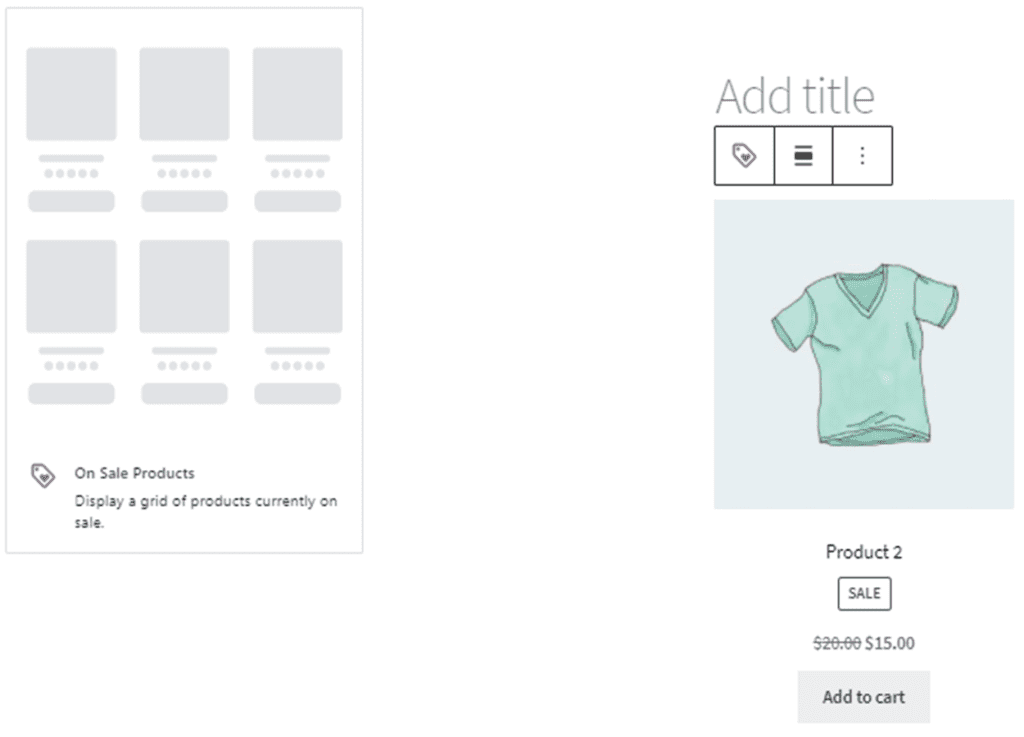
Products by Attribute – Display a grid of products from your selected attributes.
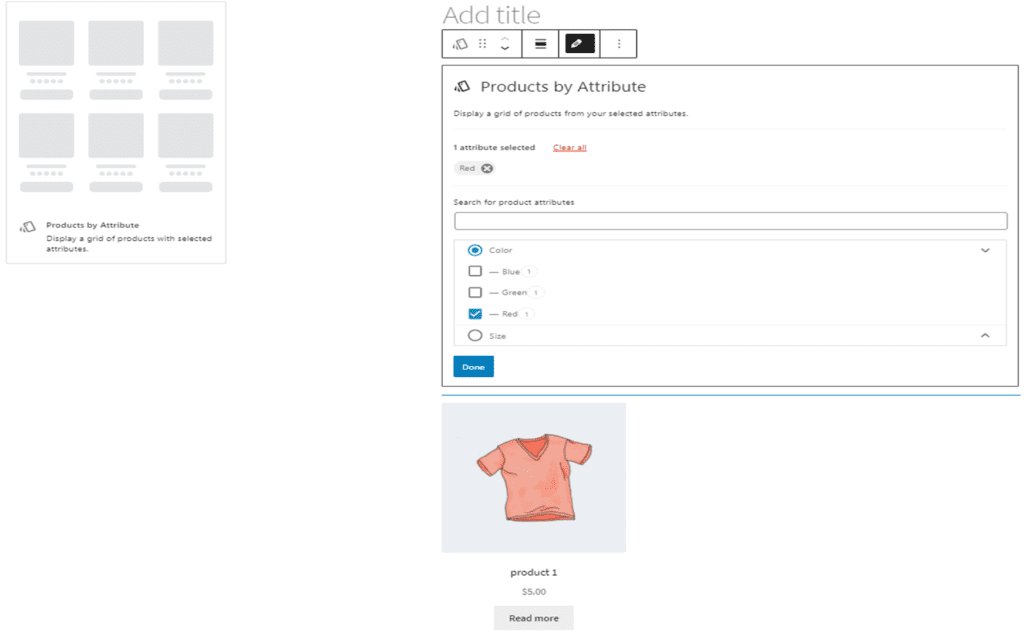
Top Rated Products – Displays a Grid of your top rated products.
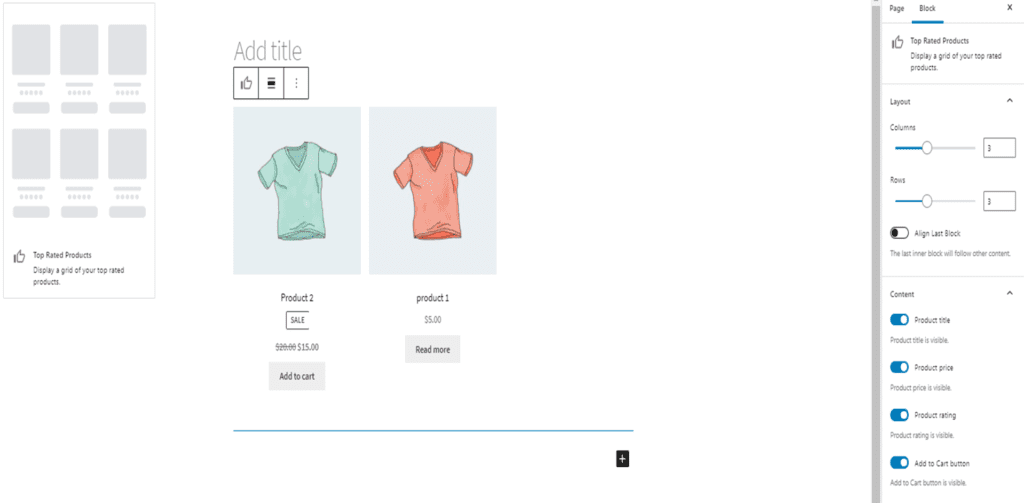
Reviews by Product – Show reviews of your product to build trust
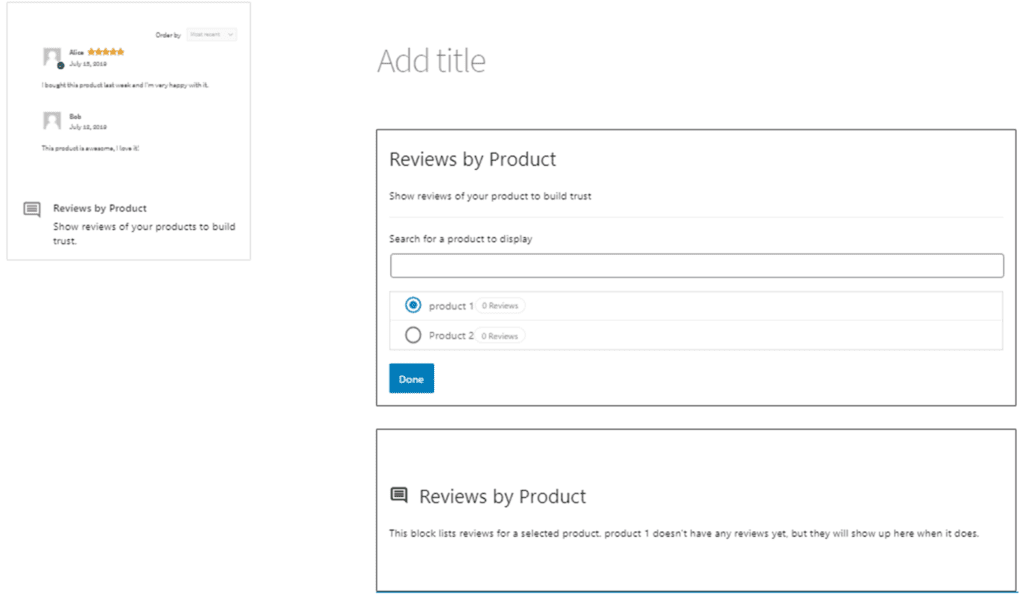
Reviews by Category – Show product reviews from specific categories.
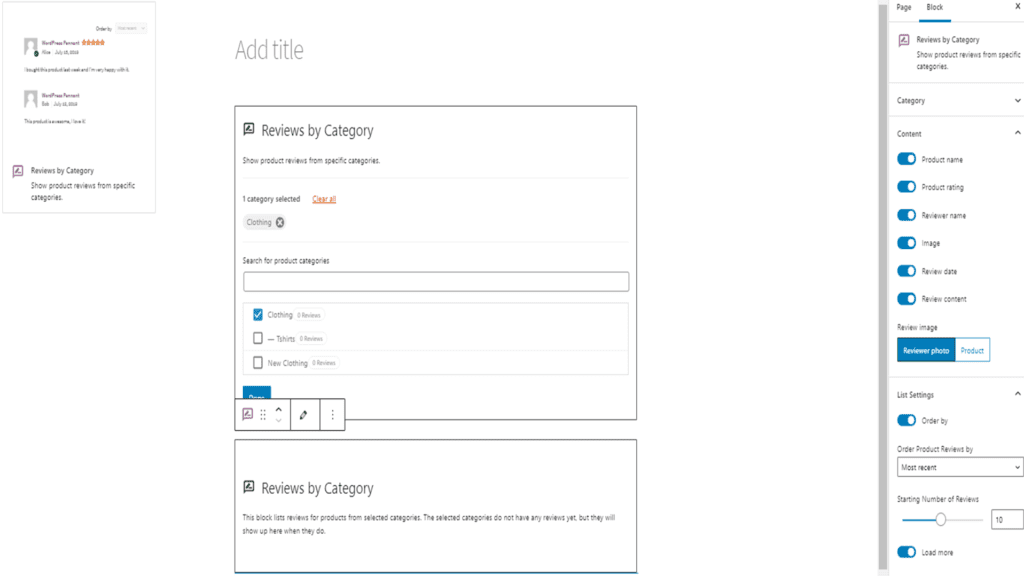
Product Search – A search box to allow customers to search for products by keyword
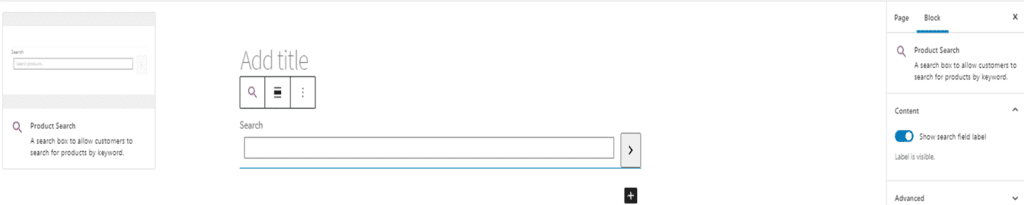
Products by Tag – This block displays products from selected tags. In order to preview this you’ll first need to create a product and assign it some tags.
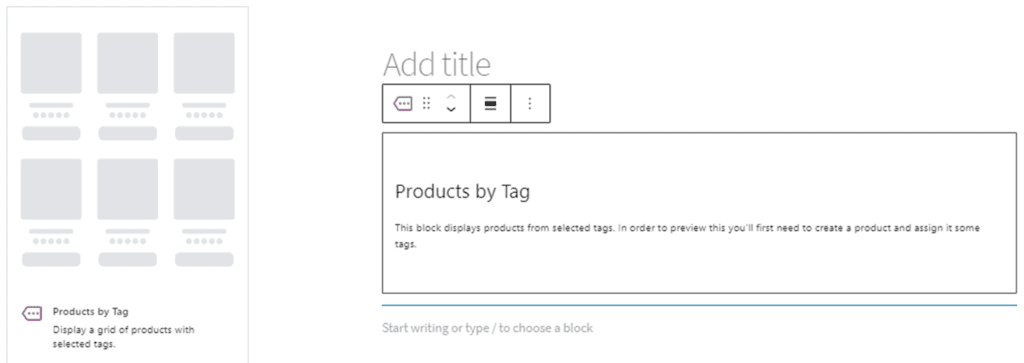
All Products – Display Products from your store in a grid layout
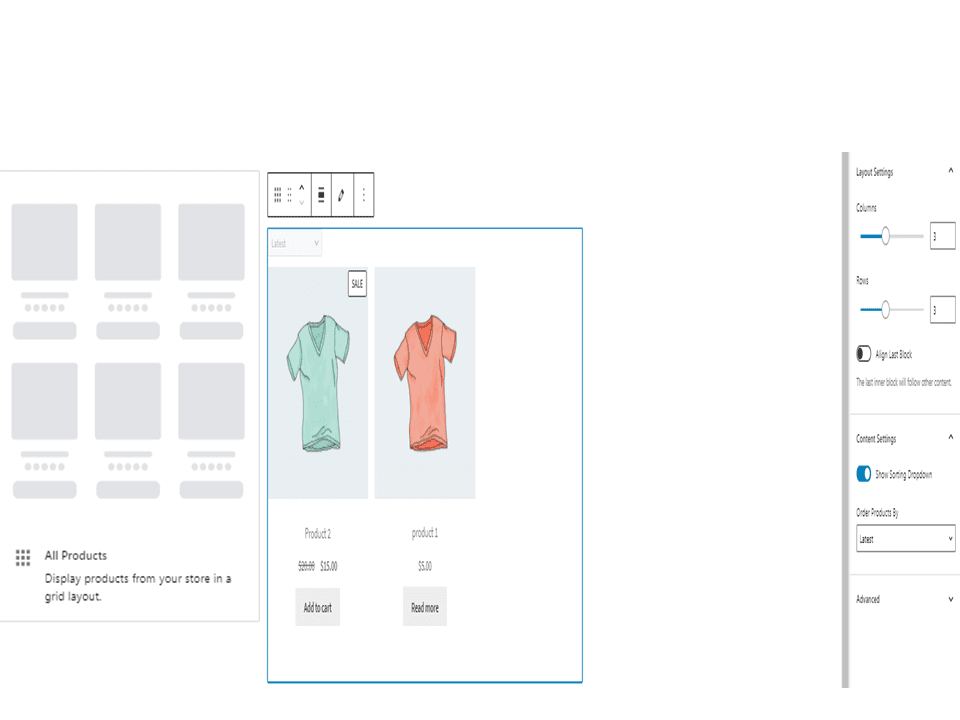
Filter Products by Price – Allow customers to filter the products by choosing a lower or upper price limit. Works in combination with the All Products block.
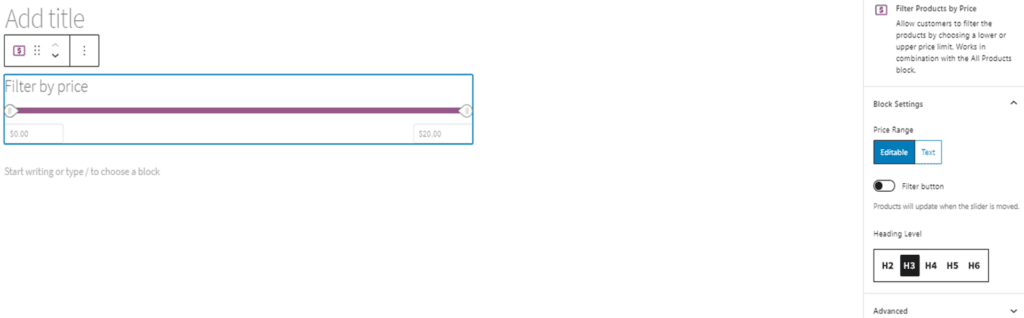
Filter Products by Attribute – Display a list of filters based on a chosen attribute.
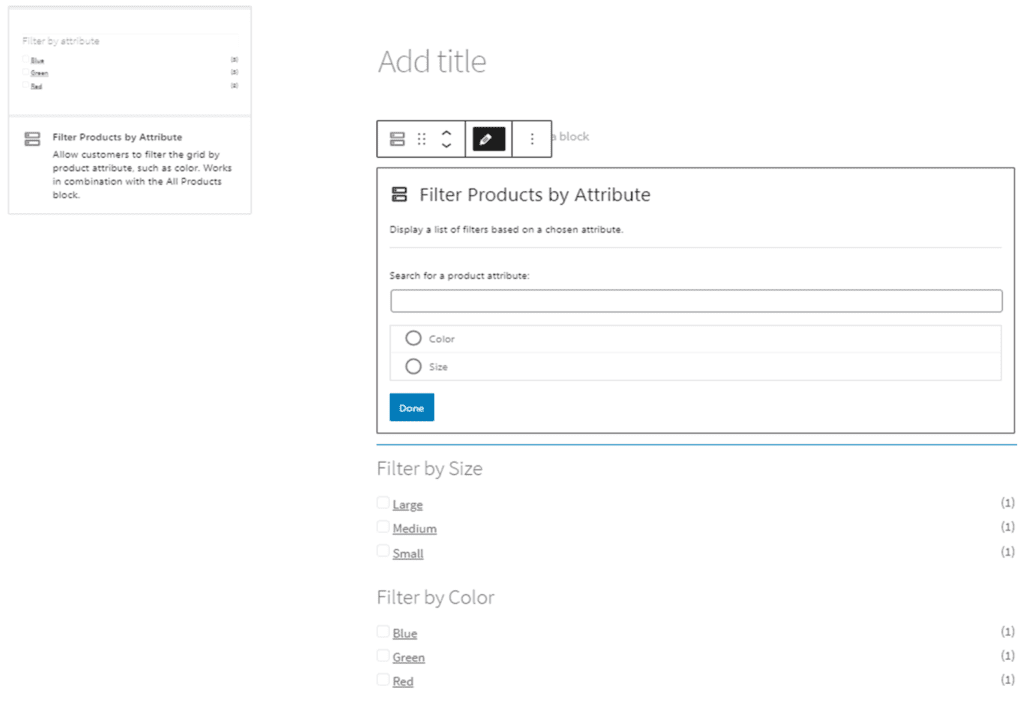
Active Product Filters – Show the currently active product filters. Works in combination with the All Products and filters blocks.
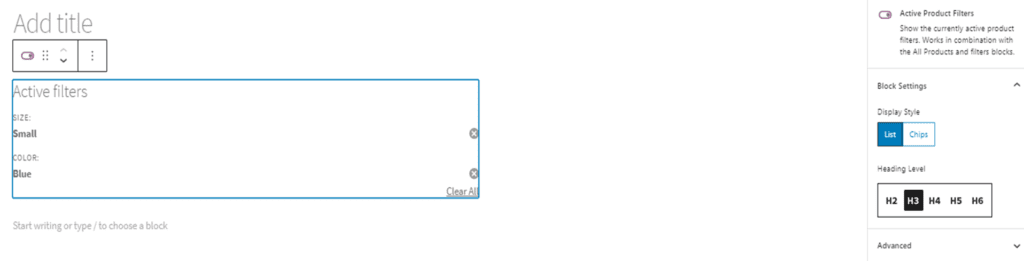
Related posts:
Copyright ByRivers Tech LLC/ WP-Tutoring.Com All Rights Reserved.