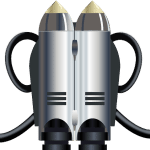Exploring the World of WordPress Plugins: Are They Really Free?
WordPress is known for being an incredibly versatile content management system (CMS), powering a significant portion of websites across the internet. One of the key features that contribute to its popularity is the vast array of WordPress plugins available. But for those venturing into the realm of website creation and management, a common question arises:
Table of Contents
Are WordPress plugins free?
In this comprehensive article, we’ll unravel the mysteries behind WordPress plugins and their pricing structures, all while ensuring that your search for answers is as seamless as possible.
WordPress Plugins: A Primer
Before we dive into the economics of WordPress plugins, let’s establish what they are. WordPress plugins are pieces of software containing a group of functions that can be added to a WordPress website.

They can extend functionality or add new features to your WordPress websites, such as contact forms, SEO tools, security measures, and more. With over 58,000 free plugins in the official WordPress Plugin Directory, the possibilities are seemingly endless.
The Reality of ‘Free’ in the WordPress Plugin Directory
The WordPress Plugin Directory is a treasure trove of free options. Developers from around the world contribute to this open-source community, offering plugins that can be downloaded at no cost. But why do they do it for free?
Many developers release free plugins to the community for reasons such as:
- Contributing to the community.
- Building a reputation and portfolio.
- Offering a free base product while upselling premium features (freemium model).
So, while there are thousands of free plugins, it’s important to understand the freemium model. Let’s delve into this a bit more.
Understanding the Freemium Model in WordPress Plugins
The freemium model is prevalent in the world of WordPress plugins. This means that a plugin is provided for free with a basic set of features. If you need advanced features, there’s typically a premium version available for purchase.
Plugins such as Yoast SEO, WPForms, and Akismet are perfect examples of this model. They offer robust solutions for free, but if you want additional features like enhanced support, added functionalities, or more customization options, you’ll need to opt for the paid version.
Are Premium WordPress Plugins Worth the Cost?
Determining whether to invest in premium WordPress plugins can depend on several factors:
- The complexity of your website’s needs.
- Your technical proficiency in managing and customizing plugins.
- The level of customer support you expect.
- The importance of ongoing plugin updates and security features.
Premium plugins often come with dedicated customer support and regular updates that keep the plugin secure and functional with the latest version of WordPress. For a business or professional website, these factors can be well worth the investment.
The Impact of ‘Free’ on WordPress Plugin Quality
There’s a misconception that if something is free, it might be of lower quality. In the WordPress plugin world, this isn’t necessarily true.
Many high-quality plugins are available for free and are maintained by developers who take pride in their work. However, because they are free, sometimes the support might not be as prompt or comprehensive as you would get with a premium plugin.
It’s also worth noting that just because a plugin is premium, it doesn’t automatically mean it’s the best solution for your site. Always read reviews, check the update history, and test the plugin, if possible, before committing to a purchase.
The Hidden Costs of ‘Free’ WordPress Plugins
While downloading a free plugin doesn’t hit your wallet directly, there can be indirect costs associated with using them:
- Compatibility Issues: Free plugins may not always play well with other plugins or themes, leading to potential website problems.
- Maintenance Time: Updating and troubleshooting free plugins can consume a considerable amount of time.
- Limited Features: You may need to install additional plugins to get all the features you need, which can bloat your website and slow it down.
How to Choose the Right WordPress Plugins for Your Website
When selecting plugins for your website, whether free or premium, consider the following tips:
- Identify Your Needs: Understand what you want the plugin to do and list out the must-have features versus nice-to-haves.
- Research: Read reviews, check ratings, and look at the number of active installations — a higher number suggests that a plugin is widely trusted.
- Check for Compatibility: Ensure the plugin is compatible with the latest version of WordPress and that it’s updated regularly.
- Test the Plugin: If possible, test the plugin on a staging site before applying it to your live site.
- Look for Support: Check out the kind of support offered for the plugin and decide if it’s adequate for your needs.
- Consider Long-Term Viability: Opt for plugins that are well-maintained and likely to be supported over the long term.
The SEO Perspective: Plugins and Website Performance
From an SEO perspective, it’s crucial to understand that the plugins you choose can impact your site’s performance. Heavy or poorly coded plugins can slow down your site, negatively affecting user experience and search engine rankings. When considering free plugins, don’t overlook the performance aspect. Sometimes, investing in a well-coded premium plugin can enhance your site’s speed and, consequently, SEO.
Navigating the Plugin Update Cycle
Whether you go with free or premium WordPress plugins, you’ll need to stay on top of updates. Regular updates are essential for security, performance, and new features. However, updates can sometimes cause issues, so it’s always a good practice to back up your site before applying any updates.
Are WordPress Plugins Free? The Verdict: Balancing Cost and Value in WordPress Plugins
To answer the question “Are WordPress plugins free?” we can say that while many are free, the best solution for your WordPress site might be a mix of free and premium plugins. The key is to balance the cost with the value they provide in terms of features, support, and performance.
Are WordPress Plugins Free? How to Find the best free WordPress Plugins
Essentially the best free WordPress Plugins can be found on the WordPress Plugin Repository. Here are 10 of our favorites. These are utility type plugins that will help you maintain your site.
WordPress Plugins Free – Utility-Based Plugins
- Advanced Database Cleaner: Automates database cleaning by removing unused data (like Revisions, Drafts, Auto Drafts, etc.) and optimizes the database with scheduled tasks.
- Edit Author Slug: Masks the author URL with an arbitrary slug to enhance security by preventing brute force hacking of the administrator account.
- Easy WP SMTP: Enables WordPress to use SMTP (Simple Mail Transfer Protocol) for email delivery, supporting servers like Gmail, Yahoo, and Hotmail.
- Redirection: Facilitates the creation of 301 redirects to prevent 404 errors, improving SEO when redesigning websites or changing URLs.
- Enhanced Media Library: Offers features like media categories, taxonomies, filtering, and ordering options to organize the WordPress media library.
- Enable Media Replace: Allows direct replacement of media files in the library, simplifying the process of updating images or other media.
- Search and Replace: Provides an interface for making database changes including backups, domain/URL changes, database prefix modifications, and more.
- Real-Time Find and Replace: Dynamically alters the output of a website in real-time, useful for temporary changes to keywords or phrases without editing core files.
- WP-UserOnline: Shows real-time information about users on the website, including usernames and activities, to avoid editing conflicts.
- Contact Form 7 MailChimp Extension: Integrates MailChimp functionality into Contact Form 7, offering options like different mailing lists for each form and single or double opt-in.
WordPress Plugins Free – Gutenberg Extensions
Here is a list of ten free Gutenberg block extensions for WordPress, each with unique features to enhance your content creation and website design:
- Ultimate Blocks: Offers a collection of custom blocks designed for engaging content creation. Key blocks include Table of Contents, Content Filter, Review Box, and Click to Tweet box.
- Kadence Blocks: Adds custom blocks to enhance Gutenberg’s layout capabilities, including a Row Layout block for better column control and an Advanced Gallery block.
- WooCommerce Blocks: The most flexible way to display products on posts and pages, it’s a feature plugin for WooCommerce + Gutenberg.
- Ultimate Addons for Gutenberg: Powers up the Gutenberg editor with advanced blocks, ensuring front-end styling consistency and full-width support.
- PublishPress Blocks: Features a “Content Display” block for creating various blog layouts, lists of posts, and newspaper front pages with multiple layout options.
- Create Block Theme: A tool for creating standalone block themes and child themes, allowing designers and developers to export and upload themes for full site editing.
- Gutenberg Page Builder Toolkit (EditorsKit): Provides a set of page building block options and toolkit for the new WordPress Gutenberg editor.
- Block Protocol: Offers a growing set of high-quality blocks for various needs, including new blocks for services like OpenAI and Mapbox.
- Block Lab: Facilitates the creation of custom blocks for unique design and functionality, enhancing the Gutenberg editor’s capabilities.
- Block Visibility: Allows control over which blocks are visible on your website, with features like scheduling content and restricting blocks to specific user roles or screen sizes.
WordPress Plugins Free – Form Plugins
Form WordPress Plugins
- Forminator: A comprehensive form builder, suitable for various types of forms including polls and quizzes, integrates with over 1000 apps.
- WPForms: Offers a simple drag-and-drop interface for creating custom forms, with features like quick surveys and conditional logic.
- JetFormbuilder: A dynamic form builder by Crocoblock, suitable for creating custom forms with a variety of field types.
- Formidable Forms: Features a drag-and-drop builder with options for conditional logic, advanced calculations, and file uploads.
- Ninja Forms: A powerful plugin for creating optimized custom forms, integrating easily with leading email services.
- Form Maker by 10Web: An intuitive user interface with a drag-and-drop builder, suited for various form types.
- Visual Form Builder: Offers a range of form fields, a drag-and-drop builder, and a modern anti-spam system.
- Everest Forms: A responsive drag-and-drop form builder, with multiple field options and pre-built form design templates.
- Caldera Forms: A free form builder with a range of add-ons, featuring a drag-and-drop interface for easy form creation.
These plugins offer a range of functionalities from enhancing website security and managing content to creating comprehensive forms, making them valuable additions to any WordPress site.
WordPress Plugins Free – Ecommerce Plugins
Here’s a list of ten free WordPress eCommerce plugins, each offering unique features to enhance your online store:
- WooCommerce: The most popular free eCommerce plugin, transforming WordPress into a full eCommerce platform. It supports the sale of physical and digital products, offers shipping and inventory management, and integrates with various payment gateways.
- Easy Digital Downloads (EDD): Specializes in selling digital products. It has various extensions for marketing, customer management, and secured payment gateways like Stripe and PayPal. It’s ideal if your focus is solely on digital products.
- Dokan: A multivendor plugin that allows you to create a marketplace like Amazon or eBay. It supports various product types and offers features for vendor management, shipping, and commission configurations.
- BigCommerce for WordPress: Helps you create online stores with fully hosted eCommerce platforms. It offers features like shipment and invoice tracking and integrates with over 65 international payment gateways.
- WP EasyCart: A versatile plugin for setting up eCommerce stores on existing WordPress sites. It supports PayPal Express, Square, and Stripe for payments and is designed primarily for selling physical products.
- eCommerce Product Catalog: Known for its high customizability, it works with any theme and most plugins. It organizes products into categories and catalogs, offering features like SEO, product reviews, and various extensions for added functionality.
- SendinBlue: Focuses on customer relationship building, offering features like real-time reports, custom subscription forms, automated newsletters, and email marketing tools. It’s beneficial for building long-lasting relationships with your audience.
- Cart66 Cloud: Supports both digital and physical products and comes with over 100 built-in payment gateways. It’s a comprehensive plugin for online selling, keeping your site lightweight and straightforward.
- WP eCommerce: A long-standing plugin for open-source eCommerce management. It features advanced tax management systems, multiple payment gateways, inventory management, and robust customer support.
These plugins offer a range of functionalities for different eCommerce needs, from creating a full-fledged online store to specializing in digital products or services, enhancing your WordPress site’s eCommerce capabilities.
WordPress Plugins Free – Google Integration
Here’s a list of free WordPress plugins focused on Google integration, along with their descriptions:
WordPress Plugins Free- General Google Integration Plugins
- Site Kit by Google: An official Google plugin that provides insights from Google Search Console, Analytics, AdSense, and PageSpeed Insights, all within your WordPress dashboard.
- Translate WordPress with GTranslate: Utilizes Google Translate to make your WordPress site multilingual, offering automatic and user-invoked translation options.
- Fonts Plugin | Google Fonts Typography: Enables you to easily add and customize Google Fonts on your WordPress site.
- Widget for Google Reviews: Allows you to display your Google Business Reviews on your WordPress site.
- WP Go Maps: Integrates Google Maps into your WordPress site, useful for adding location-based features.
- Google XML Site Maps: Assists in creating XML sitemaps for your website, which are beneficial for SEO as they make it easier for Google to index your site.
- Google Drive Embedder: Lets you access and embed your Google Drive files directly into your WordPress posts or pages.
- WP Google Search: Replaces the default WordPress search feature with Google Custom Search, enhancing the search functionality on your site.
- Wordable: Enables you to instantly export Google Docs to WordPress while retaining formatting and images.
WordPress Plugins Free – Google Analytics Plugins
- MonsterInsights: A popular plugin for integrating Google Analytics with WordPress, allowing easy tracking of site traffic and detailed reports accessible from the WordPress dashboard.
- ExactMetrics: Formerly known as Google Analytics Dashboard for WordPress (GADWP), this plugin offers in-depth analytics and reporting features.
- Analytify: A freemium Google Analytics plugin offering a simple installation process and an easy way to add tracking codes to your site.
- Conversios: Specifically designed for WooCommerce stores, this plugin integrates Google Analytics to track eCommerce activities.
- WP Statistics: Offers insights into visitors’ locations, referral sites, and more, presenting data in filterable charts and graphs, and is GDPR compliant.
- GA Google Analytics: A lightweight plugin that adds Google Analytics tracking code to your WordPress site, with the option to customize the tracking code.
- WP Google Analytics Events: Focuses on tracking specific events on your site without needing to write any code, such as tracking CTA button performance and form submissions.
These plugins enhance your WordPress site’s functionality by integrating various Google services, from analytics and fonts to maps and translations, aiding in everything from SEO optimization to user experience improvements.
Are WordPress Plugins Free? The conclusion
WordPress plugins are a dynamic and diverse ecosystem. While many plugins are free and offer incredible value, there are also premium options that provide expanded functionality and dedicated support.
Whether to go with a free or premium plugin depends on your individual needs, website goals, and budget. As you build and grow your WordPress website, remember that the plugins you choose should align with your overall strategy for a secure, efficient, and SEO-friendly digital presence.
In the end, navigating the world of WordPress plugins is about making informed choices. By understanding the trade-offs between free and premium plugins, you can ensure that your website remains a powerful, engaging, and user-friendly platform for all who visit.
Related posts:
Copyright ByRivers Tech LLC/ WP-Tutoring.Com All Rights Reserved.