There may be times when you want to edit the number of blog posts that are showing on your page. The “look” of your site may require more or less blog posts. There is an easy way to change that value in WordPress. By Default WordPress shows 10 posts per page.
STEP 1 The first step is to open Dashboard ‹ and click Settings
STEP 2 Click Reading
STEP 3 You will see “Blog pages show at most”
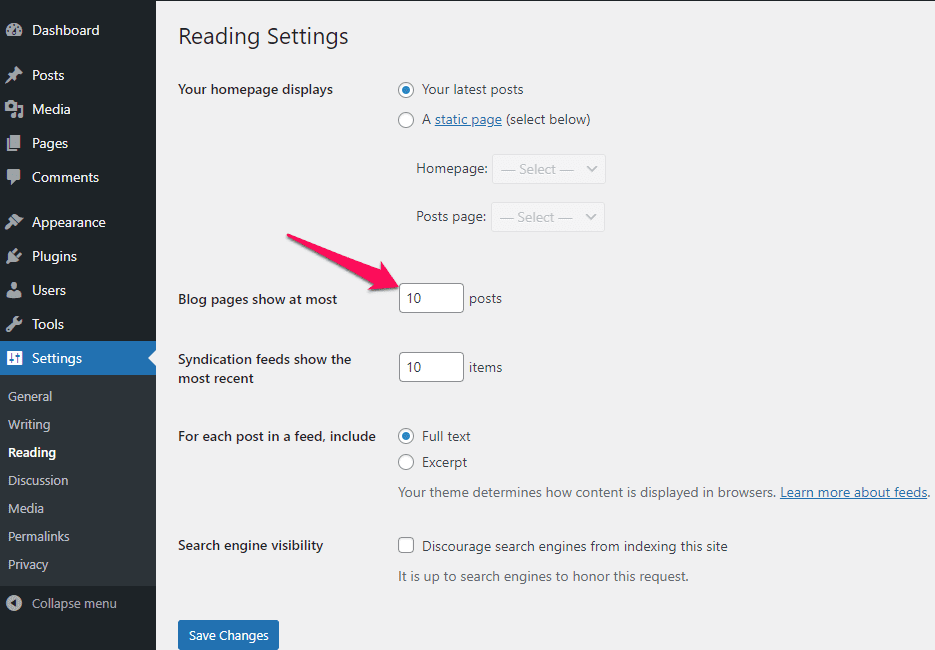
STEP 4 Change the number 10 to whatever number you desire in order to change the number of posts.
STEP 5 Click Save Changes
That’s it. You’re done.
Related posts:
Copyright ByRivers Tech LLC/ WP-Tutoring.Com All Rights Reserved.
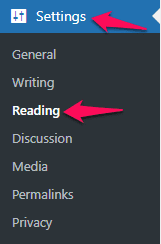
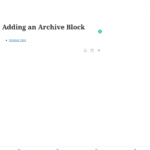


0 Comments