Analytics play an important role in helping us to track the way in which our business is moving and also suggest some steps which could be helpful in improving the business. Unless we are able to measure it would be impossible to improve. Hence choosing the right Google and other WordPress analytics is extremely important. Since there are many such options choosing the right one could be a tough task. You need to choose one of the best WordPress analytics plugins for your site.
Do you Need one of these Best analytics plugins?
It would be pertinent to mention here that today the technology pertaining to analytics has changed quite dramatically. The most modern WordPress themes often come with built-in support tools as far as Google Analytics is concerned. Hence all you would be required to do is to look for the Analytics code and paste it into the specified area and the job would be done. As the code gets placed in the relevant location, the analytics would start working within 24-48 hours. Though there may not be the need for installing a dedicated plugin, it does make sense to have one for a few obvious reasons. It will help you to get a number of additional features such as viewing analytics in your WordPress dashboard without having to login to Google analytics. Let us now look at a few such analytics plugins and how they are in terms of features and functions.
1.Analytics Cat
This a Google Analytics WordPress plugin and it certainly has a number of features which help a lot in making it easy and fast to add the right analytics to your WordPress site. Analytics Cat is free from bloat and is simple to use and customer friendly. It could help you to add the required Google Analytics code on to your site and this can be done within a short span of 2 minutes. It will not slow down the site which often is a problem with such tools.
The set up can be done quickly. It also helps you to not only install the analytics cat but also activate Google analytics. The settings are easy to understand and there are no confusing user interfaces and checkboxes. The plugin starts working quickly and there also is a handy guide which helps in an easy setup process. It is completely free
Cons
There are some customers that complain that customer service is lacking. It is a free to install plugin so that might be expected.
2. Monsterinsights
For those on the lookout for the best WordPress analytics plugins, choosing Monsterinsights could be a good idea. According to many end users it is a quality plugin. It is available both as free and paid options. The installation can be done easily and it has one of the best integration levels as far as Google Analytics is concerned. Here are a few advantages of this analytics plugin.
Once it is configured it tracks visitors and also track downloads and clicks even on outbound links. It has the simplest and best user interface and the tools are arranged for ease of use. Once the plugin has been installed there would not be the need to open any new website because all information will be there on the dashboard.
Disadvantages
The paid versions are quite expensive and the free versions have their own limitations which not many customers are favorably inclined to accept.
3. Google Analytics WD
This comes from the house of Web Dorado and it is a powerful free plugin which will be the favorite for WordPress users. It can easily integrate Google Analytics into your website and additionally it also has many other features and advantages.
A Few Advantages
It comes with default features including analytics reports, statistical overviews, and information on traffic. It is a responsive plugin and a great option for users looking to stay ahead of their competition.
Some Downsides
It has both free and paid versions. The free version is also quite powerful but the features are very limited. The price for paid versions may inhibit small businessmen.
4. WP Statistics
This is yet another easy and simple to use Google WordPress Analytics plugin. It is extremely lightweight. It also works perfectly well with other search engines like Bing, Yahoo, DuckDuckGo, and Baidu and of course Google. Here are a few advantages of this plugin.
Advantages
It is able to track website visits using GeoIP and also has the facility to support hashing IP addresses It can also track statistics of emails and create a report out of it. It can allow export of data in various customer friendly formats such as TSV, CSV or XML files.
Disadvantages
It is not as powerful as many other plugins available in the market although the export options are quite interesting.
5. Analytics Stats Counter Statistics
Are you on the lookout for a dependable and simple plugin? Then you must certainly have reasons to find this as a great choice. Though it has very few features available, they are nonetheless helpful for keeping a tab on data and also keeping watch on things which are happening in and around your website.
Advantages
The analytic meter is simple and elegant. It has the capability of tracking landing pages apart from being able to check on visitors who are unique.
Disadvantages
The limited options
6. WP Power Stats
This plugin has a number of built in options. It enables easy tracking of visitors. It also helps in generating a number of reports taking into account various elements. Some of the best filter options are available. Apart from the above here are a few more advantages that are worth looking at.
Advantages
This plugin offers the ability to find out the number of pages that have been viewed. It also identifies the devices for these views and also the browsers that have been used. The geographical locations and operating systems can also be identified.
Downsides
With a rating of 4.1 stars it does have a little room for improvement.
7. Analytify
This is a simple plugin but but offers some in-depth capabilities. It has the best of statistical details available making it one of the best WordPress analytics plugins. It is simple and easy to handle. Everything is available in one page instead of moving around individual sections.
A Few Advantages
It will not be long before a number of exciting add-ons will become available. This will help to track Easy Digital and Woo Commerce downloads.
Cons
It does not have any major downsides though the paid version could be a bit expensive when compared to others.
Related posts:
Copyright ByRivers Tech LLC/ WP-Tutoring.Com All Rights Reserved.
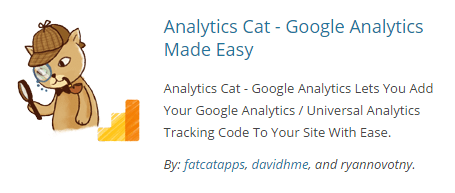
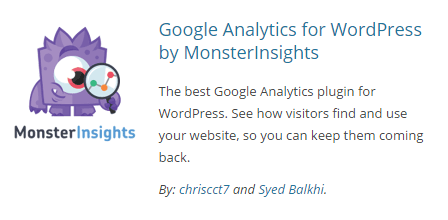
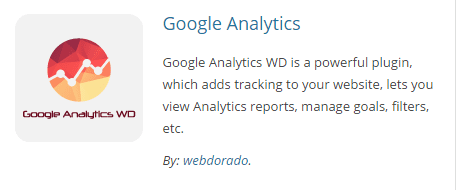
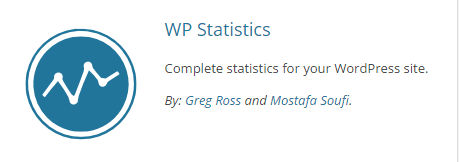
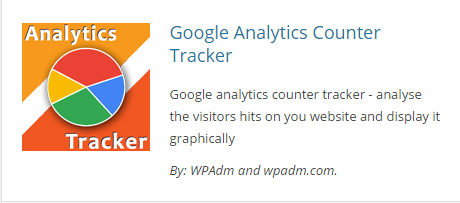
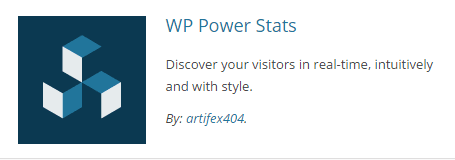
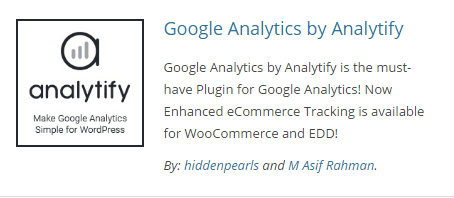


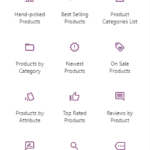
0 Comments