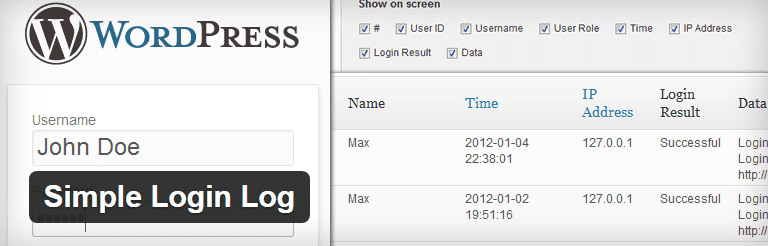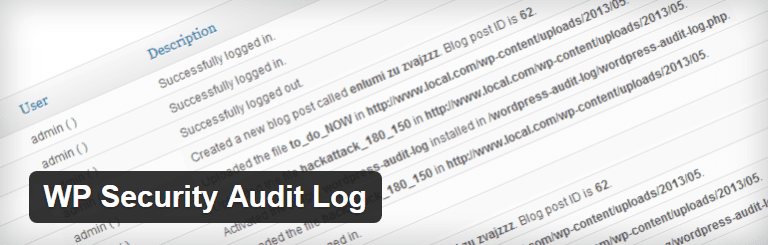Guide to WordPress User Activity Log Plugins
WordPress user activity log plugins are designed to help website content managers track the activity of users on the site. Using these plugins, you will get a log or instant notifications whenever any user does something on your site. As such, they are useful for tracking who is doing what, and is also invaluable to see who may have created mishap on your site.
Without these plugins, there would be no way of knowing:
– If someone tried to hack your website
– If someone published a post (and when)
– If any of the other plugins in your site were activated or deactivated
Most of these plugins work so fast that you will get a notification the second anyone performs any action on your WordPress site. What is more, they work behind the scenes, meaning that it won’t affect admin and site performance. You may have to clean out the logs periodically however, because those files can become very large.
Check out the following WordPress user activity log plugins and pick one to help you keep track of every user action on your site:
1. User Activity Log Pro (https://wordpress.org/plugins/user-activity-log/)
User Activity Log Pro is a WordPress plugin you can use to monitor and track everything happening on the admin side of your site. It will provide instant updates about posts, users, and core activities.
PROS
– It is stable, regardless of the number of users on the admin side of things
– It is useful for tracking the activity of website users, developers, and freelancers
– The plugin will secure your site simply by tracking and recording a log of every user activity
– It will notify you whenever a user plugs in
– You can customize the plugin to the specific events you wish to track
– It comes with better sorting options
– It provides highly-detailed logs
– You can export the records created
CONS
– It doesn’t to be quite as popular as other WordPress user activity log plugins available online; however, this is not such a big issue considering its interface and list of features
2. Simple Login Log (https://wordpress.org/plugins/simple-login-log/)
Consider the following pros and cons of Simple Login Log:
PROS
– The plugin will help you track users who log into your website
– It provides a history of logins on a website
– It is available free of charge
– It shows both successful and unsuccessful user login attempts
– The records provided include the IP address, time, role, and username of every login attempt
– It is easy to use
CONS
– One flaw with Simple Login Log is that it may be too simple; as such, it won’t prove useful if you are looking for a plugin with more sophisticated capabilities
3. WP Security Audit Log (https://wordpress.org/plugins/wp-security-audit-log/)
PROS
– WP Security Audit Log plugin is available in two packages: free and premium
– It records an audit log of every user on a website
– It records every activity undertaken through the WordPress admin interface
– It keeps track of such events as changes to content, themes, plugins, core settings, and user accounts
– It is effective at identifying potential security threats
– It provides email notifications for every critical alert
– You can manage user sessions (and terminate them)
– You can search the audit trail
CONS
– Most of the features at the premium level (such as the email notifications) are available free of charge in other WordPress user activity log plugins
4. Stream (https://wordpress.org/plugins/stream/)
PROS
– Stream provides detailed tracking of every user logged into a website
– It tracks every task carried out by WordPress (such as software updates)
– It comes in two versions: free and premium
– The premium package is affordable
– You can use it to view activities and changes on your WordPress website in real time
– It provides highly detailed reports
– It comes with options for filtering activity logs
– It supports other WordPress plugins and tracks the tools you already use on your website, including WooCommerce, Easy Digital Downloads, BuddyPress, and bbPress
– You can use it to restrict access to the generated logs by individual user account or user role
CONS
– Most of the handy features are only available in the premium version, including priority support, longer logs, push and email notifications, and responsive and interactive reports and charts
5. Simple History (https://wordpress.org/plugins/simple-history/)
PROS
– It creates a History Tab for viewing and filtering all user activity logs
– Simple history comes with a post differential feature for comparing two versions of a page/post to see what changed
– It shows where every failed login attempt came from
CONS
– It doesn’t provide email notifications; to monitor user activity on the site while you are away, you need to get an RSS feed of the events
CONCLUSION
If you’re looking for a way to monitor user activity, the above plugins are more than up to the task.
Related posts:
Copyright ByRivers Tech LLC/ WP-Tutoring.Com All Rights Reserved.