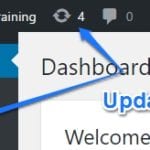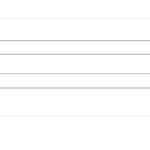Adding a visual element like a picture is a great way to rank up your post or page content. Follow the steps below:
Uploading a picture
STEP 1 : Open page or post editor where you’d like to insert your picture.
STEP 2 : Above the Post editor toolbar, you’ll see an Add Media button.
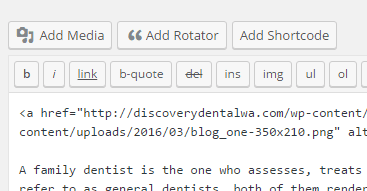
STEP 3 : Click on the Upload Files button to upload picture from your computer.
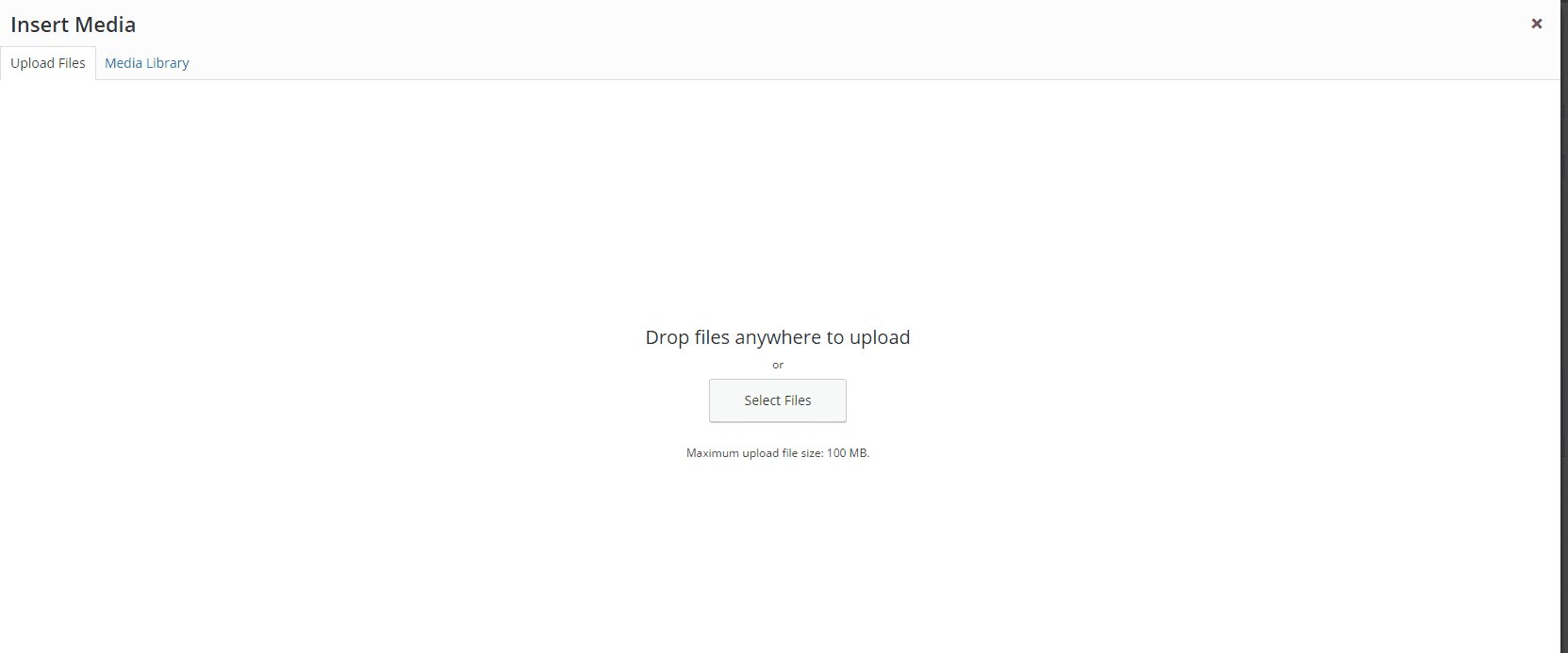
STEP 4 : You can change the Title, Caption, Alt text and Description.
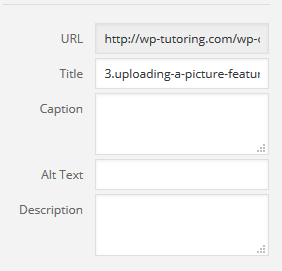
STEP 5 : Click Publish to save the changes
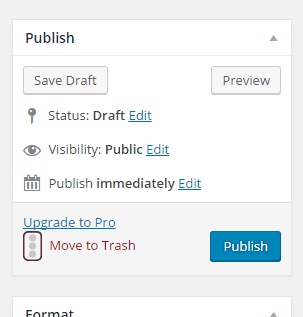
Related posts:
Copyright ByRivers Tech LLC/ WP-Tutoring.Com All Rights Reserved.