Sometimes we need to rename menu items in WordPress. Follow the instructions below to do that:
Renaming a menu item in WordPress
STEP 1 : To rename a menu item in WordPress, find the Menus menu in the WordPress Dashboard Navigation menu.
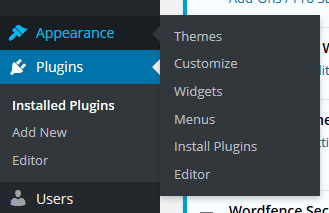
STEP 2 : Click on your desired menu item from the menu items.
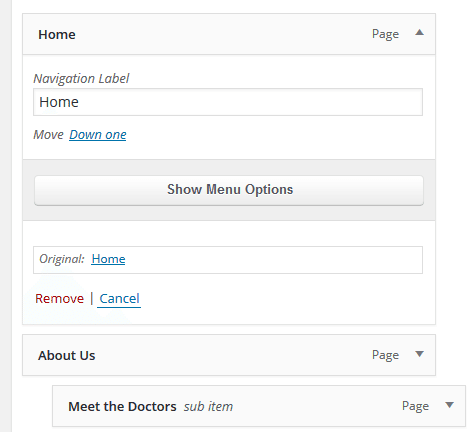
STEP 3 : You’ll see Navigation Label field. Just add your preferred name in that field.
STEP 4 : Click Save Menu to save the menu.
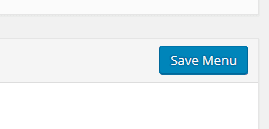
Related posts:
Copyright ByRivers Tech LLC/ WP-Tutoring.Com All Rights Reserved.




