Categories are a part of WordPress blog posts. To delete a category from a blog post, follow the steps below:
Deleting a category
STEP 1 : Go to the Categories menu from your WordPress Dashboard.
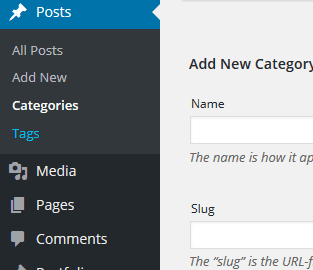
STEP 2 : Find the Category that you want to delete
STEP 3 : Click on Delete to delete the category from the list.
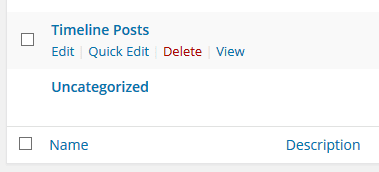
Related posts:
Copyright ByRivers Tech LLC/ WP-Tutoring.Com All Rights Reserved.




