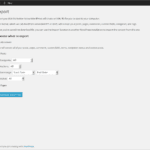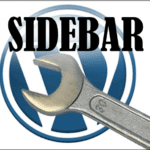Sometimes we need to change the number of blog posts to display on pages. We can do it easily. Just follow the steps below:
Changing the number of blog posts displayed
STEP 1 : Go to the Settings > Reading menu from your WordPress Dashboard.
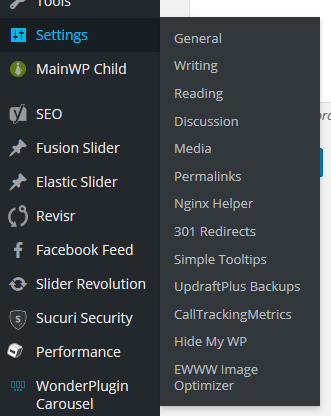
STEP 2 : Change the value from Blog pages show at most input box.
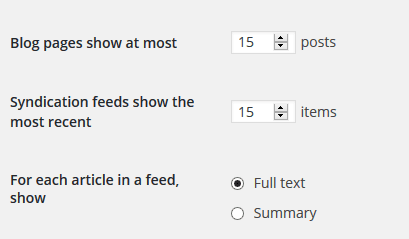
STEP 3 : Click on Save Changes to save the settings.
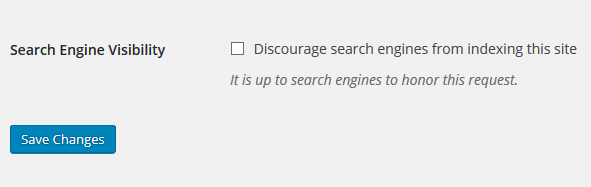
Related posts:
Copyright ByRivers Tech LLC/ WP-Tutoring.Com All Rights Reserved.