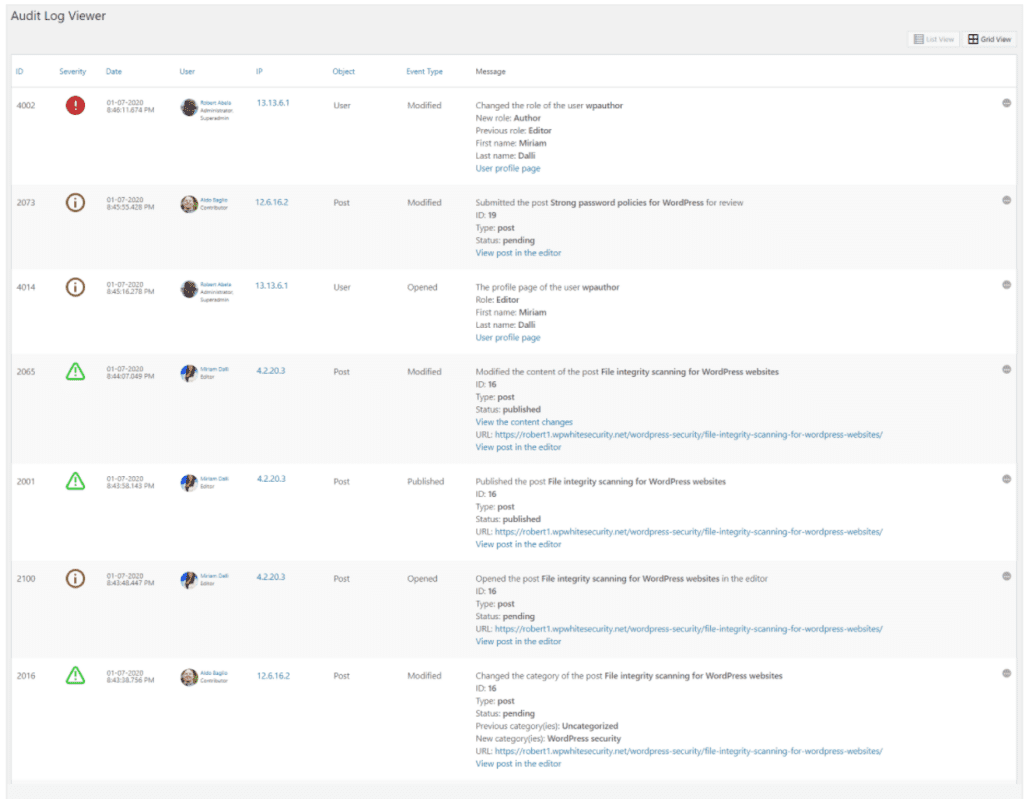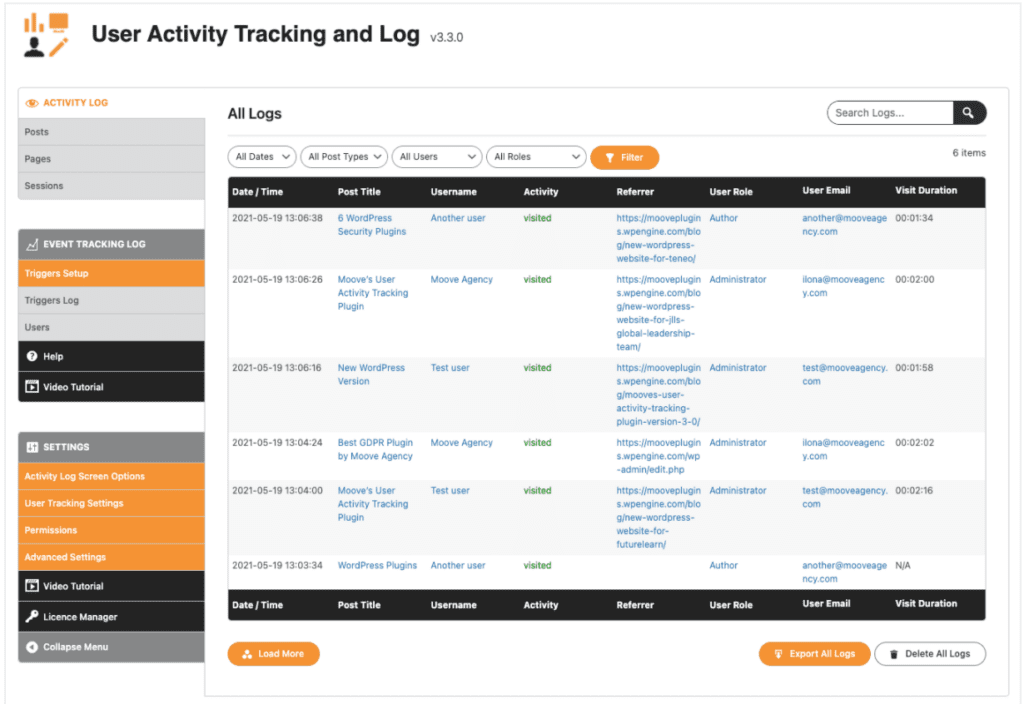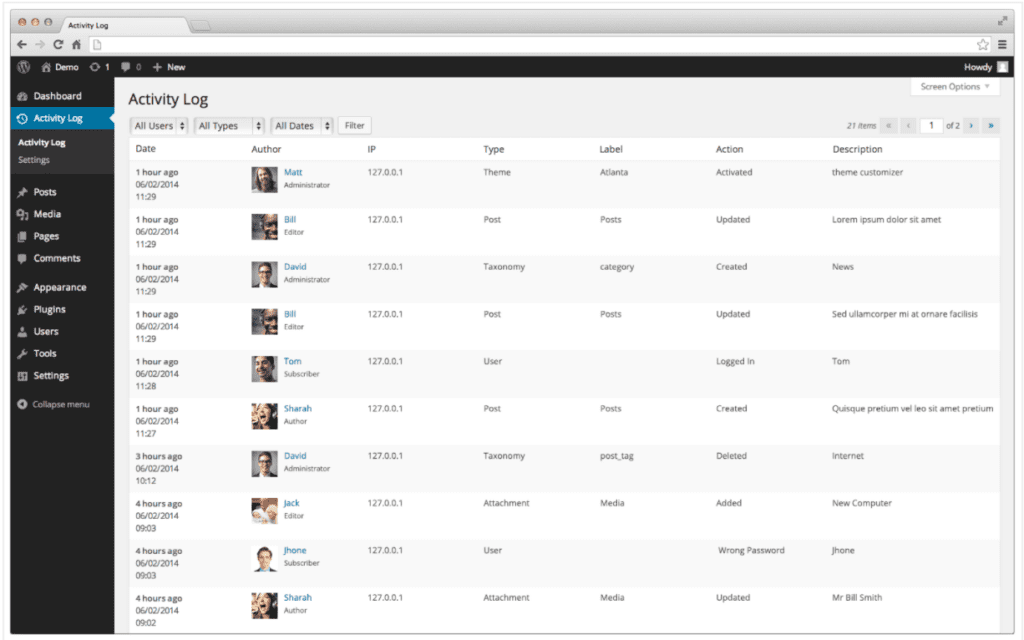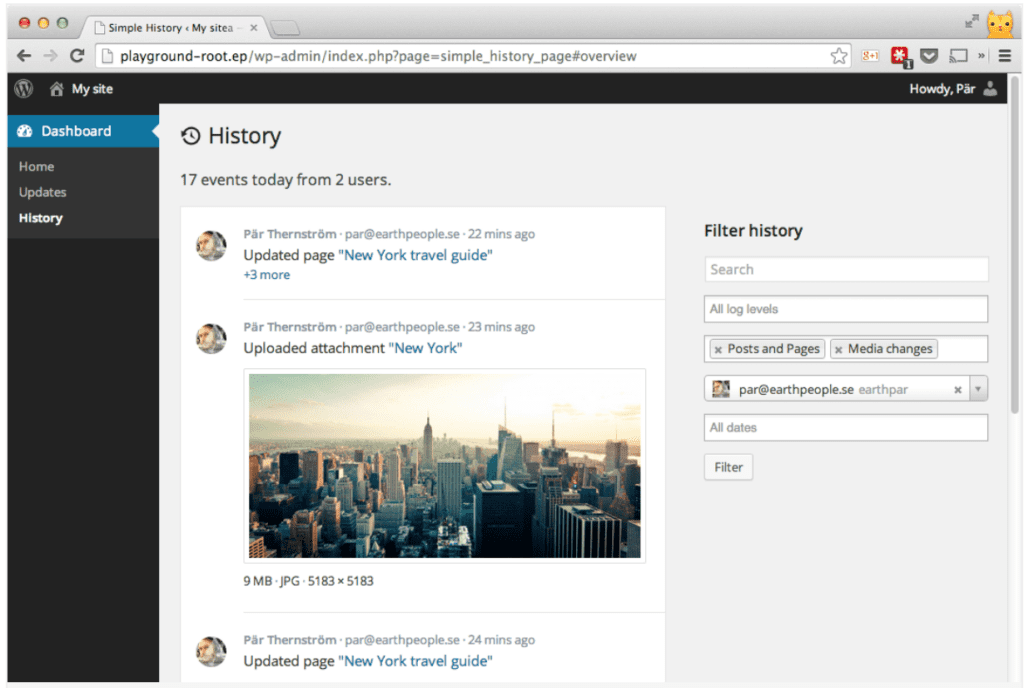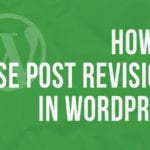WordPress Auditing Plugins can save your bacon
Names have been changed to protect the innocent.
It was almost quittin’ time, at the end of a long day. I got a frantic call from a client.
Their website was disappearing page by page right before their eyes.
There was a panic in their voice because it was the busiest time of the year for them and their online shop. This was no time for them to start losing content.
The first thought was some sort of hack, so after immediately jumping into the backend of their WordPress site, there didn’t seem to be any obvious signs. The next obvious place to check was the audit log.
There it was..
Line by line of the audit log showed that an employee was deleting pages off of the site like they were potato chips at a super bowl party.
A call to the employee brought the usual response of “No I’m not deleting any pages”. But the audit log was clearly pointing at them. After another minute of tracing their steps, the employee said,
“The only thing I did was delete Janice’s profile from the website because she doesn’t work here anymore.”
The problem was that Janice had built half of the site originally and when her profile went… so went the pages.
Long story short, we got their WooCommerce site back up and running, but not without a little bit of trouble.
Moral of this true story – Audit logs are necessary for your site. Yes, we would have fixed the problem without one, but we saved our client time, and ultimately money by being able to view what happened before and during the problem.
Are WordPress Auditing Plugins expensive?
WordPress Auditing Plugins are not expensive at all. As a matter of fact, many of them are FREE. If you have more than just a basic site, and especially if you have a business or enterprise WordPress site, the minimal cost you might incur is more than worth it. View the table below to get an idea of some of the more well known auditing plugins. You can then choose the best activity log plugin for your site.
| Plugin | Cost |
|---|---|
| WP Activity Log | Free or $89 for premium |
| User Activity and Tracking Log | Free or $49 for premium |
| Activity Log | Free |
| Simple History |
4 of the best WordPress Audit Log Plugins
What are some Audit Plugin Features?
The primary feature of all of the audit log plugins is a WordPress log viewer. The log viewers generally display:
- Date
- User (if logged in )
- IP address of the person
- Activity that the user performed, (logged in, logged out, modified page, deleted comment, etc…)
Recommended Auditing Plugins
WordPress activity log without plugin
You can achieve an activity log in WP without a plugin, however it requires a setup of google analytics or another analytics program. This can be very challenging to setup all of the data points in order to determine what a user is doing.
Since an audit log program has direct access to WordPress hooks and filters because it is installed directly on the site, it is able to determine alot more information more efficiently. In addition you might want to not give “big brother” any more information about your site and your users as is necessary.
What are Audit Logs?
Essentially it is an electronic record of what happens on your website. At its simplest think of it as an electronic doorman that logs when someone enters and exits the building. In this case, the log takes it a step further, it also follows the person around in the building and writes down what doors they enter, if they add or remove something, you get the idea.
Who needs an Audit Log?
There are two answers to this one – Importance, and Number of users. For instance, grandma’s cat blog probably doesn’t need an audit log, but grandma’s cat sweater and toys e-commerce store probably should. Additionally, if there are more than one or two people able to log in and manage content, it’s almost certainly needed.
How can I get one?
Fortunately with WP, there are a number of good options – some very basic, and others more robust. Keep reading below.
Things to watch out for with Auditing Plugins
The only possible downside to using auditing plugins is to have log files that are too large. Certain plugins can create files that record the user activity on your site. If your hosting account doesn’t have enough storage space, you can have a situation where this file gets too large and starts to slow down the site.
A WordPress Audit Plugin may be required for your site
For some industries/companies to comply with security rules and credentials, an audit trail plugin may not just be recommended, but absolutely required. You’ll want to evaluate plugins carefully and make sure they record the information that is necessary to meet government or industry regulations.
GDPR and WordPress Auditing Plugins
With GDPR, you have to disclose what information that you collect from the user that visits you website. Auditing plugins can wind up collecting a lot of information about your user, including the following:
- User’s IP Address
- Type of machine that they are viewing the site on
- Country
- Possibly city or state
- if they are logged in, their profile picture
These are all items that need to be disclosed in your site’s terms and conditions in order to be in compliance.
Let us know if you’ve found a great WordPress auditing plugin for your website.
Tags: woocommerce activity log, wordpress site audit, wordpress best activity log plugin, wordpress audit trail plugins
Related posts:
Copyright ByRivers Tech LLC/ WP-Tutoring.Com All Rights Reserved.