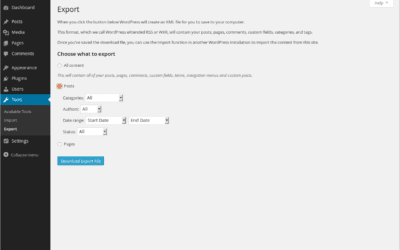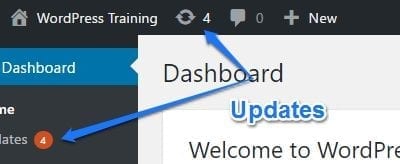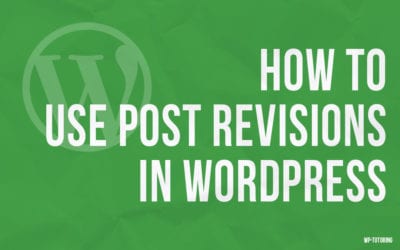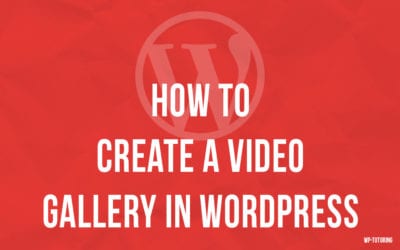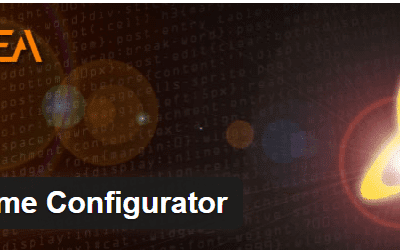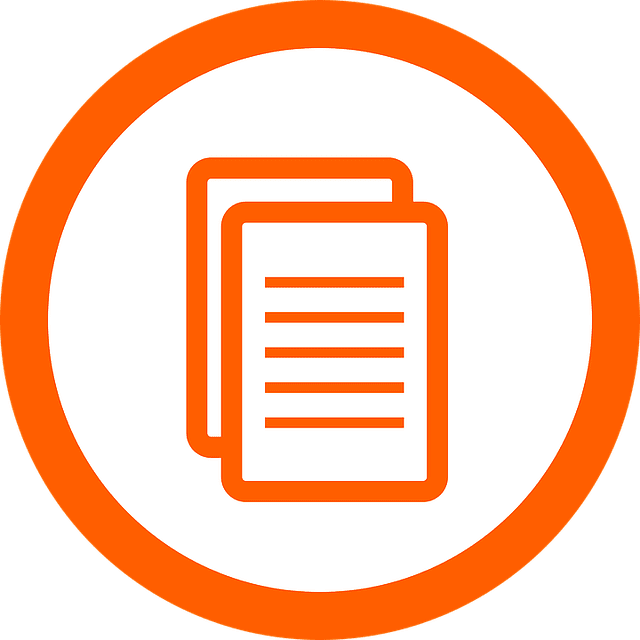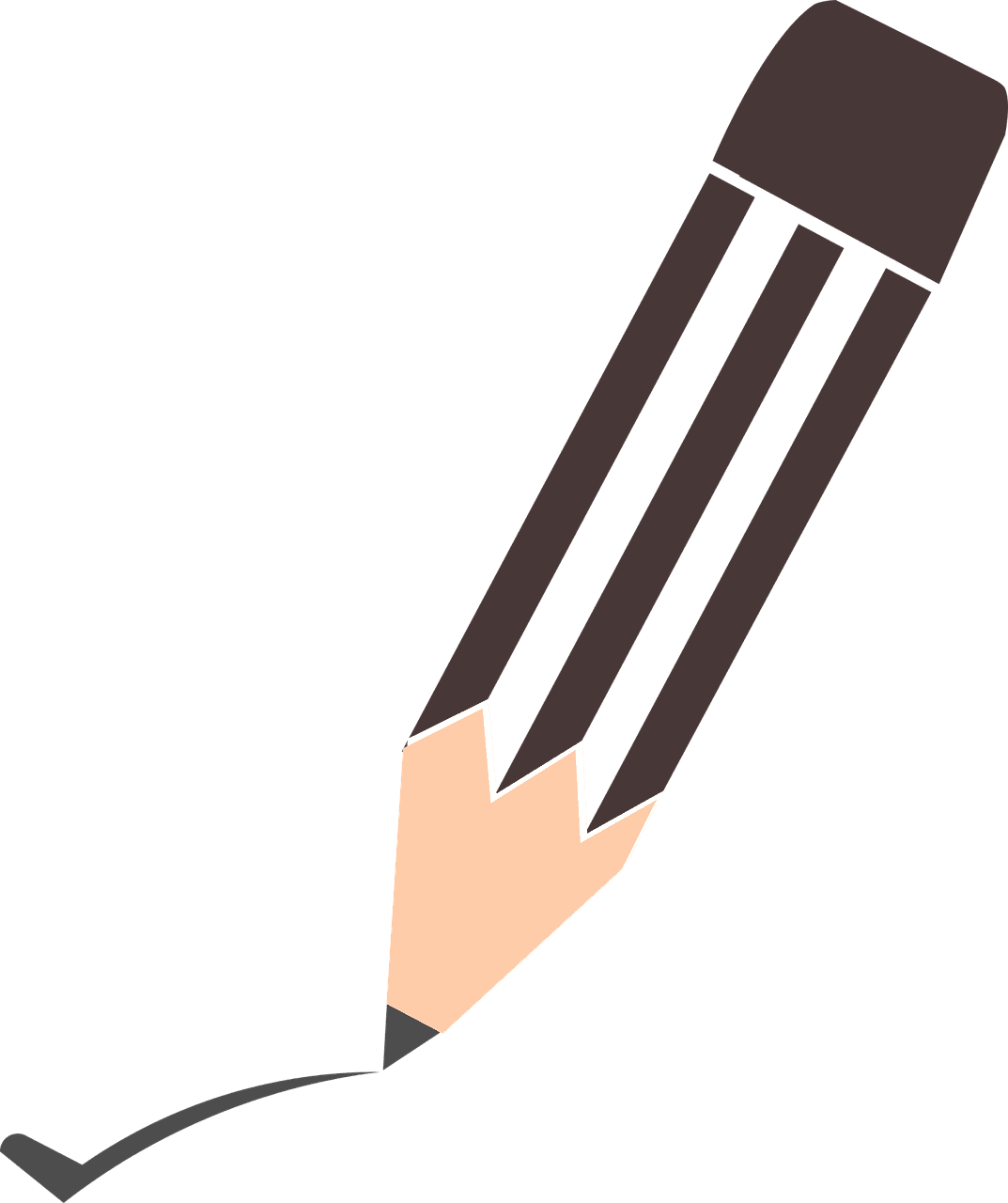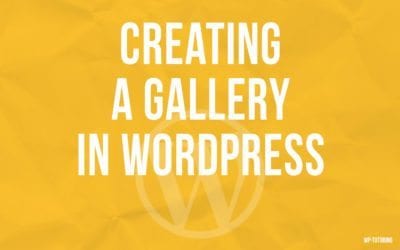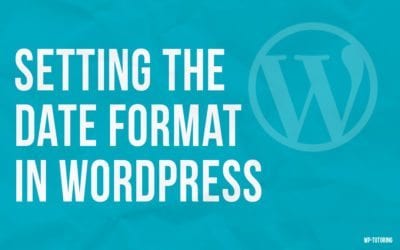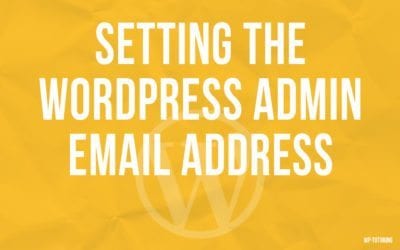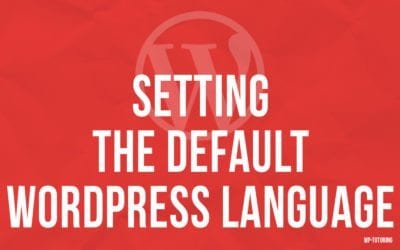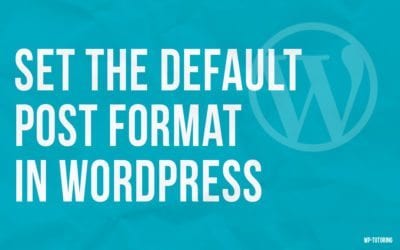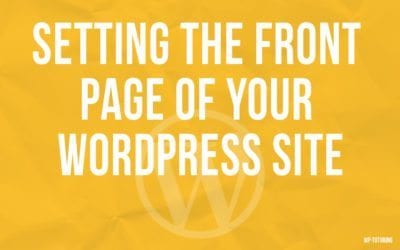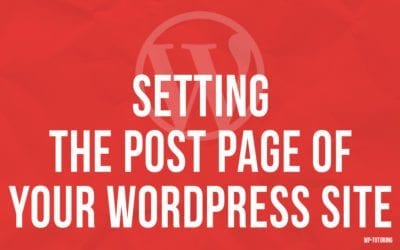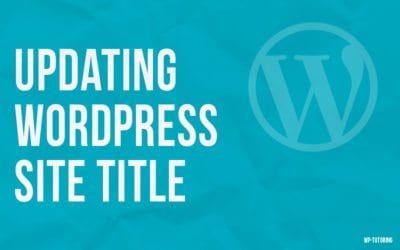Username Changer Plugin has been what alot of you are looking for! Up until now, there has been no easy way to change your WP username. So if you are trapped with a username you don’t like, you have to keep using it. Thankfully, with this plugin, editing a username is...
WordPress Tutorials for Beginners and Intermediate Users
We have provided multiple WordPress tutorials for you to get step by step instructions on how to do common things in WordPress. Refer back to this page often as we will have WP Tutoring content updated weekly.
View our online WordPress Tutorial and video.
How To Export WordPress Posts and Pages
Exporting WordPress post and pages is very good for moving all of your page and post content to a new site or even just for backing up your material in case of any accidents. After exporting, WordPress will save all your content to an xml file that can be imported to...
Setting a Featured Image in WordPress
Setting a Featured Image Most WordPress Themes allow you to set a Featured image for pages and posts. Sometimes they'll be called a Post/Page Thumbnail, and essentially it is a image that explains or adds information for a post or page. Step 1 - Go to Post or Page...
WordPress User Activity Log Plugins
Guide to WordPress User Activity Log Plugins WordPress user activity log plugins are designed to help website content managers track the activity of users on the site. Using these plugins, you will get a log or instant notifications whenever any user does something on...
Do you have a WordPress Disaster Plan in Place?
A WordPress Disaster Plan is Extremely Important Every now and again we get a frantic email from a WordPress user who needs help with getting their site restored from a hack, or another major issue. The conversations after that go something like this - Us: We're...
Free WordPress Tutorial for Beginners Just Launched
Learn WordPress the Easy Way We've just launched a Free WordPress Tutorial for Beginners that shows WP "newbies" how WordPress works. We've made an online tutorial showing how to login to WordPress and perform basic actions in WP. We also have over 40 free WordPress...
WordPress Updates Tutorial
This past week saw 50,000+ WordPress sites hacked. Why? Lack of Updates. Let's find out how to update our sites. The WordPress Updates screen There are 3 areas in WordPress that need to be updated on a regular basis: How do I know when I need to update WordPress?...
50 Essential WordPress Plugins
WORDPRESS SECURITY The Sucuri Security plugin is for security monitoring & malware detection. The SiteGurad WP Plugin is for protecting the management page and login. 3. iThemes Security is easy to use and offers 30+ ways to Protect WordPress. 4.Anti-Malware...
How to add social media icons to your WordPress site
Socal Media is by far one of the best ways to get the word out about your great content or busiess news. Let's make it easy for others to promote your mssage by adding social media to your site via the "Add to Any" plugin. STEP 1 The first step is to open Dashboard ‹...
How To Add Tags in WordPress
STEP 1 Depending on your theme that you are using Tags can be displayed at the top or bottom of the post On your Left side bar menu you will see posts and under it you will see Tags STEP 2 Adding information for Tag After clicking on Tags you will be able to enter the...
Using post revisions
Using post revisions is very useful feature of WordPress. It allows the author to view the revisions of the blog posts and restore to any of the version of the post. Let's see how to use it: Using post revisions STEP 1 : Go to the post editor of your blog post. And...
How to reply to a comment
We can reply to a comment on our WordPress site easily. Follow the steps below to reply to a comment: How to reply to a comment STEP 1 : Go to the post where you want to reply to a comment. STEP 2 : Click Reply and put your reply in the text area. STEP 3 : Now add...
Creating a Video Gallery in WordPress
Video Gallery can be created by different plugins in WordPress. We'll use a plugin "Video Gallery" to do that. See our another tutorial "Installing a WordPress Plugin" to get the instructions of installing a plugin. Follow the steps below after installing the plugin....
The Absolute Easiest Way to Make a Child Theme
You need to make a Child Theme If you are going to do any type of coding change on your WordPress website, you're going to need a child theme. There are a couple of reasons to use a child theme, but the most important one is so that when you update your theme,(which...
How to keep google from indexing your site
When you're in the process of building your amazing WordPress site, you definitely don't want to have google and other search engines indexing it and displaying your partially completed work. This is how to keep that from happening. STEP 1 The first step is to...
How to change the number of blog posts on your blog page
There may be times when you want to edit the number of blog posts that are showing on your page. The "look" of your site may require more or less blog posts. There is an easy way to change that value in WordPress. By Default WordPress shows 10 posts...
Updating a WordPress Plugin
Updating a WordPress Plugin As you grow your WordPress site, you'll begin to notice that at least once weekly, you'll need to update your plugins, (actually more frequently for many sites.) Here's how to do it. Step 1: Open your site's dashboard in your favorite...
WordPress Site Documentation Service
Does your WP Site have alot of custom areas that you don't understand? Did your developer just give you a site with no manual or anything to get you started? We will create a Custom WordPress Training Manual For your site as a PDF that you'll be able to use for...
Enjoying our WordPress Tutorials? You'll love our one - on - one Training
Change the Post Author in WordPress
Sometimes you might have to change the author of a post because of personnel changes, or a site migration. Here is how you can Change the Post Author in WordPress from the "All Posts" screen. Step 1: Go to "All Posts" in your WordPress Dashboard. Step 2: Check the...
Creating a gallery in WordPress
We can create gallery in WordPress very easily. Let's do it by following the instructions below: Creating a gallery in WordPress STEP 1 : To create a gallery, open the page or post editor of your website and click on Add Media STEP 2 : Click Create Gallery and select...
Removing the wordpress admin user account
Sometimes we need to remove users from our WordPress website. It's very easy. Follow the steps below to do that: Removing the wordpress admin user account STEP 1 : To delete an user, go to Users > All Users menu in the WordPress Dashboard. STEP 2 : In that page...
How to install a free theme
There are lots of free themes in wordpress.org website. We can easily install the themes and activate by following the steps below: How to install a free theme STEP 1 : Login to your WordPress Dashboard and go to Appearance > Themes. STEP 2 : Click Add New Theme....
Import and Export WordPress Data
WordPress is a strong blogging CMS with lots of useful features. Import-Export option is one of them. We can easily export the blogs, pages, media files etc. from one site to another. Follow the steps below to do this. Import and Export WordPress Data Export WordPress...
Changing your WordPress Themes
Changing your Wordpress Themes Clicking on the Dashboard >> Appearance menu option will default you at the Themes screen. To preview of your site in another theme (that isn’t currently active), you can click the Live Preview button associated with the theme. To...
WordPress Dashboard
WordPress is one of the most popular CMS in the modern web world. About 26% of websites are build with this CMS. If you want to learn how the back-end of this CMS works, this tutorial is for you! In this Tutorial we'll learn about different features, options etc.....
Setting the Date Format in WordPress
There are different types of date format which we can use in our WordPress site. The steps are given below: Setting the Date Format in WordPress STEP 1 : To set up the date format, go to Settings > General menu in the WordPress Dashboard. STEP 2 : You'll see Date...
Setting WordPress Starting day of the Week
The starting day of the week is not the same in all countries. So we need to change that to match our local system. Follow the steps bellow to set up the starting day of your site: Setting WordPress Starting day of the Week STEP 1 : To set up the starting day, go to...
Updating WordPress site tagline
Your site tagline is an important for part of site identity and seo. Follow the instructions to update or edit the site tagline: Updating WordPress site tagline STEP 1 : To update the site title, go to Settings > General menu in the WordPress Dashboard. STEP 2 :...
Setting the WordPress Admin email address
WordPress admin email the place where all the site status or notifications are sent. We can easily set up the admin email by following the steps below: Setting the WordPress Admin email address STEP 1 : To update the site title, go to Settings > General menu in the...
Setting the Default WordPress Language
The WordPress website dashboard language not the same in all countries. So we can change the default English Language to our own language by following the steps below: Setting the Default WordPress Language STEP 1 : To set up the default language, go to Settings >...
Set the Default Post Category in WordPress
Setting the default post category is a handy feature in WordPress. This will keep you from having everything under "uncategorized" in your posts. Follow the steps below to do that: Set the Default Post Category in WordPress You will need to create a category in...
Set the Default Post Format in WordPress
There are different types of post formats in WordPress. We can set the default post format by following the steps below: Set the Default Post Format in WordPress STEP 1 : To set the default post category, go to Settings > Writing menu in the WordPress Dashboard....
Setting the Front Page of Your WordPress Site
Most WordPress sites implement a front page(home page). We can set the front page of a WordPress website by following the instructions below: Setting the Front Page of Your WordPress Site STEP 1 : To set the front page, go to Settings > Reading menu in the...
Setting the Post page of your WordPress Site
Your blog page is a key component for your site visitors. We can determine the blog page by following the instructions below: Setting the Post page of your WordPress Site STEP 1 : To set the blog page, go to Settings > Reading menu in the WordPress Dashboard. STEP...
Setting the number of blog posts per page in WordPress
Showing all blog posts in one page doesn't look good always. We can limit the number of blog posts for per page by following the steps below: Setting the number of blog posts per page in WordPress STEP 1 : To set the blog post number, go to Settings > Reading menu...
Updating Your WordPress Site Title
Site title is very important for SEO of a website. We can edit or update the site title by following the steps below: Updating Your WordPress Site Title STEP 1 : To update the site title, go to Settings > General menu in the WordPress Dashboard. STEP 2 : You'll see...
We have been Tutoring WordPress Users Since 2012 - Get Live Help!!
No Results Found
The page you requested could not be found. Try refining your search, or use the navigation above to locate the post.