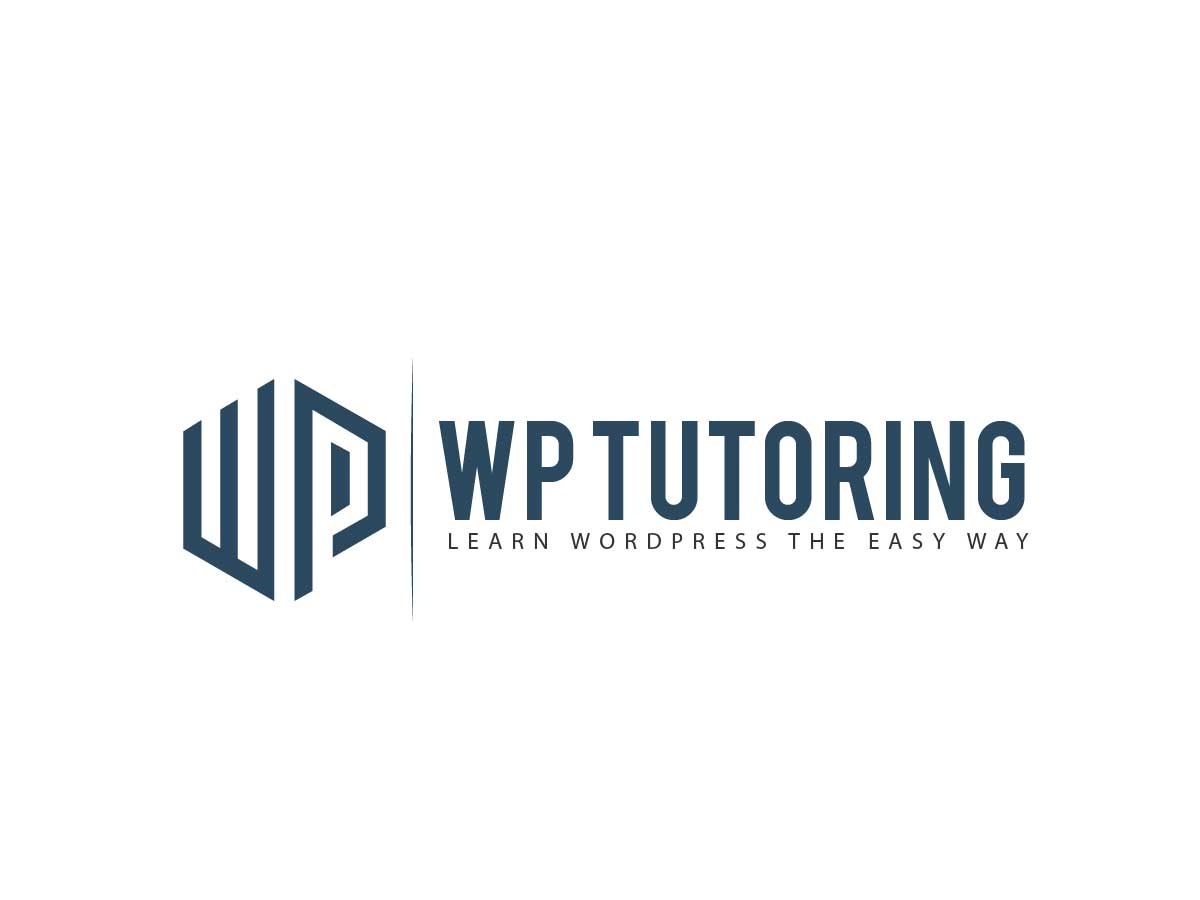We put together this tutorial to help many people who desire to learn WordPress but may not know exactly where to look. Our company has been teaching people WordPress for over 6 years. We’ve taught bloggers who want to just put recipes online, small business owners, e-commerce entrepreneurs, and international associations. We’re more convinced than ever that WordPress is a popular and very important piece of software that is only getting better with each iteration.
In creating this tutorial we made a couple of assumptions:
- This tutorial is for the WordPress.org version of WordPress, which allows installation on your own hosting, not the hosted WordPress.com – even though there will be some similarities between what we’re presenting and the WordPress.com version.
- This tutorial assumes that you have already installed WordPress on either a shared hosting platform, a local environment, or your own server. (If you’re looking for a couple of very good WordPress hosts, click the link in the upper right corner of this website.)
We’ve didn’t follow the traditional route of going down the left side of the WordPress admin dashboard menu and explaining everything in a linear fashion – instead, we followed a pattern that someone that might be working with WordPress and setting up a site might use.
In other words, after you log in, you probably won’t jump in and start making posts- you’ll more than likely want to configure settings such as your site name, permalinks, and whether or not you want people to comment on your site – After that, then you’d probably want to deal with items such as adding a theme, adding logos, etc.. Then after those items are setup you’d be ready to create posts, categories, and the like.
If you’re a hands-on type of person, you may want to open this site up on a tablet and work on a laptop or desktop to create your site. Also, many of the images in the tutorial are clickable and will become larger in case you want more detail.
By using this site you also agree to our Terms and Conditions
Lastly, we offer free membership to this site that offers you additional video tutorials and downloadable WordPress cheatsheets. We don’t sell your emails and will only email you occasionally.
If there are any errors or omissions on this site, please feel free to contact us. We hope you’ll find this site to be a valuable resource as you create your website or blog.