WordPress is continuously updating their content management system for convenience and user friendly applications. One...


WordPress is continuously updating their content management system for convenience and user friendly applications. One...
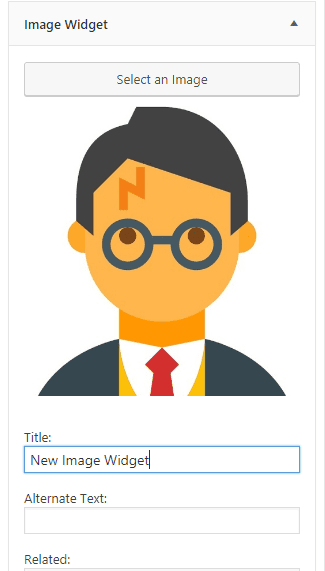
The New Image Widget enables WordPress users to quickly and easily add images to particular widget areas in their...

Username Changer Plugin has been what alot of you are looking for! Up until now, there has been no easy way to change...
Wordpress SEO Basics SEO or Search Engine Optimization is bound to be one of the things you hear soon after making...
At WP-Tutoring, I am often faced with helping someone who is just starting out with Wordpress. While there are tons of...
Wordpress Tutoring is available for the following: Starting a Wordpress Site for your personal blog or business....
View our FREE WordPress 6.4 Course. Learn about the exciting new features available in this release!