The WordPress website dashboard language not the same in all countries. So we can change the default English Language to our own language by following the steps below:
Setting the Default WordPress Language
STEP 1 : To set up the default language, go to Settings > General menu in the WordPress Dashboard.
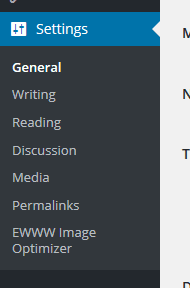
STEP 2 : Scroll down and you’ll see Site Language dropdown option where you can select your preferred language.
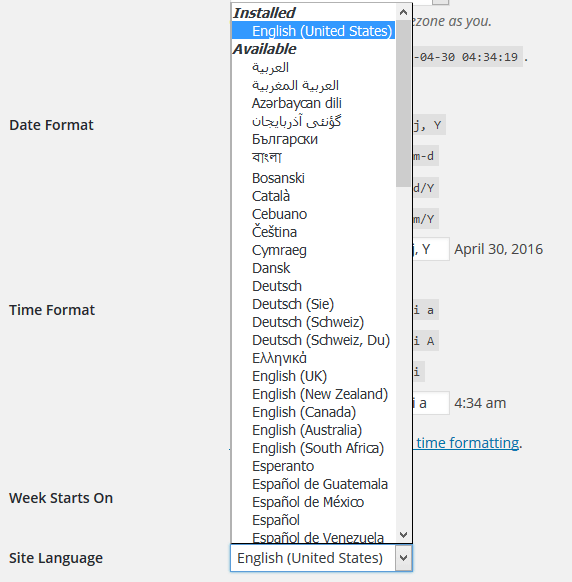
STEP 3 : Click Save Changes to save the language.
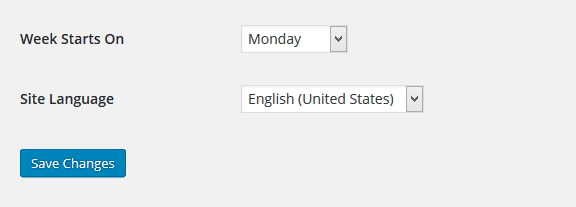
Related posts:
Copyright ByRivers Tech LLC/ WP-Tutoring.Com All Rights Reserved.


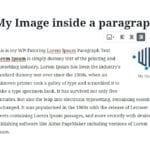
0 Comments