Sometimes you need to delete unnecessary plugins. Follow the steps below to delete a plugin from your WordPress Website:
Deleting a plugin
STEP 1 : Go to the Plugins menu from your WordPress Dahsboard.
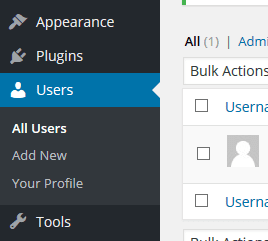
STEP 2 : We need to deactivate the plugin first. So find the plugin that you want to delete and click Deactivate.
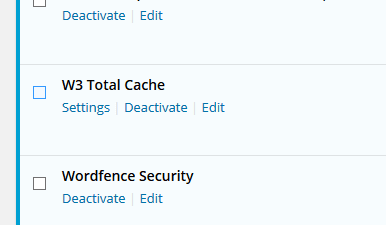
STEP 3 : Now find the plugin again and click Delete
STEP 4 : It will redirect you to the delete page and ask you if you want to delete the files and data of that plugin. Click Yes, delete these files and data.
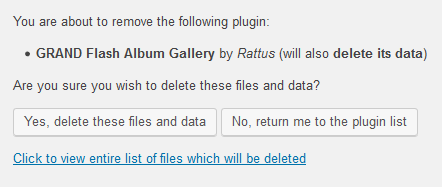
The plugin has been deleted successfully from your WordPress Website.
Related posts:
Copyright ByRivers Tech LLC/ WP-Tutoring.Com All Rights Reserved.
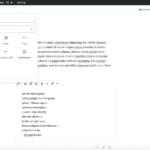


0 Comments