WordPress has proved to be the top content management system in existence currently powering over 34% of all websites. One of the top reasons for WordPress’ popularity is the ability to customize your site’s functionality through a vast selection of plugins. Along with functionality, plugins can also enhance the security of your website and protect your website’s visitors. WordPress SSL plugins can be a valuable addition to your site.
SSL plugins can move sites from HTTP to HTTPS using a SSL (secure socket layer) certificate that improves security, search engine ranking and your site visitors’ trust. SSL technology ensures the data transmitted between the web server and browser remains encrypted. For identification purposes, each site’s SSL certificate is unique. If a server is pretending to be on HTTPS, and it’s certificate doesn’t match, then most modern browsers will warn the user from connecting to the site.
To ensure the security of your WordPress site (especially if you have an Ecommerce site), it’s imperative that you are extremely selective with the SSL plugin you select. Here are eight best WordPress SSL plugins.
1. CM HTTPS Pro

Among the best WordPress SSL plugins, the CM HTTPS Pro is the perfect solution to installing an SSL certificate to your site hence moving from HTTP to https, which means your information is secure between the server and the browser. With this, the client details like credit card information cannot be compromised, and your site will also improve in search engines indexing.
This plugin helps in redirecting URLs from HTTP to HTTPS while also scanning the site where it can find and fix the content that is not secured. You can switch your entire domain to https or just a few select pages.
With URL mapping and other features like the easy dashboard recently developed, more users have subscribed to it, and enjoy the user support provided. This SSL plugin also comes with testing tools to ensure everything is working properly. The downside to this plugin is that some users find some of its features very complicated.
2. WP Force SSL

You may often need to redirect your WordPress URL from http to https but have no experience as the developers do, don’t worry, this WP Force SSL plugin has you covered. It accomplishes primary redirecting while keeping it real simple for the user.
You can easily get it going in no time when the need arises. In the general settings, you need to add https to the WordPress URL to enable this functionality. It is thus a choice that many beginners opt for however this lack of advanced options that are available in other SSL plugins makes it limited and not attractive to most other users who need additional features.
3. SSL Insecure Content Fixer

Among the best plugins is this content fixer plugin that in literal terms does basic fixes after you have already implemented your SSL. It is a powerful tool that cleans up your WordPress site straight away from the installation where its default settings are activated and do basic fixes. Interestingly it also cleans up images and videos to load faster.
With support for multiple languages, you can use it in your language and hence it is convenient. With the integration functionality, it can act on different sites the user has unless they need special treatment of some sites where they will key in additional details to specify other tasks. Some users, however, have complained about issues with pages, but the developers are always working on improved updates.
4. Really Simple SSL (Our Recommended Plugin)
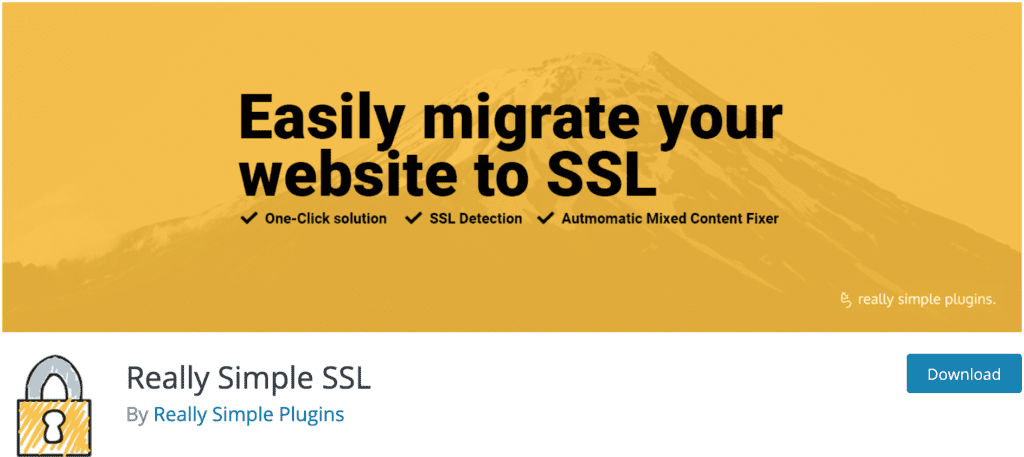

This Really Simple SSL is by far the lightest SSL plugin available that will automate everything for you. Once you obtain an SSL certificate, run this plugin, and the rest will be done for you. Upon installation, it moves the entire site to https securing your content. Any incoming requests are redirected to https.
It fixes insecure content by moving it to https. The premium version possesses a lot more features that include mixed content scan and fix the back end, HSTS preload list configuration, and other advanced features. You also receive more detailed feedback on its configuration page. Despite this many features, the plugin can still develop issues, and thus it’s advised that you backup your site before installing it.
5. Easy HTTPS Redirection
After obtaining an SSL certificate, visitors to your site may still be keying in the old URL that is http. To solve this issue, the Easy Https Redirection plugin forces all the URLs to https and thus changing your entire site to https permanently.
The key features of this plugin are the redirection of the whole site URL to https, redirection of select pages to https and forcing load static files to use https. Load static files include images, CSS, js and others. By doing this redirection, your entire site becomes SSL compatible. It may have proved flawless for some user however some find it quite tasking to use with the login requirements and other complexities.
6.LCS HTTPS
When one needs only specific pages to be redirected to https, using the LCS Https is the easiest and most convenient plugin to employ. Its simple design and powerful ability ensure users get to enjoy flawless securing of content on some pages. Everything on those pages will be secured upon redirection and will show up as https. All the remaining pages will be redirected to http. It is therefore recommended for those who need just part of their site to be redirected and still have the rest of the pages remaining as http. This quality, however, is the very downside of this plugin because of inability to secure the entire site.
7.Http to Https Forced URL by Facem Web

Users often struggle with duplication of content on pages with both http and https. The Http to Https Forced URL by Facem Web plugin solves this problem by forcing everything to move entirely to https to save you from losing your rank on search engines.
The developers of this plugin boast of its compatibility with all other plugins enabling a smooth operation as it works on both the front end and back end pages. Being able to secure content hence improving customer trust and security of information has made many users back this plugin. The basic concept of forcing the URL used in this plugin is similar to the other SSL plugins.
Very few users have reported problems with this plugin, and the developers have kept it up to date thus it’s highly recommended.
8.WordPress HTTPS (SSL) by Mike Ems

This plugin mainly focuses on performance and speed by changing the external links/elements into HTTPS and having the ability to override the external element HTTPS check. It also include other features such as shared and private SSL support, force pages to HTTP that have not been forced to HTTPS, Force HTTPS on only the pages you need to be HTTPS, and more.
Many reviewers say it’s simple and easy to use, however some users have complained that the creators of the plugin have little involvement in troubleshooting within the support community.
9. WP Encryption by Go Web Smarty
WP Encryption is the one of the easiest SSL & HTTPS plugins in wordpress.
Installing this plugin makes it easy to secure your site with automatic http based domain verification , one click ssl certificate generation, and can easily download ssl certificates with a click of button.
WP Encryption also has tutorial videos to help you set up and manage the plugin for your site and offers you cpanel tutorials as well which is all included in its free feature. The Pro version of this plugin offers one time free manual setup for your site with no cpanel requirement, auto renewal of DNS & SSL certificates, & offers multisite support and much more.
This plugin is a must-have if you want your site to be secure with a green padlock on search engines like google and others which will bring more organic traffic to your site and will make sure your data transmission between your server and visitors are safe without their personal information being hijacked.This Plugin has been recently updated and is still active with the wordpress 4.2 or higher and has over 10,000+ installations.This Plugin does not support windows server.
What does an SSL Plugin do?
SSL plugins can move sites from HTTP to HTTPS using a SSL (secure socket layer) certificate that improves security, search engine ranking and your site visitors’ trust. SSL technology ensures the data transmitted between the web server and browser remains encrypted.
Why do I need an SSL Plugin?
If your website collects any time of user data, (such as a contact form or e-commerce), you need to make sure that every thing that shows up in your user’s browser is secure. An SSL plugin “forces” a secure connection between the server that is running your website and the browser that is running on your user’s device.
Doesn’t my webhost offer this?
If you are on managed WordPress Hosting, you might. Many webhosts have a “force ssl” option that essentially do the same thing that these plugins do. It is generally better to have the ssl forcing done at your webhost versus through a plugin, although both methods work well. Check https://wp-tutoring.com/5-ways-to-know-if-you-need-better-wordpress-hosting/ to get more hosting info.
Conclusion
The movement from http to https is a crucial step in taking your website to a professional level. SSL certification and the SSL plugins if chosen correctly to meet the needs will make this process seamlessly possible and eliminate the need to hire a developer. Whether you are a beginner or an advanced site owner, choosing the right plugin will determine your performance on online activities and search engine ranking. Installing a poorly constructed plugin or a poorly maintained plugin, can be a security risk for your WordPress site. One of the other reasons that WordPress is the most popular CMS is the large support community of active users and developers. The support forum posts many trouble-shooting solutions and provide feedback about reputable and untrustworthy plugins.
Before installing any SSL plugins, you should complete a couple of things. In order for any of these plugins to work, you must buy a SSL certificate. Your hosting plan may offer a SSL certificate, but make sure you verify and your hosting provider installed it on your server. Make sure to keep your SSL certificates up to date. If it’s not up to date, HTTPS will be shown with a red line through it and a person’s browser might display that the site is untrusted. Also, backing up your site before installing the plugins may help you evade running into problems in case the plugin malfunctions.
Related posts:
Copyright ByRivers Tech LLC/ WP-Tutoring.Com All Rights Reserved.


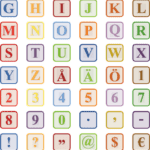
The best one is missing:
https://wordpress.org/plugins/force-https-littlebizzy/
(will fix 301 redirect and insecure content)
Thanks for the recommend, we’ll take a look and possibly add it to the list, although at first glance it seems to have a lot of unnecessary notifications – 🙂
Surprised to see one of my favorite SSL plugin “WP Encryption” is not in the list
Thanks for the suggestion, we’ll check it out and add it to the list.
Thank you very much for making me aware of this plugin!. I really loved it after very first use. Truly deserves to be the 1st plugin for SSL